3,53 €
5 in stock
Cook, Serve, Delicious! 2!! is the massive sequel to the surprise best selling original, one of the few games that gives players complete control on how they want to build their restaurant. The game has you rebuilding your own restaurant in a massive skyscraper, earning money by cooking and serving customers delicious food and building up your restaurant’s reputation from a zero star dilapidated café to a five star world famous restaurant. Along the way you’ll jump into other restaurants in the tower for shift work, star in the biggest reality cooking show ever, participate in tournaments all over the world, uncover mysterious ingredients, and tons, tons more. The breakneck pace and gameplay has been a staple of the game, and this sequel will be even faster and more challenging than ever.
| Developers | Vertigo Gaming |
|---|---|
| Publishers | Vertigo Gaming |
| Genres | Action, Co-op, Indie, Simulation, Strategy |
| Platform | Steam |
| Languages | English |
| Release date | 2017-09-13 |
| Steam | Yes |
| Age rating | PEGI 7 |
| Metacritic score | 62 |
| Regional limitations | 3 |
Be the first to review “Cook, Serve, Delicious! 2!! Steam CD Key” Cancel reply
- OS
- Mac OS X 10.8 and above
Click "Install Steam" (from the upper right corner)
Install and start application, login with your Account name and Password (create one if you don't have).
Please follow these instructions to activate a new retail purchase on Steam:
Launch Steam and log into your Steam account.
Click the Games Menu.
Choose Activate a Product on Steam...
Follow the onscreen instructions to complete the process.
After successful code verification go to the "MY GAMES" tab and start downloading.

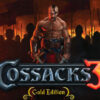



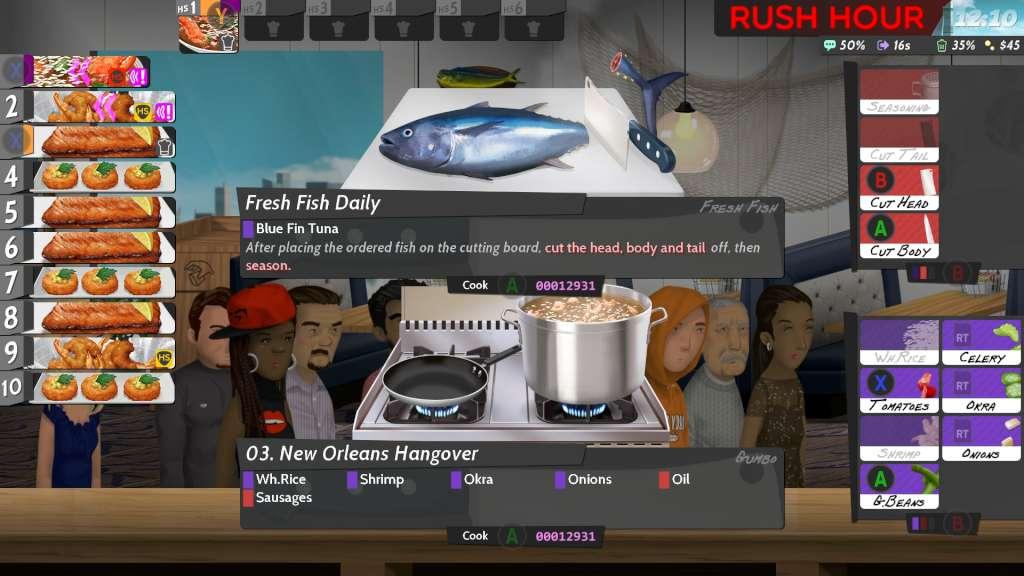
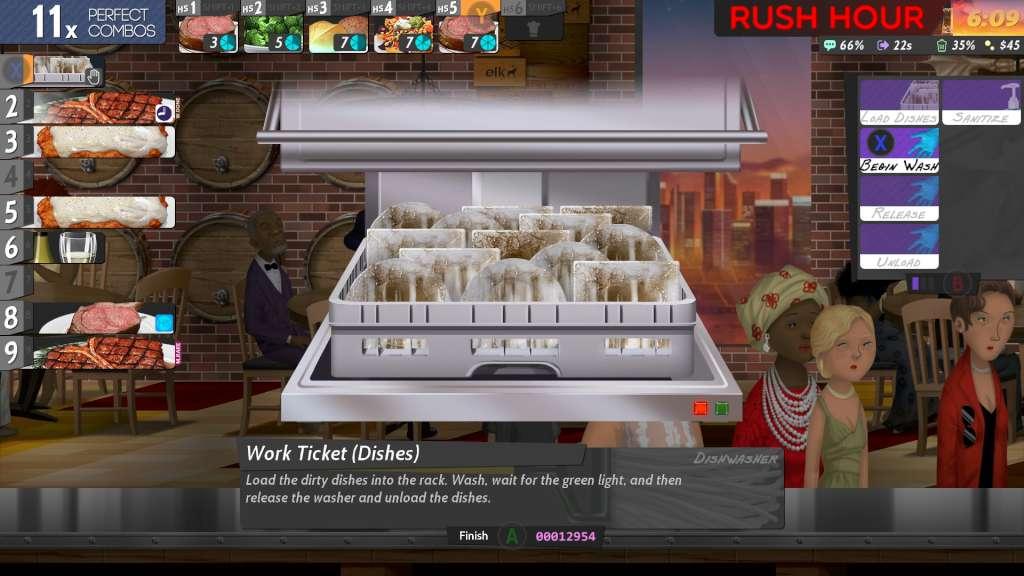

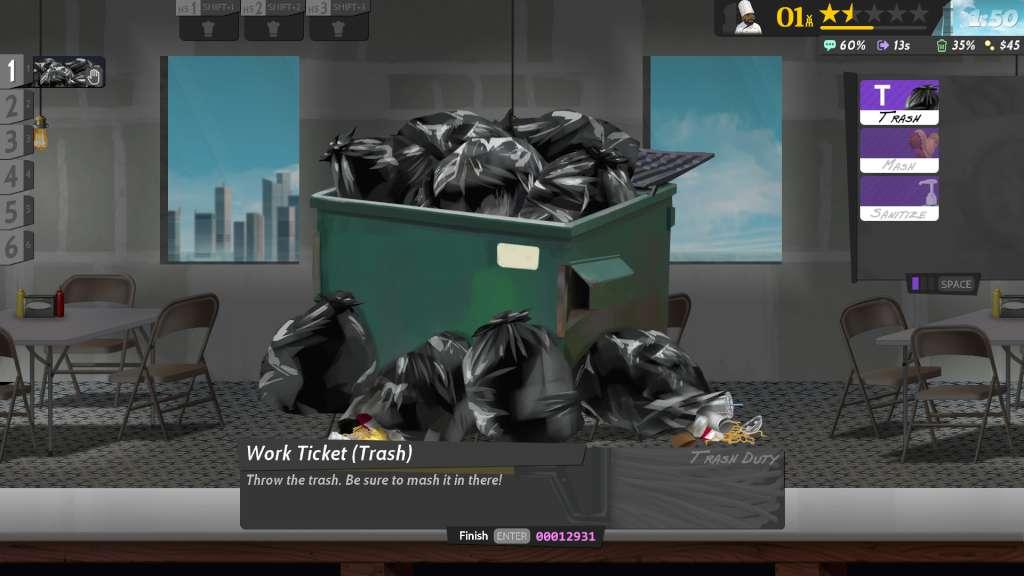








Reviews
There are no reviews yet.