| Genres | Co-op, RPG, Strategy |
|---|---|
| Platform | Steam |
| Languages | English, French, German, Polish, Russian |
| Release date | 2015-04-14 |
| Steam | Yes |
| Age rating | PEGI 16 |
| Metacritic score | 80 |
| Regional limitations | 3 |
Be the first to review “Age of Wonders III – Eternal Lords Expansion Steam CD Key” Cancel reply
Windows
OS: Windows XP, Windows Vista, Windows 7, Windows 8, Windows 8.1
Processor: Intel Core 2 Duo E6600 @ 2.4 Ghz or AMD Athlon 64 X2 5000+ @2.6 Ghz
Memory: 2 GB RAM
Graphics: nVidia 8800 / ATi Radeon HD 3870 with 512MB or Laptop integrated Intel HD 3000 with 3GB system ram
DirectX: Version 9.0c
Network: Broadband Internet connection
Hard Drive: 10 GB available space
Sound Card: DirectX 9 Compatible
Additional Notes:
Requires a 1024x768 screen resolution.
Requires an open IPv4 connection for online multiplayer.
A Triumph Account is required to use the game's online services. The game's single player and Hot Seat modes are fully playable using the guest account.
Please note that the Editor is Windows only.
Mac
OS: 10.9.3 (Mavericks)
Processor: Intel Core 2 Duo E6600 @ 2.4 Ghz or AMD Athlon 64 X2 5000+ @2.6 Ghz
Memory: 3 GB RAM
Graphics: nVidia Geforce GTX 250 / ATi Radeon HD 4870 with 512MB or integrated Intel HD 4000 with 3GB system ram.
Network: Broadband Internet connection
Hard Drive: 10 GB available space
Additional Notes:
Requires a 1024x768 screen resolution.
Requires an open IPv4 connection for online multiplayer.
A Triumph Account is required to use the game's online services. The game's single player and Hot Seat modes are fully playable using the guest account.
Please note that the Editor is Windows only.
Linux
OS: SteamOS, Ubuntu 14.10
Processor: Intel Core 2 Duo E6600 @ 2.4 Ghz or AMD Athlon 64 X2 5000+ @2.6 Ghz
Memory: 3 GB RAM
Graphics: nVidia 9800 / ATi Radeon HD 4870 with 512MB or integrated Intel HD 4000 with 3GB system ram.
Network: Broadband Internet connection
Hard Drive: 10 GB available space
Additional Notes:
Requires a 1024x768 screen resolution.
Requires an open IPv4 connection for online multiplayer.
A Triumph Account is required to use the game's online services. The game's single player and Hot Seat modes are fully playable using the guest account.
Please note that the Editor is Windows only.
Not running SteamOS or Ubuntu 14.10? That doesn't mean your machine won't run the game, it just means we haven't seen it run on those distributions in the office. Visit the various AoW3 forums to learn more and share your experiences. Please post feedback on how the game runs on your system to help your fellow gamer and to help us improve our Linux build.
Go to: http://store.steampowered.com/ and download STEAM client
Click "Install Steam" (from the upper right corner)
Install and start application, login with your Account name and Password (create one if you don't have).
Please follow these instructions to activate a new retail purchase on Steam:
Launch Steam and log into your Steam account.
Click the Games Menu.
Choose Activate a Product on Steam...
Follow the onscreen instructions to complete the process.
After successful code verification go to the "MY GAMES" tab and start downloading.
Click "Install Steam" (from the upper right corner)
Install and start application, login with your Account name and Password (create one if you don't have).
Please follow these instructions to activate a new retail purchase on Steam:
Launch Steam and log into your Steam account.
Click the Games Menu.
Choose Activate a Product on Steam...
Follow the onscreen instructions to complete the process.
After successful code verification go to the "MY GAMES" tab and start downloading.

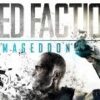

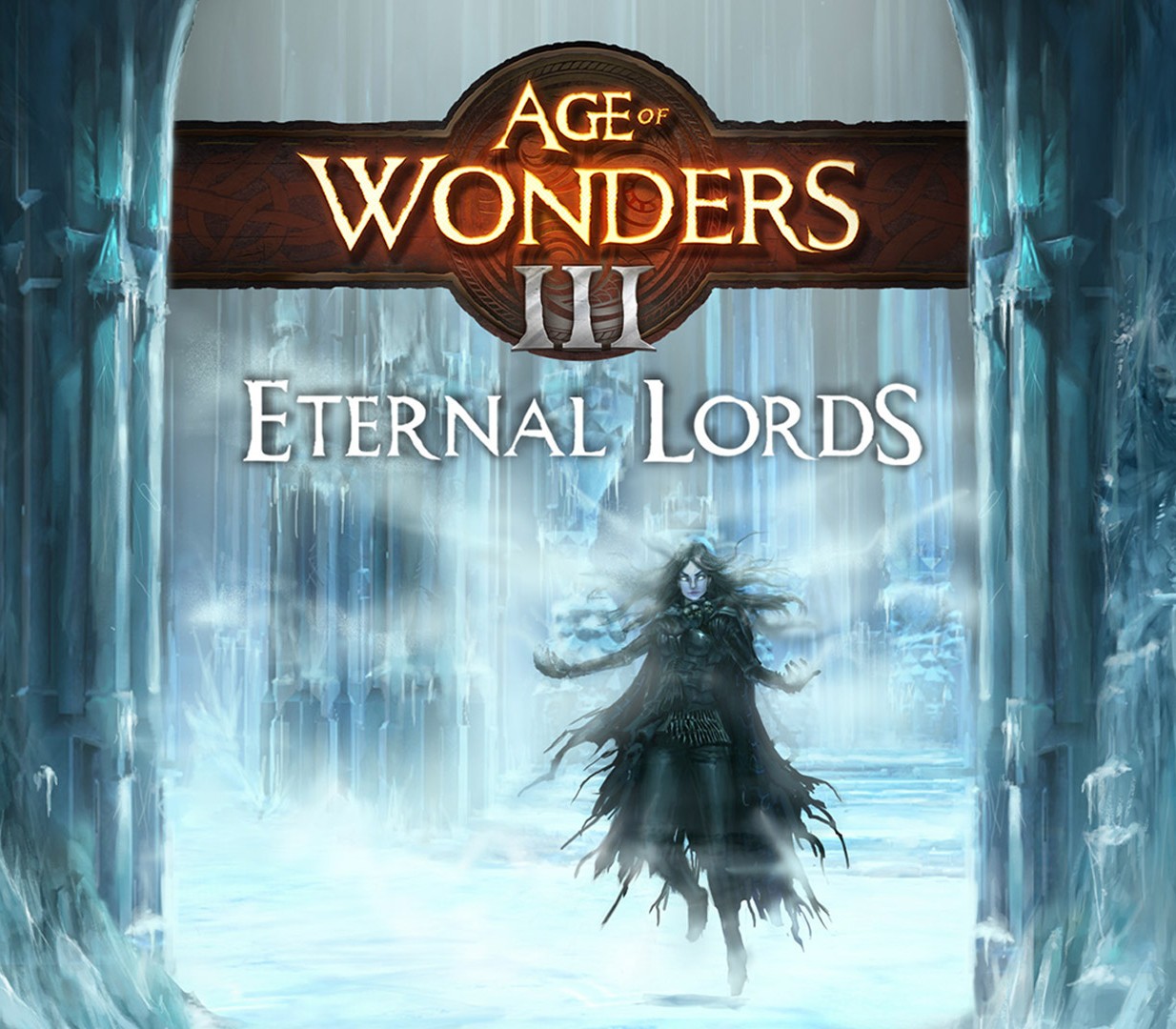



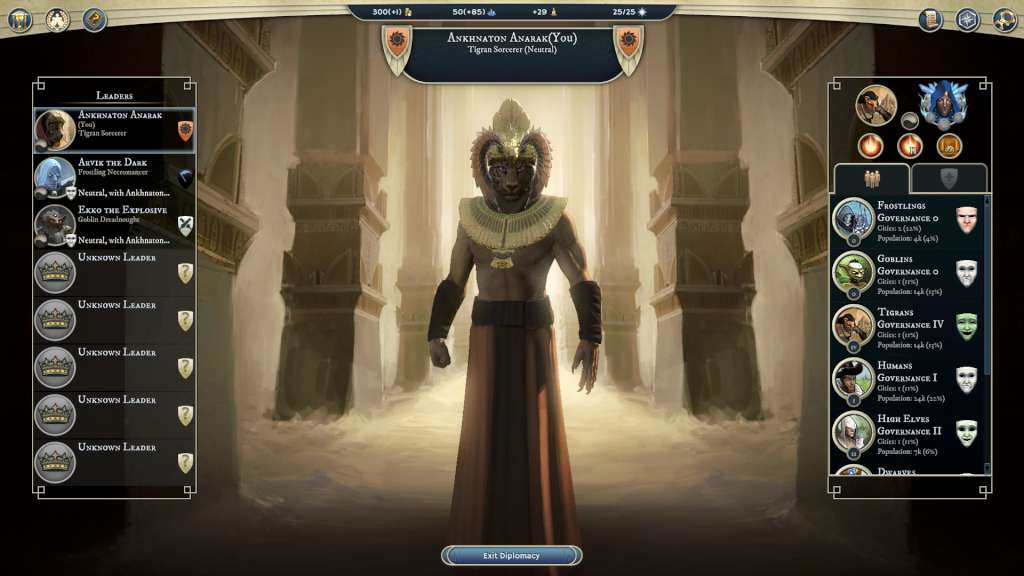
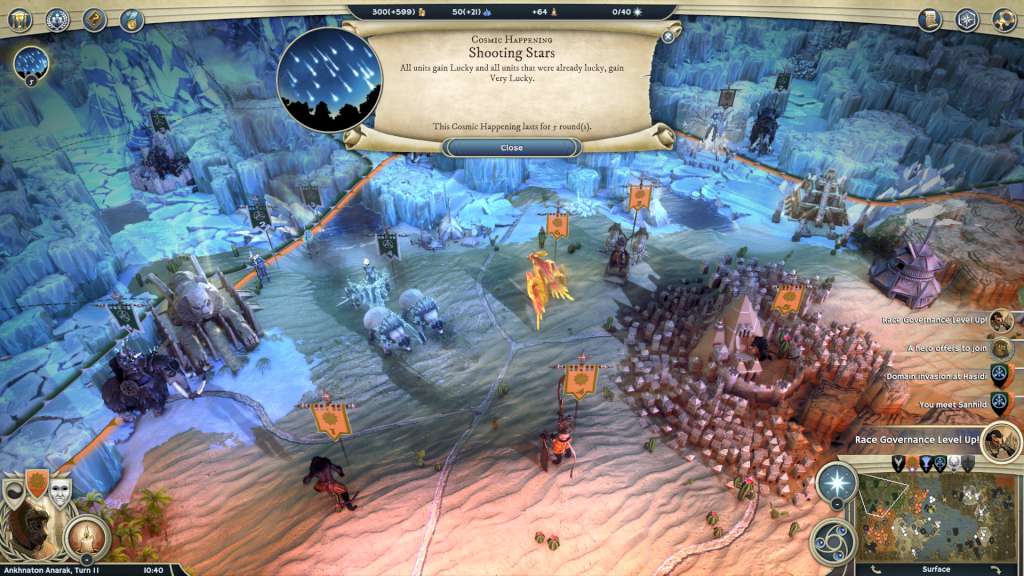
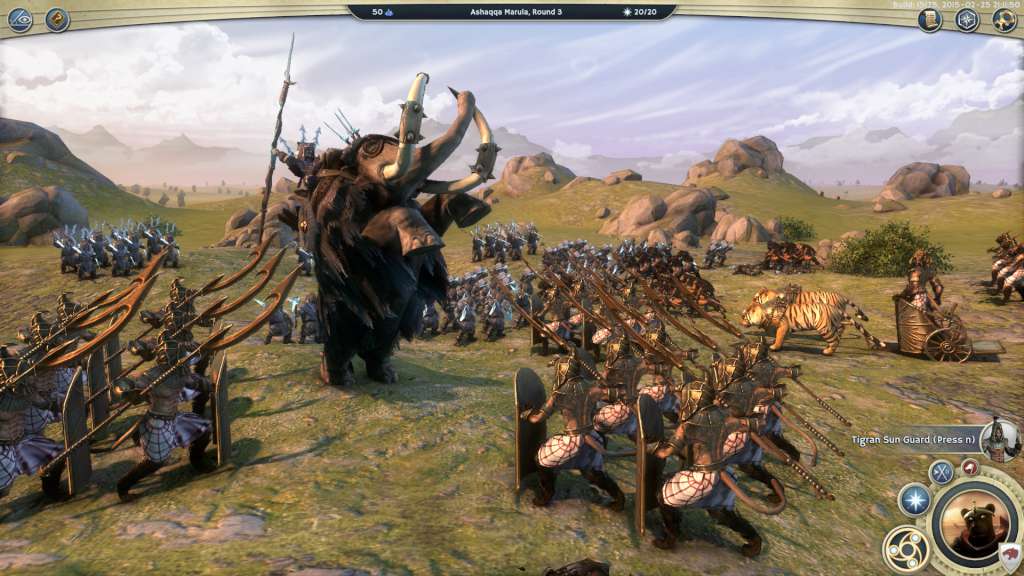








Reviews
There are no reviews yet.