Muv-Luv Alternative is a Japanese visual novel. Unlike the first Muv-Luv game, it consists of only one part: Muv-Luv Alternative. The game continues the story of Shirogane Takeru after the events of the original Muv-Luv. Developers of the game described it as "a tale of love and courage" and say it is more serious in contrast to Muv-Luv Unlimited. Unlike previous entries, there is only one ending and one route in Alternative. While it is possible to influence small portions of the story, the ending ultimately remains unchanged. While the initial release of Muv-Luv Alternative was rated for adults only, the game has received releases without the adult content. In 2015, the game, alongside the original Muv-Luv, photonflowers*, and photonmelodies♮, was fully funded for an English release on Kickstarter, for Windows PC via Steam, PlayStation Vita, and mobile platforms.
| Developers | âge |
|---|---|
| Publishers | 5pb., âge, aNCHOR, PQube |
| Genres | Adventure, Visual Novel |
| Platform | Steam |
| Languages | English |
| Release date | 2017-09-19 |
| Steam | Yes |
| Age rating | ESRB M |
| Metacritic score | 83 |
| Regional limitations | 3 |
Be the first to review “Muv-Luv Alternative Steam CD Key” Cancel reply
- OS
- Windows 7/8.1/10
- Storage
- 5 GB available space
Click "Install Steam" (from the upper right corner)
Install and start application, login with your Account name and Password (create one if you don't have).
Please follow these instructions to activate a new retail purchase on Steam:
Launch Steam and log into your Steam account.
Click the Games Menu.
Choose Activate a Product on Steam...
Follow the onscreen instructions to complete the process.
After successful code verification go to the "MY GAMES" tab and start downloading.

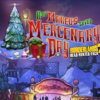
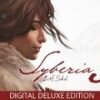















Reviews
There are no reviews yet.