Ghostbusters was published by Sega and developed by Compile for the Mega Drive/Genesis on June 29, 1990. It is unrelated to the earlier Activision game (though their name still appears in the copyright screen), and is instead a run and gun game in which the player takes control of squat cartoon representations of three of the four Ghostbusters from the movie, with the noticeable absence of Winston Zeddemore. Four levels are available initially; after they are completed, a fifth level is unlocked, followed by a sixth and final level. Each level contains a number (usually two) of mid-bosses known as "middle ghosts"; after a middle ghost is defeated, it turns into a small green ghost which can be captured for extra money by luring it over a ghost trap. Between levels, money can be used to buy powerups, such as a 3-way shot or recovery items.
| Genres | Action, Horror |
|---|---|
| Platform | Steam |
| Languages | English, French, German, Italian, Spanish |
| Release date | 2016-07-12 |
| Steam | Yes |
| Regional limitations | 3 |
Be the first to review “Ghostbusters Steam Gift” Cancel reply
Click "Install Steam" (from the upper right corner)
Install and start application, login with your Account name and Password (create one if you don't have).
Please follow these instructions to activate a new retail purchase on Steam:
Launch Steam and log into your Steam account.
Click the Games Menu.
Choose Activate a Product on Steam...
Follow the onscreen instructions to complete the process.
After successful code verification go to the "MY GAMES" tab and start downloading.





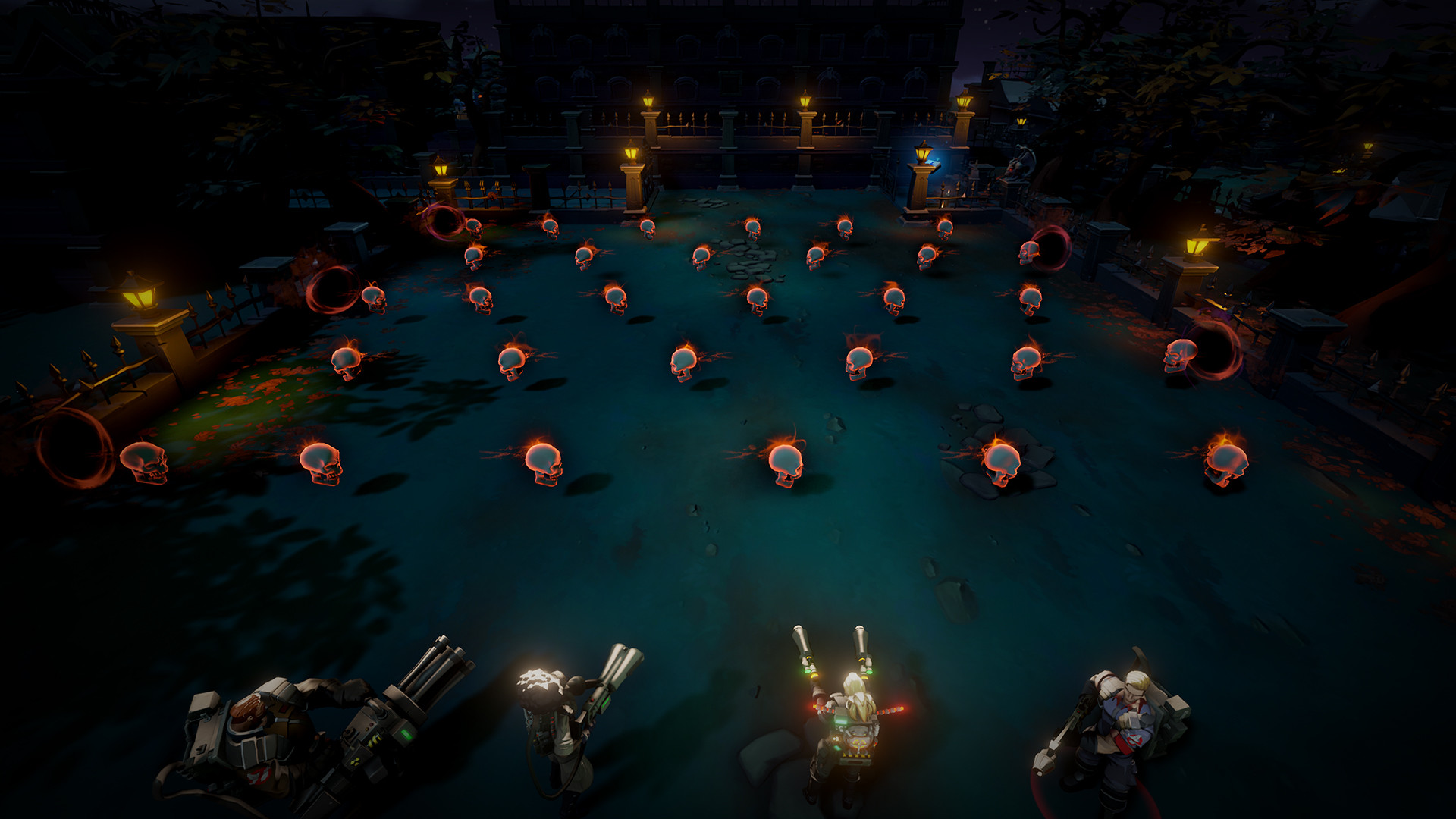

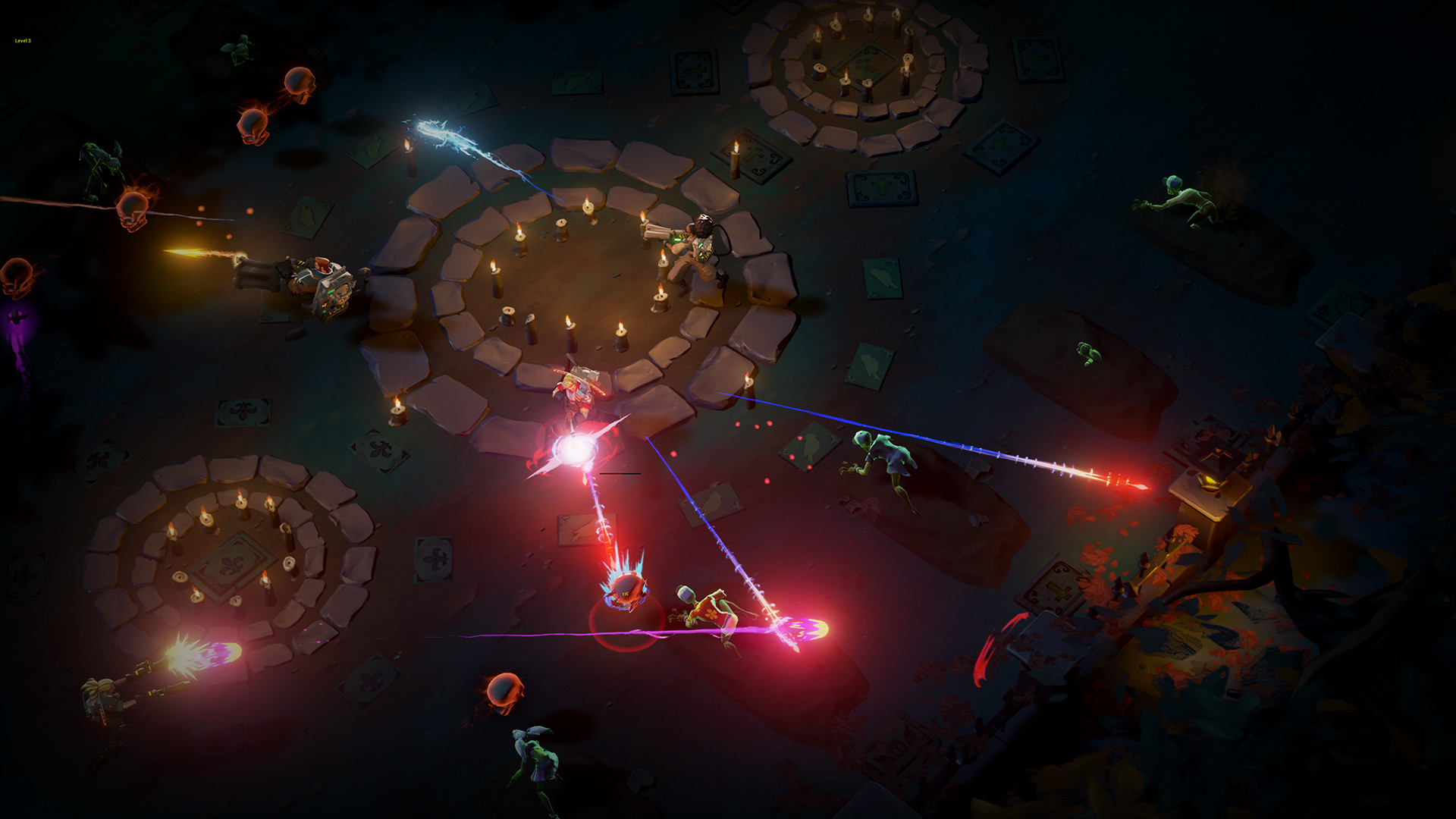









Reviews
There are no reviews yet.