Hob is set on a beautiful and dangerous unknown world, with buzzing life above and the whirrs of mysterious machinery below. The more players delve into the world’s design, the more they uncover a planet in peril. Players must learn to survive, understand their true purpose through acquiring skills, and ultimately transform the nature of the world itself. Hob is presented without text or dialogue. Narrative is revealed as players explore and interact with their mysterious planet, and the strange life forms that inhabit it. Hob features smooth controller gameplay, multi-layered puzzles, and striking visuals.
| Developers | Runic Games |
|---|---|
| Publishers | Runic Games |
| Genres | Action, Adventure, Indie |
| Platform | Steam |
| Languages | Arabic, Chinese, Danish, Dutch, English, Finnish, French, German, Italian, Japanese, Korean, Norwegian, Polish, Portuguese, Portuguese – Brazil, Russian, Spanish, Swedish, Turkish |
| Release date | 2017-09-26 |
| Steam | Yes |
| Age rating | PEGI 12 |
| Regional limitations | 3 |
Be the first to review “Hob Steam CD Key” Cancel reply
- OS
- Windows 7 SP1 / 8.1 / 10
- Processor
- i3 Sandy Bridge Dual Core or Equivalent
- Memory
- 4 GB RAM
- Graphics
- 2GB of VRAM; NVIDIA GeForce GTX 500 Series / AMD Radeon HD 7000 Series
- DirectX
- Version 11
- Storage
- 5 GB available space
- Additional Notes
- Controller recommended.
Click "Install Steam" (from the upper right corner)
Install and start application, login with your Account name and Password (create one if you don't have).
Please follow these instructions to activate a new retail purchase on Steam:
Launch Steam and log into your Steam account.
Click the Games Menu.
Choose Activate a Product on Steam...
Follow the onscreen instructions to complete the process.
After successful code verification go to the "MY GAMES" tab and start downloading.


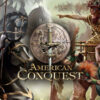














Reviews
There are no reviews yet.