Tales from Candlekeep: Tomb of Annihilation is a turn-based dungeon-crawling game based on the Dungeons & Dragons Adventure System board games and developed by BKOM Studios. Unique Quests: The procedural map generation allows every quest to remain unique even when replaying them multiple times. Over 30 Quests: The game features a mix of Main Story quests and Side quests. A board game experience brought to life: The game highlights most of the features from the popular board game, combined with features unique to the digital version. Craft your way to Victory: Collect rare crafting materials. Craft powerful weapons and armors to strengthen your heroes.
| Developers | BKOM Studios |
|---|---|
| Publishers | BKOM Studios |
| Genres | Action, RPG, Strategy |
| Platform | Steam |
| Languages | English |
| Release date | 2017-10-11 |
| Steam | Yes |
| Regional limitations | 3 |
Be the first to review “Tales from Candlekeep: Tomb of Annihilation Steam CD Key” Cancel reply
Windows
- OS
- Windows 7 Service Pack 1 or newer
- Processor
- Intel Core 2 Duo 2.3 GHz
- Memory
- 4 GB RAM
- Graphics
- NVIDIA GeForce GTX 560, 1024 MB
- DirectX
- Version 10
- Storage
- 5 GB available space
Mac
- OS
- El Capitan (10.11) or newer
- Processor
- Intel Core 2 Duo 2.3 GHz
- Memory
- 4 GB RAM
- Graphics
- HD Graphics 4000
- Storage
- 5 GB available space
Go to: http://store.steampowered.com/ and download STEAM client
Click "Install Steam" (from the upper right corner)
Install and start application, login with your Account name and Password (create one if you don't have).
Please follow these instructions to activate a new retail purchase on Steam:
Launch Steam and log into your Steam account.
Click the Games Menu.
Choose Activate a Product on Steam...
Follow the onscreen instructions to complete the process.
After successful code verification go to the "MY GAMES" tab and start downloading.
Click "Install Steam" (from the upper right corner)
Install and start application, login with your Account name and Password (create one if you don't have).
Please follow these instructions to activate a new retail purchase on Steam:
Launch Steam and log into your Steam account.
Click the Games Menu.
Choose Activate a Product on Steam...
Follow the onscreen instructions to complete the process.
After successful code verification go to the "MY GAMES" tab and start downloading.







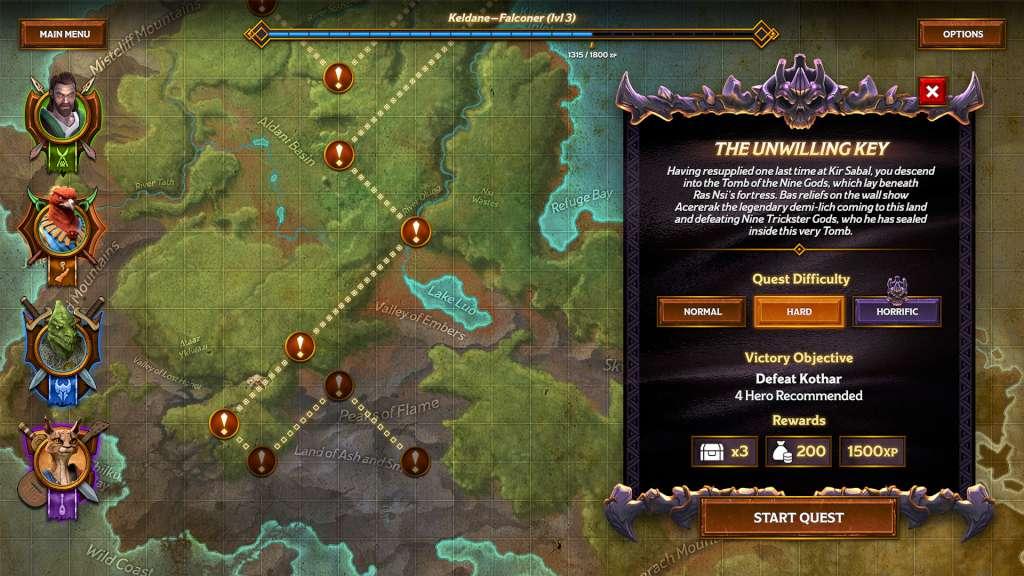









Reviews
There are no reviews yet.