Cities: Skylines – Green Cities is a new expansion for the city-builder from Colossal Order, adding new ways for players to build earth-friendly towns. The expansion adds 350 new assets to the core game, adding a massive selection of new visual options, complete with eco-friendly buildings, organic shops, electric vehicles, and new services designed to make pollution a quaint notion of the past. Players can create more diversified cities, or go completely green as the urban population grows. New in-game services and buildings arrive alongside revisions to noise and environmental pollution, making the skies safer for Chirper at last.
| Developers | Colossal Order Ltd. |
|---|---|
| Publishers | Paradox Interactive |
| Genres | Simulation, Strategy |
| Platform | Steam |
| Languages | Chinese, English, French, German, Polish, Portuguese – Brazil, Russian, Spanish |
| Release date | 2017-10-19 |
| Steam | Yes |
| Age rating | PEGI 3 |
| Regional limitations | 3 |
Be the first to review “Cities: Skylines – Green Cities DLC Steam CD Key” Cancel reply
- OS
- Microsoft Windows XP/Vista/7/8/8.1 (64-bit)
- Processor
- Intel Core 2 Duo, 3.0GHz or AMD Athlon 64 X2 6400+, 3.2GHz
- Memory
- 4 GB RAM
- Graphics
- nVIDIA GeForce GTX 260, 512 MB or ATI Radeon HD 5670, 512 MB (Does not support Intel Integrated Graphics Cards)
- DirectX
- Version 9.0c
- OS
- OS X 10.9 (64-bit)
- Processor
- Intel Core 2 Duo, 3.0GHz
- Memory
- 4 GB RAM
- Graphics
- nVIDIA GeForce GTX 260, 512 MB or ATI Radeon HD 5670, 512 MB (Does not support Intel Integrated Graphics Cards)
- Storage
- 4 GB available space
- OS
- Ubuntu 12.04 (64-bit)
- Processor
- Intel Core 2 Duo, 3.0GHz or AMD Athlon 64 X2 6400+, 3.2GHz
- Memory
- 4 GB RAM
- Graphics
- nVIDIA GeForce GTX 260, 512 MB or ATI Radeon HD 5670, 512 MB (Does not support Intel Integrated Graphics Cards)
- Storage
- 4 GB available space
Click "Install Steam" (from the upper right corner)
Install and start application, login with your Account name and Password (create one if you don't have).
Please follow these instructions to activate a new retail purchase on Steam:
Launch Steam and log into your Steam account.
Click the Games Menu.
Choose Activate a Product on Steam...
Follow the onscreen instructions to complete the process.
After successful code verification go to the "MY GAMES" tab and start downloading.



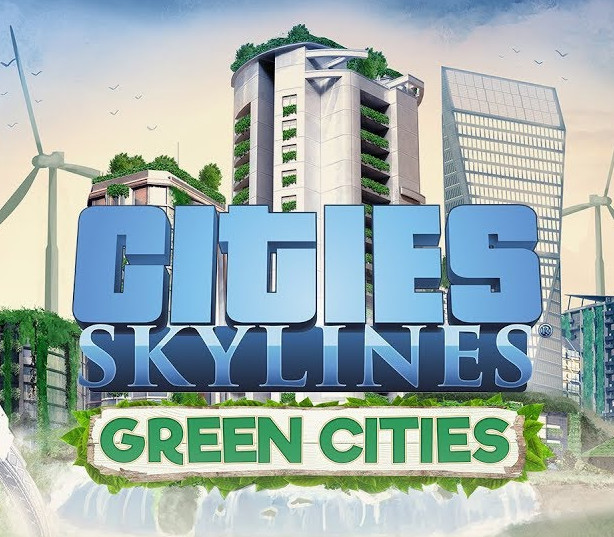













Reviews
There are no reviews yet.