Rebuild 3 is a strategy sim game with a good helping of narrative and dark humor. It's a thoughtful game that'll make you fond of your survivors before you send them to their deaths for the greater good. As you expand your fort to new buildings, you'll decide between farms or fortifications, housing or hospitals, and make tough decisions to fend off raiders, illness, starvation, and madness. And the dead are still out there wandering the streets, hungrier than ever.
| Developers | Northway Games |
|---|---|
| Publishers | Northway Games, Sarah Northway |
| Genres | Indie, Simulation, Strategy |
| Platform | Steam |
| Languages | English |
| Release date | 2015-05-29 |
| Steam | Yes |
| Age rating | ESRB T |
| Metacritic score | 75 |
| Regional limitations | 3 |
Be the first to review “Rebuild 3: Gangs of Deadsville Steam CD Key” Cancel reply
Windows
- OS
- Windows XP +
- Processor
- 1.6Ghz
- Memory
- 1 GB RAM
Graphics: Most cards. Check here: http://helpx.adobe.com/x-productkb/multi/stage3d-unsupported-chipsets-drivers-flash.html
- Storage
- 200 MB available space
Mac
- Processor
- 1.6Ghz
- Memory
- 1 GB RAM
Graphics: Most cards. Check here: http://helpx.adobe.com/x-productkb/multi/stage3d-unsupported-chipsets-drivers-flash.html
- Storage
- 200 MB available space
Go to: http://store.steampowered.com/ and download STEAM client
Click "Install Steam" (from the upper right corner)
Install and start application, login with your Account name and Password (create one if you don't have).
Please follow these instructions to activate a new retail purchase on Steam:
Launch Steam and log into your Steam account.
Click the Games Menu.
Choose Activate a Product on Steam...
Follow the onscreen instructions to complete the process.
After successful code verification go to the "MY GAMES" tab and start downloading.
Click "Install Steam" (from the upper right corner)
Install and start application, login with your Account name and Password (create one if you don't have).
Please follow these instructions to activate a new retail purchase on Steam:
Launch Steam and log into your Steam account.
Click the Games Menu.
Choose Activate a Product on Steam...
Follow the onscreen instructions to complete the process.
After successful code verification go to the "MY GAMES" tab and start downloading.



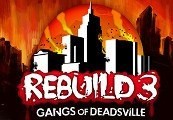

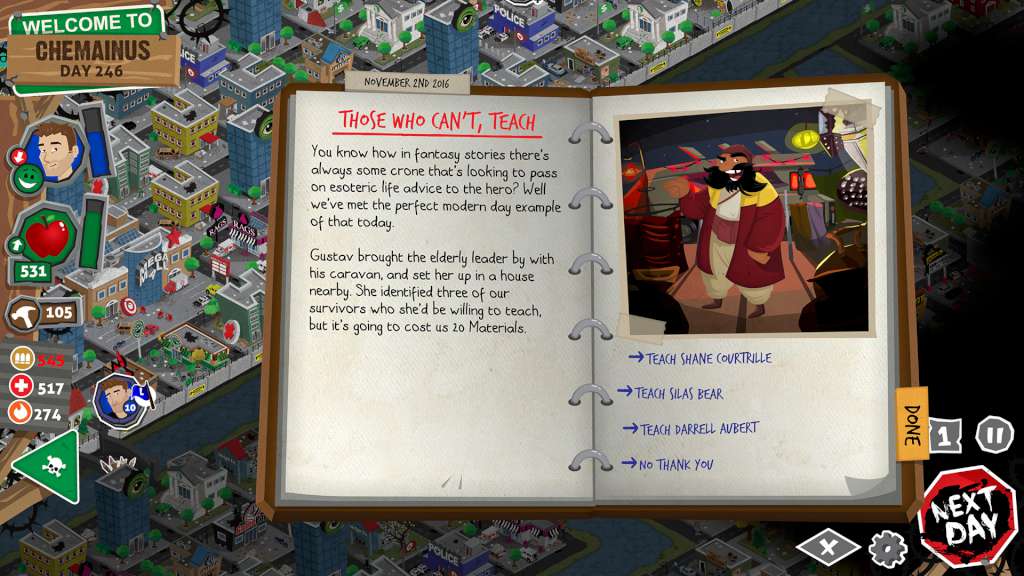

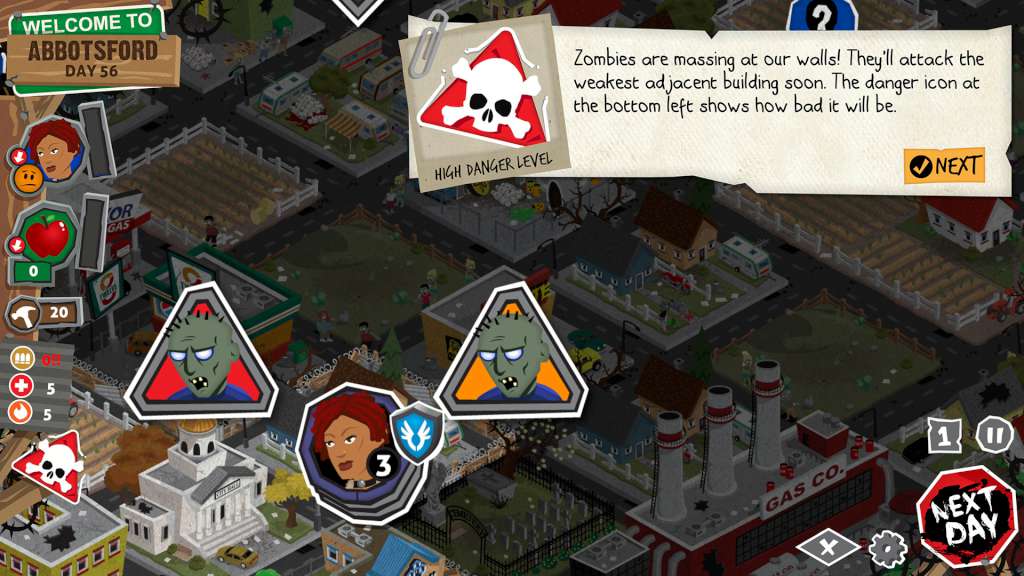
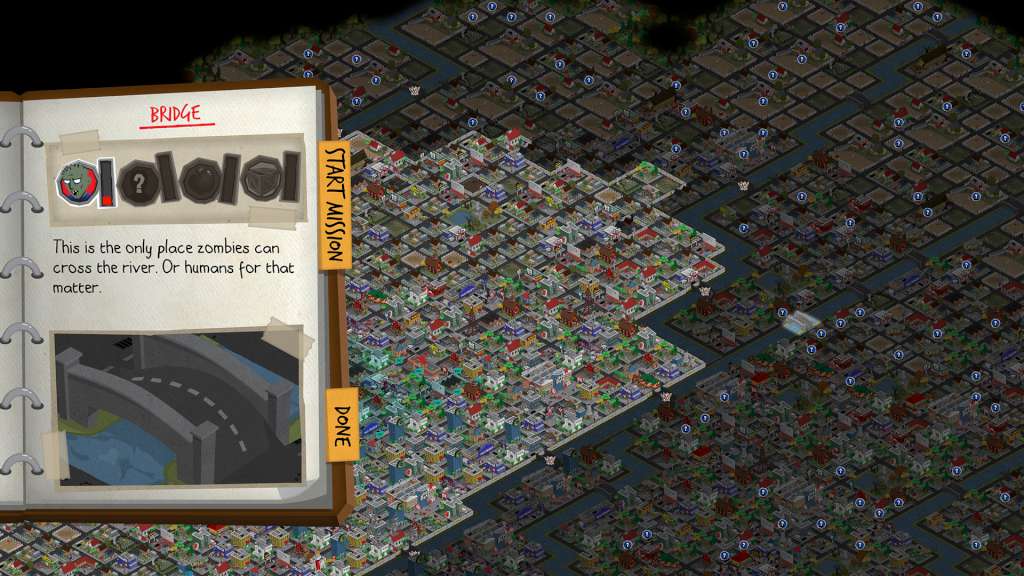
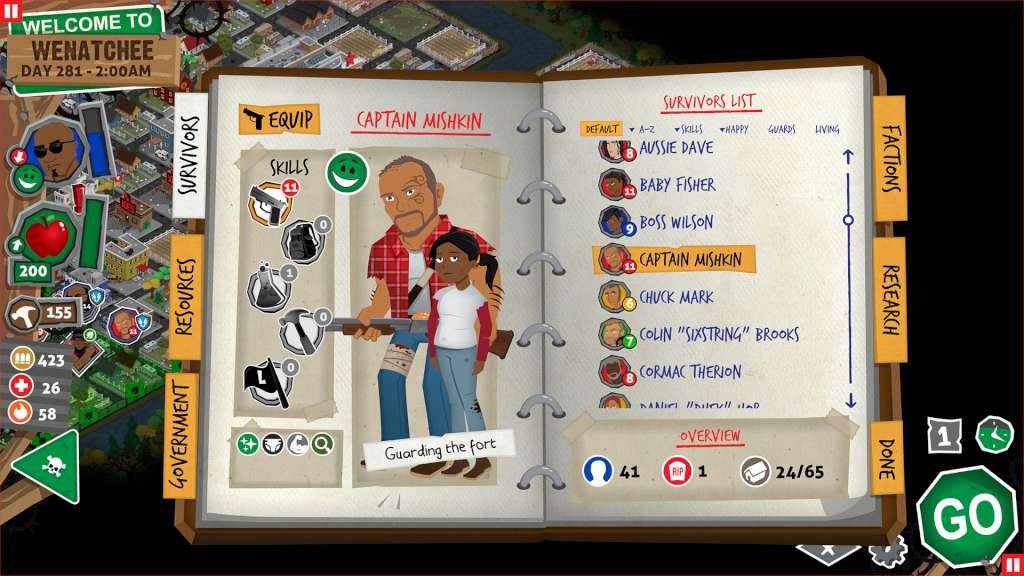








Reviews
There are no reviews yet.