6,99 €
3 in stock
A version of Disgaea: Hour of Darkness, including the added content in Afternoon of Darkness, was released for Microsoft Windows via Steam on February 24, 2016, retitled as Disgaea PC. The initial release was panned by critics on launch due to its many bugs, which included persistent crashes, save file loss, and poor performance, even on high-end PCs. A patch was released soon afterwards that fixed many of the bugs. Another patch was released for the game later that added the four characters previously exclusive to Disgaea DS. Players who bought the game during the 2016 Steam Summer Sale would also earn free in-game cosmetic items for Valve’s first person shooter game Team Fortress 2.
| Developers | Nippon Ichi Software, Nippon Ichi Software, Inc. |
|---|---|
| Publishers | NIS America |
| Genres | Action, Indie, Platformer, Puzzle, RPG |
| Platform | Steam |
| Languages | Chinese, English, Japanese, Korean |
| Release date | 2016-02-24 |
| Steam | Yes |
| Age rating | ESRB T |
| Metacritic score | 74 |
| Regional limitations | 3 |
Be the first to review “Disgaea PC – Digital Art Book DLC Steam CD Key” Cancel reply
- OS
- Windows 10/8/7/Vista
- Processor
- Intel Core2 Duo 2.60 GHz
- Memory
- 1 GB RAM
- Graphics
- nVidia GeForce 9500 GT, ATI/AMD Radeon HD 5450 (OpenGL 3.0)
- Storage
- 2 GB available space
- Sound Card
- Onboard
Click "Install Steam" (from the upper right corner)
Install and start application, login with your Account name and Password (create one if you don't have).
Please follow these instructions to activate a new retail purchase on Steam:
Launch Steam and log into your Steam account.
Click the Games Menu.
Choose Activate a Product on Steam...
Follow the onscreen instructions to complete the process.
After successful code verification go to the "MY GAMES" tab and start downloading.


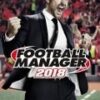

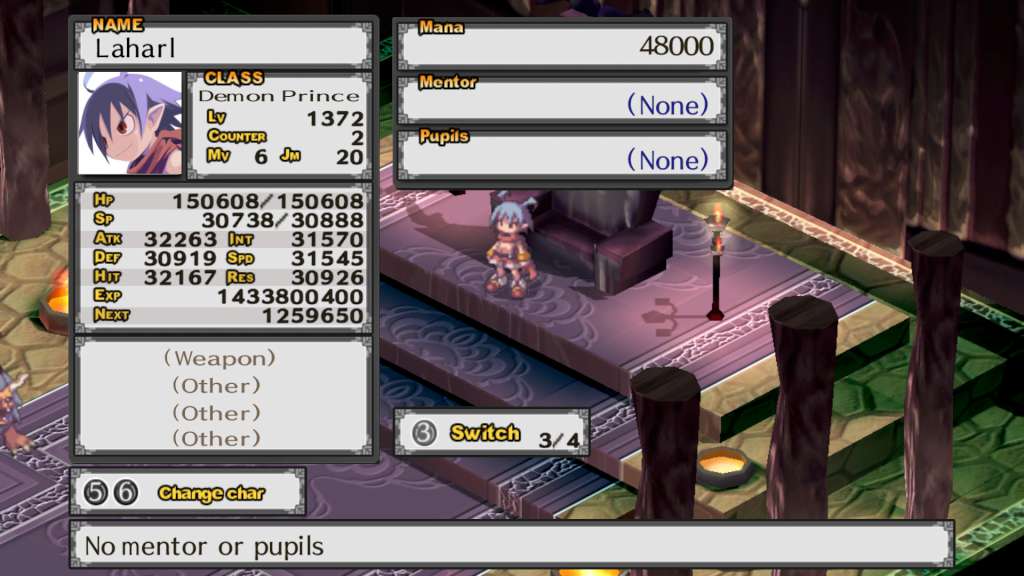
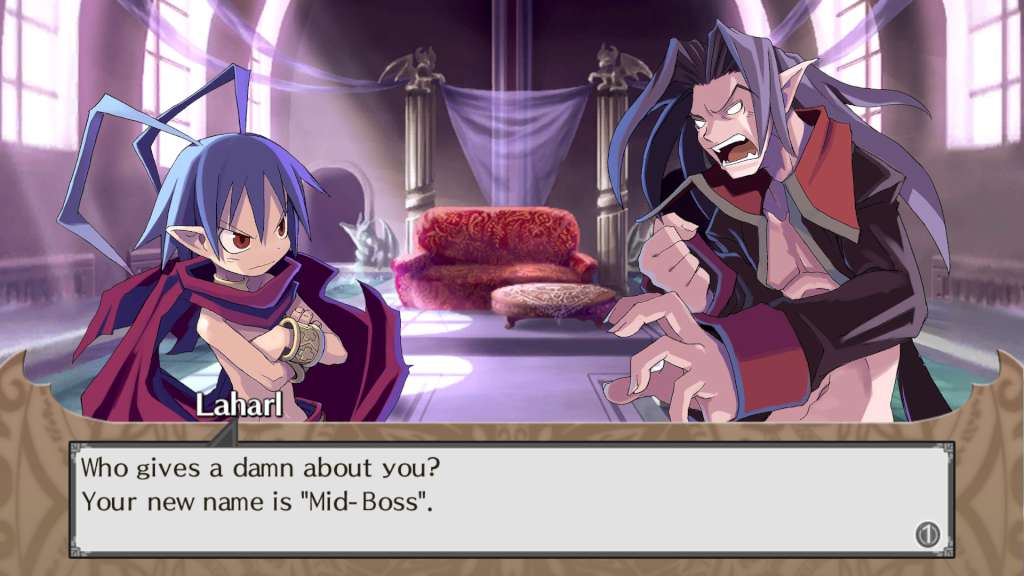

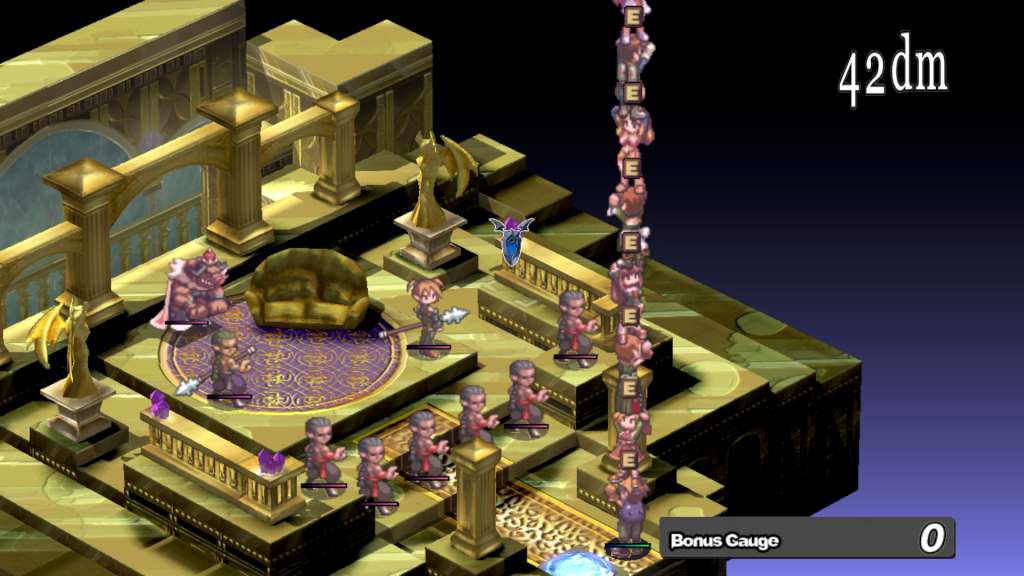










Reviews
There are no reviews yet.