Paris, 1900. During the world expo an unknown force kidnaps the brightest minds of the century. To what sinister end? Step into the shoes of Emily Patterson – the daughter of one of the captured scientists – to conduct your own investigation, follow the trail of the captor and thwart his evil plans before the fate of the world is sealed.
| Developers | Artifex Mundi, Orchid Games |
|---|---|
| Publishers | Artifex Mundi |
| Genres | Adventure, Casual, Puzzle |
| Platform | Steam |
| Languages | Chinese, English, French, German, Italian, Japanese, Korean, Polish, Russian |
| Release date | 2017-09-19 |
| Steam | Yes |
| Age rating | ESRB E10 |
| Regional limitations | 3 |
Be the first to review “Modern Tales: Age of Invention Steam CD Key” Cancel reply
Windows
- OS
- Windows XP, Windows Vista, Windows 7, Windows 8, Windows 10
- Processor
- 2.0 GHz
- Memory
- 1 GB RAM
- Graphics
- 256 MB VRAM
- Storage
- 2 GB available space
Mac
- OS
- 10.6.8
- Processor
- 2.0 GHz
- Memory
- 1 GB RAM
- Graphics
- 256 MB VRAM
- Storage
- 2 GB available space
Linux
- OS
- Ubuntu 12.04 (32/64bit)
- Processor
- 2.0 GHz
- Memory
- 1 GB RAM
- Graphics
- 256 MB VRAM
- Storage
- 2 GB available space
Go to: http://store.steampowered.com/ and download STEAM client
Click "Install Steam" (from the upper right corner)
Install and start application, login with your Account name and Password (create one if you don't have).
Please follow these instructions to activate a new retail purchase on Steam:
Launch Steam and log into your Steam account.
Click the Games Menu.
Choose Activate a Product on Steam...
Follow the onscreen instructions to complete the process.
After successful code verification go to the "MY GAMES" tab and start downloading.
Click "Install Steam" (from the upper right corner)
Install and start application, login with your Account name and Password (create one if you don't have).
Please follow these instructions to activate a new retail purchase on Steam:
Launch Steam and log into your Steam account.
Click the Games Menu.
Choose Activate a Product on Steam...
Follow the onscreen instructions to complete the process.
After successful code verification go to the "MY GAMES" tab and start downloading.

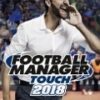





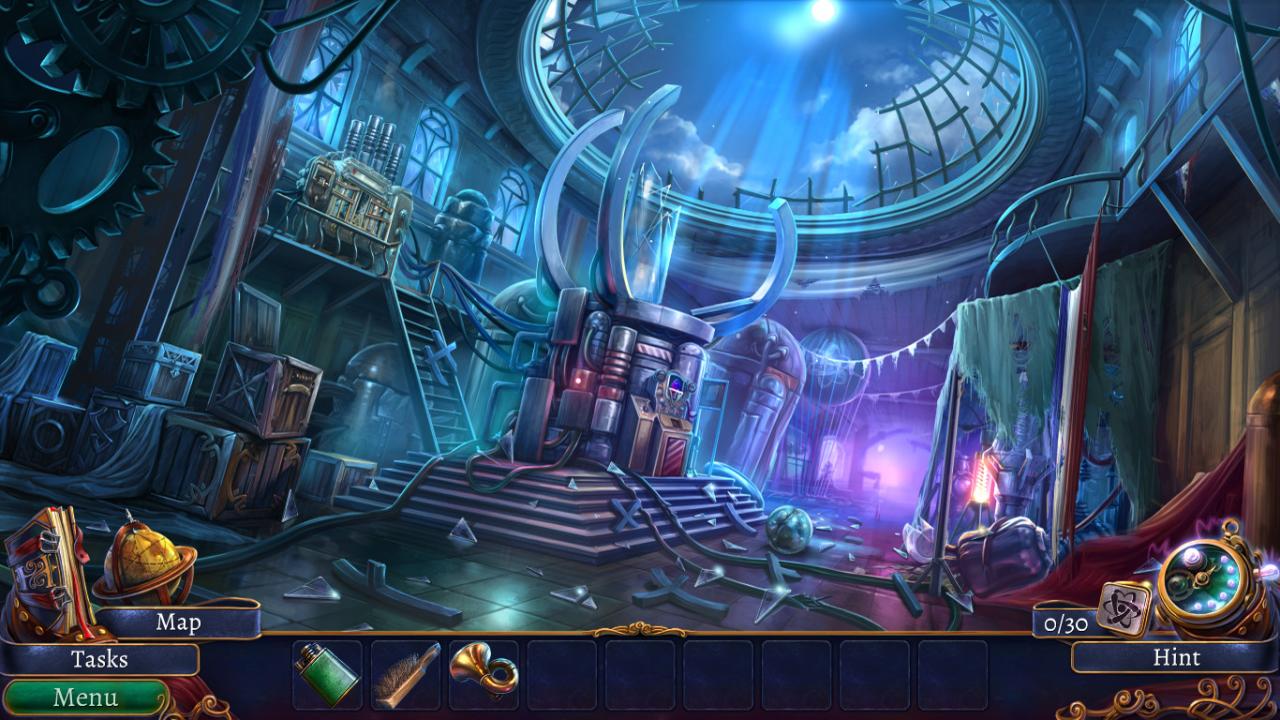









Reviews
There are no reviews yet.