The year is 270 AD. A string of inept emperors and usurpers vying for power has led the Roman Empire into near-total economic collapse. This is its gravest crisis yet. Eager to capitalise on Rome’s instability, barbarian tribes gather like a storm on the borders, to plunder the riches of civilisation. To the east, the Sassanids set out on a grand conquest that culminates with an assault against Roman lands. They are held back only by a staunch defence led by Palmyra. Queen Zenobia holds fast – but for how long? The once-glorious legions are forced to assume a defensive posture as their strength wanes; time is not on Rome’s side. However, there is yet hope. Aurelian stands ready to take the reins in Rome, though the task he faces seems insurmountable… Will you unite an Empire Divided, and return Rome to its former glory? Or will you become the arbiter of its final downfall?
| Developers | CREATIVE ASSEMBLY |
|---|---|
| Publishers | Sega |
| Genres | Strategy |
| Platform | Steam |
| Languages | Czech, English, French, German, Italian, Polish, Russian, Spanish, Turkish |
| Release date | 2017-11-30 |
| Steam | Yes |
| Regional limitations | 3 |
Be the first to review “Total War: ROME II – Empire Divided DLC Steam CD Key” Cancel reply
- OS
- XP/ Vista / Windows 7 / Windows 8
- Processor
- 2 GHz Intel Dual Core processor / 2.6 GHz Intel Single Core processor
- Memory
- 2GB RAM
- Graphics
- 512 MB DirectX 9.0c compatible card (shader model 3, vertex texture fetch support).
- DirectX®
- 9.0c
- Hard Drive
- 35 GB HD space
- Additional
- Screen Resolution - 1024x768
Click "Install Steam" (from the upper right corner)
Install and start application, login with your Account name and Password (create one if you don't have).
Please follow these instructions to activate a new retail purchase on Steam:
Launch Steam and log into your Steam account.
Click the Games Menu.
Choose Activate a Product on Steam...
Follow the onscreen instructions to complete the process.
After successful code verification go to the "MY GAMES" tab and start downloading.



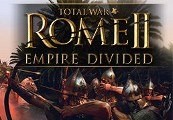



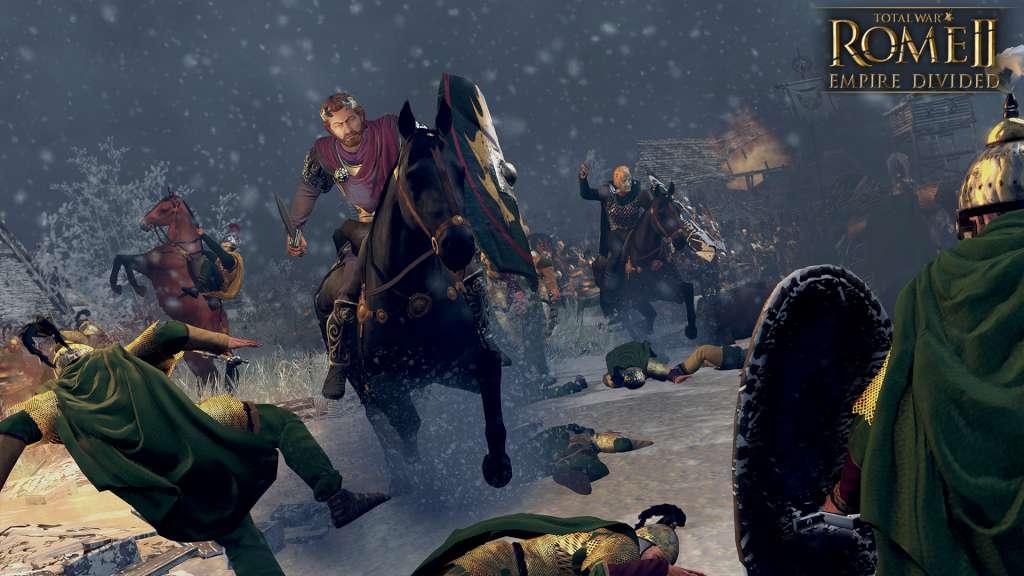









Reviews
There are no reviews yet.