FM 2014 features a rehauled transfer module in which opposing clubs and managers adopt a more realistic approach when making or responding to transfer offers. Additional, a host of new ‘real world’ transfer clauses have been added, such as the facility to loan a player back to the club he has just been bought from and the option to offer a combination of money and loan players, as well as new contract clauses such as a sub bench appearance fee. Beyond this, the old ‘turn-based’ system of transfer negotiations can now be accomplished two ways, the tried and tested system and a new ‘live’ system, similar to that used in Football Manager’s contract negotiations.
| Developers | Sports Interactive |
|---|---|
| Publishers | Sega |
| Genres | Simulation, Sport, Strategy |
| Platform | Steam |
| Languages | Czech, Danish, English, French, Greek, Italian, Norwegian, Polish, Portuguese, Portuguese – Brazil, Spanish, Swedish |
| Release date | 2013-10-31 |
| Steam | Yes |
| Metacritic score | 0 |
| Regional limitations | 3 |
Be the first to review “Football Manager 2014 Steam Gift” Cancel reply
- OS
- Windows XP, Vista, 7, 8
- Memory
- 1 GB RAM
- DirectX
- Version 9.0c
- Network
- Broadband Internet connection
- Hard Drive
- 3 GB available space
"Please note, that due to recent Valve Steam Gift policy update Steam Gifts for games that are covered by VAC ban program can no longer be added to Inventory. Make sure that you are logged in to the proper account before entering the link as Steam Gifts can be only added to your library or rejected.
How do I use a Steam gift given to me?
If you do not already have Steam, download and install Steam here. Once you have Steam installed, you will be prompted to create an account or login to an existing Steam account. If you do not have an account, please create one.
You will receive an e-mail containing a link that will open Steam allowing you to redeem your gift. After clicking the link, you will receive a notification at the top right corner in the Steam client informing that you have a new gift.




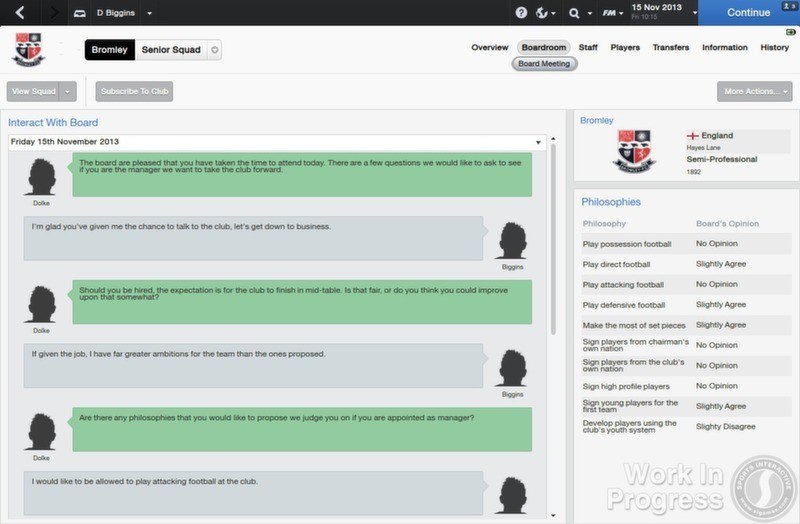
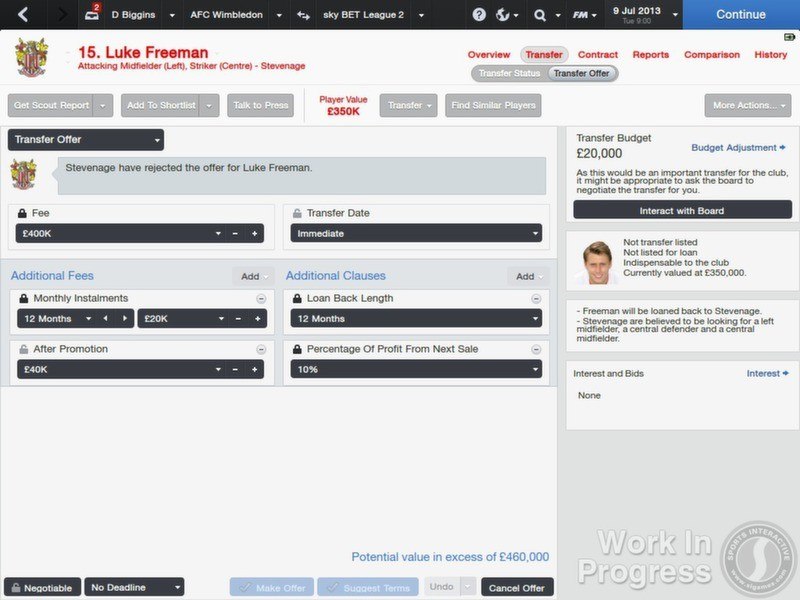
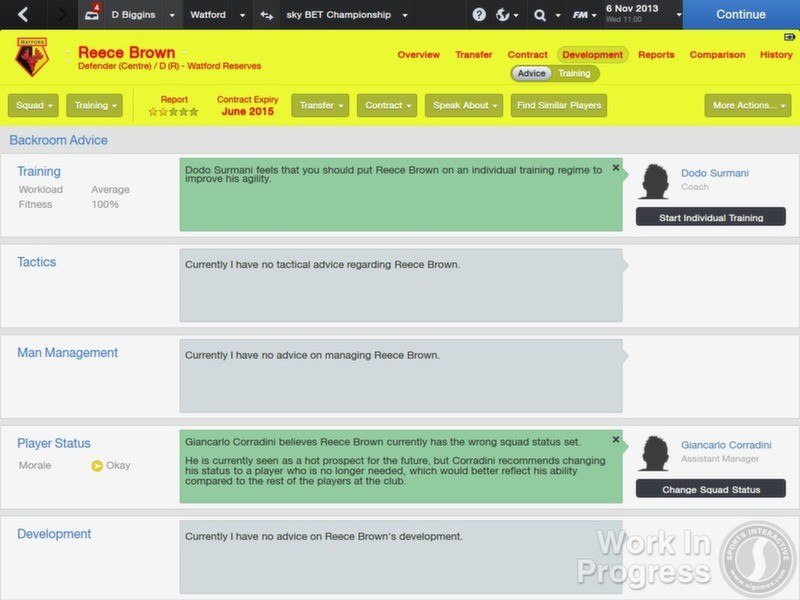
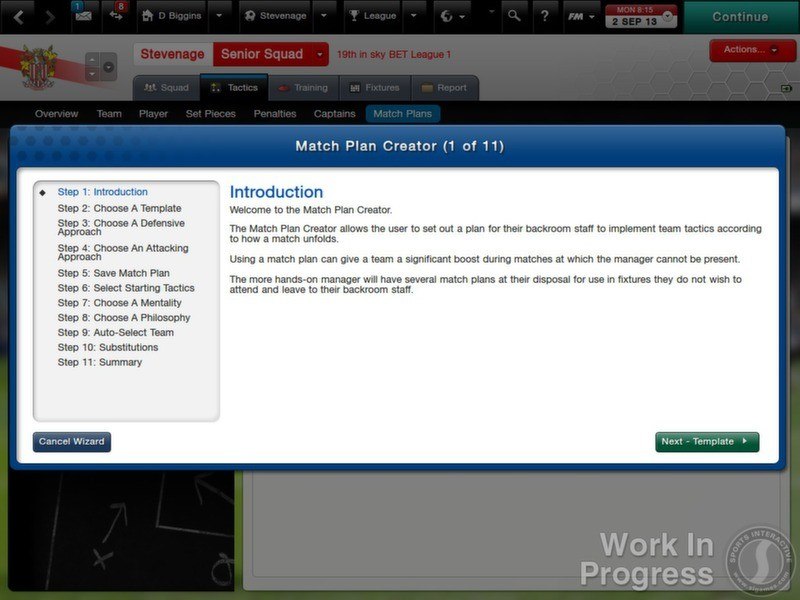
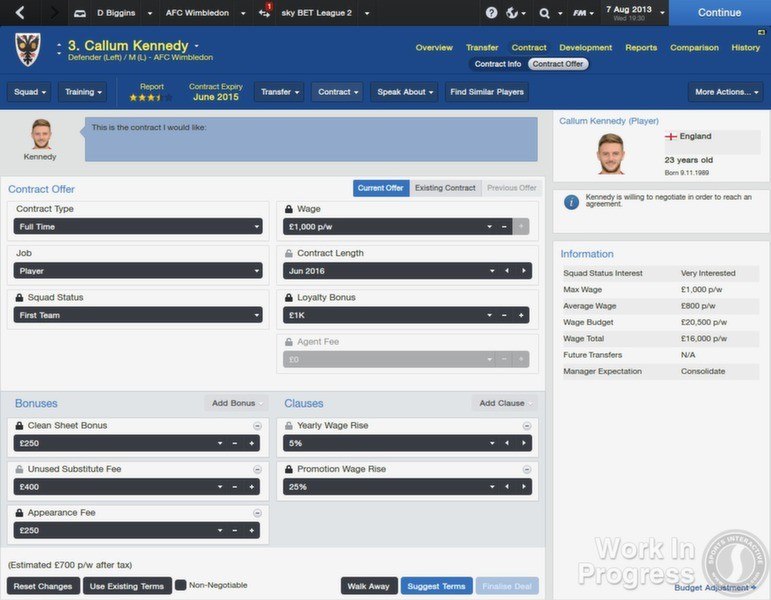








Reviews
There are no reviews yet.