4,50 €
14 in stock
Odyssey VR is a story driven space adventure single/multiplayer game that you can play on Desktop and Virtual Reality. The actual gameplay is approximately twenty minutes in duration and allows the player (the explorer) to experience different tasks in a spaceship. The tasks include locating and handling different tools and protecting the spaceship from asteroid fields. At the end of the game, the explorer can review their performance and improve their personal or social score by playing again. The game is multi-modal and allows explorers to learn interesting facts about space through narrative. Experience a post-apocalyptic world after the Earth became unable to sustain life. Be a crew member of a large space station inhabited by a group of scientists in search of a new home. The scientists hope to preserve parts of the Earth’s biodiversity in isolated ecosystem bubbles connected to the station. You must protect the ecosystem bubbles, because they carry the last remaining plants and animals from Earth. Travel through space and look for the answers, because humanity is counting on you.
| Genres | Action, Adventure, Indie, Simulation, VR Games |
|---|---|
| Platform | Steam |
| Languages | English |
| Release date | 2017-11-29 |
| Steam | Yes |
| Regional limitations | 3 |
Be the first to review “Odyssey VR: The Deep Space Expedition Steam CD Key” Cancel reply
- OS
- Windows 7, Windows 8, Windows 10
- Processor
- Intel Core i5
- Memory
- 4 GB RAM
- Graphics
- NVIDIA GeForce GTX 965M
- DirectX
- Version 9.0
- Network
- Broadband Internet connection
- Storage
- 4 GB available space
- Additional Notes
- HTC Vive for VR (optional)
Click "Install Steam" (from the upper right corner)
Install and start application, login with your Account name and Password (create one if you don't have).
Please follow these instructions to activate a new retail purchase on Steam:
Launch Steam and log into your Steam account.
Click the Games Menu.
Choose Activate a Product on Steam...
Follow the onscreen instructions to complete the process.
After successful code verification go to the "MY GAMES" tab and start downloading.


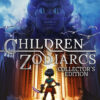
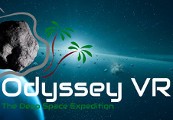
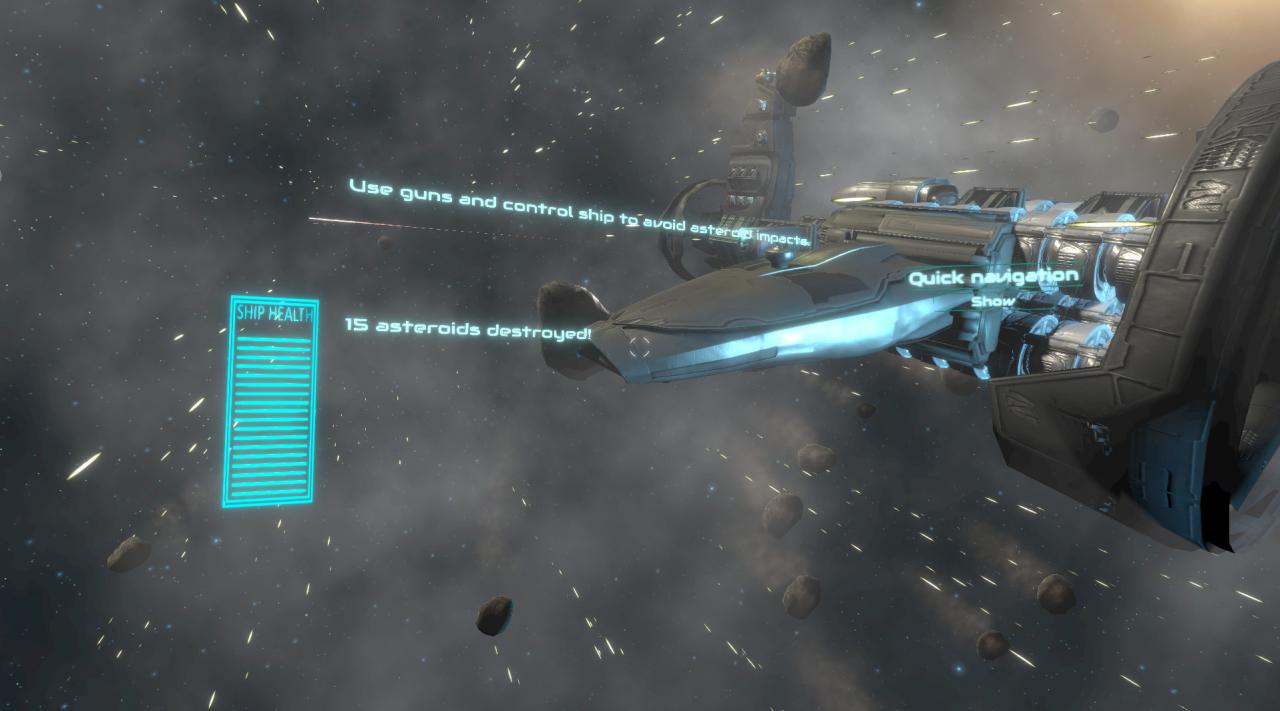
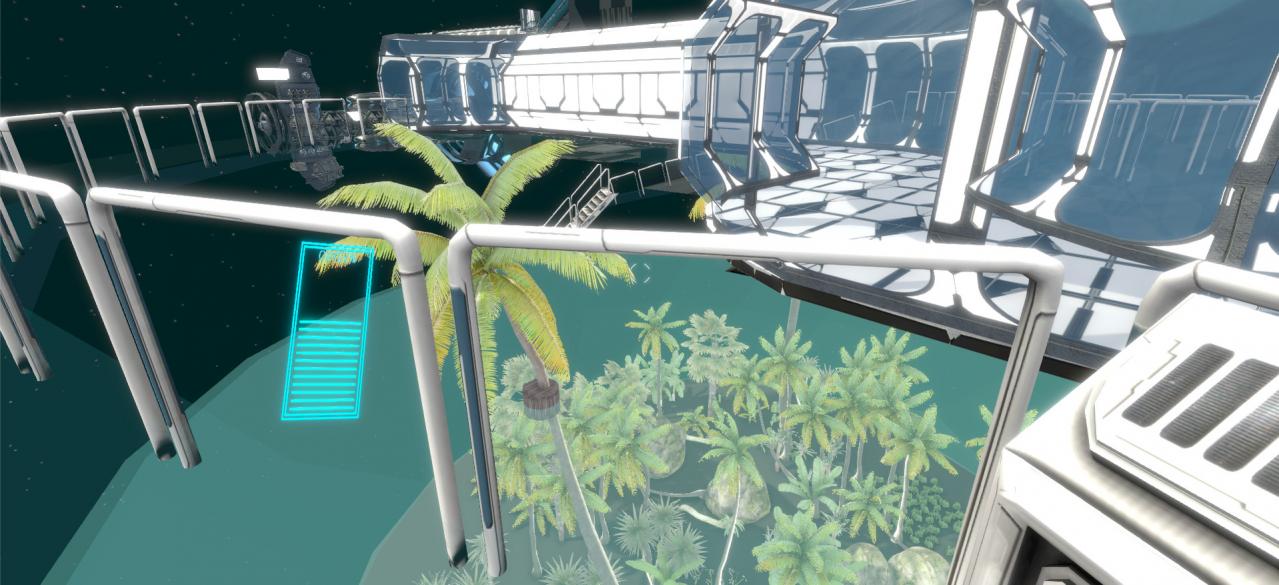


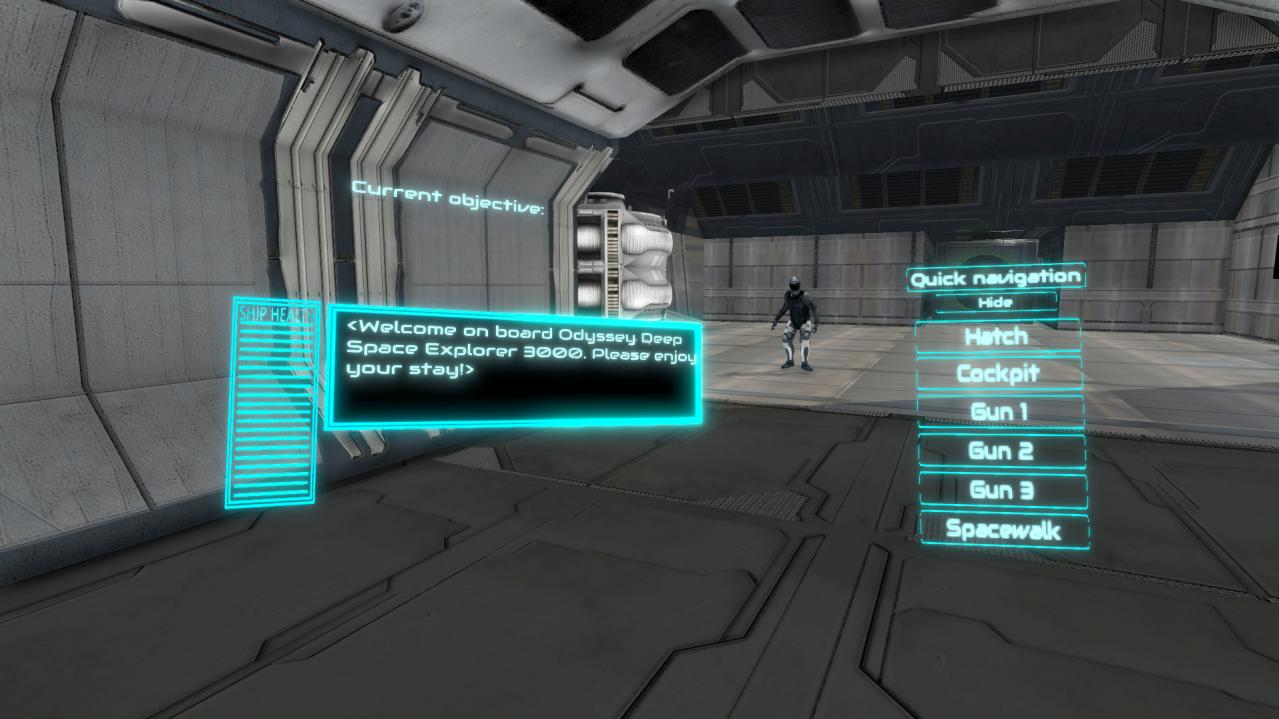








Reviews
There are no reviews yet.