4,35 €
5 in stock
The Odyssey of the last chance Follow the adventures of ILO, a small magician robot sent by humans to a planet of last resort. With its pointed hat and Magic Book, Ilo explores a world full of hostile creatures to find the terraforming beacons. It makes its way using “magical” blocks. The powers to fly, stop time or pass through objects are all powers that will help it overcome obstacles and bravely continue its odyssey. Magibot combines the principles of a platform game and those of a strategy game. Wisely place the action blocks upstream before taking control of your character.
| Developers | Studio Baikin |
|---|---|
| Genres | Action, Adventure, Indie, Platformer, Strategy |
| Platform | Steam |
| Languages | Chinese, English, French, German, Italian, Japanese, Korean, Portuguese, Russian, Spanish |
| Release date | 2017-12-18 |
| Steam | Yes |
| Regional limitations | 3 |
Be the first to review “Magibot Steam CD Key” Cancel reply
- OS
- Windows XP SP2+
- Processor
- Dual Core 2GHz
- Memory
- 2 GB RAM
- Graphics
- Hardware Accelerated Graphics with dedicated memory
- DirectX
- Version 9.0
- Storage
- 400 MB available space
- OS
- OS X 10.10.5
- Processor
- Dual Core 2GHz
- Memory
- 2 GB RAM
- Graphics
- Hardware Accelerated Graphics with dedicated memory
- Storage
- 400 MB available space
- OS
- Ubuntu 12.04+, SteamOS+
- Processor
- Dual Core 2GHz
- Memory
- 2 GB RAM
- Graphics
- Hardware Accelerated Graphics with dedicated memory
- Storage
- 400 MB available space
Click "Install Steam" (from the upper right corner)
Install and start application, login with your Account name and Password (create one if you don't have).
Please follow these instructions to activate a new retail purchase on Steam:
Launch Steam and log into your Steam account.
Click the Games Menu.
Choose Activate a Product on Steam...
Follow the onscreen instructions to complete the process.
After successful code verification go to the "MY GAMES" tab and start downloading.







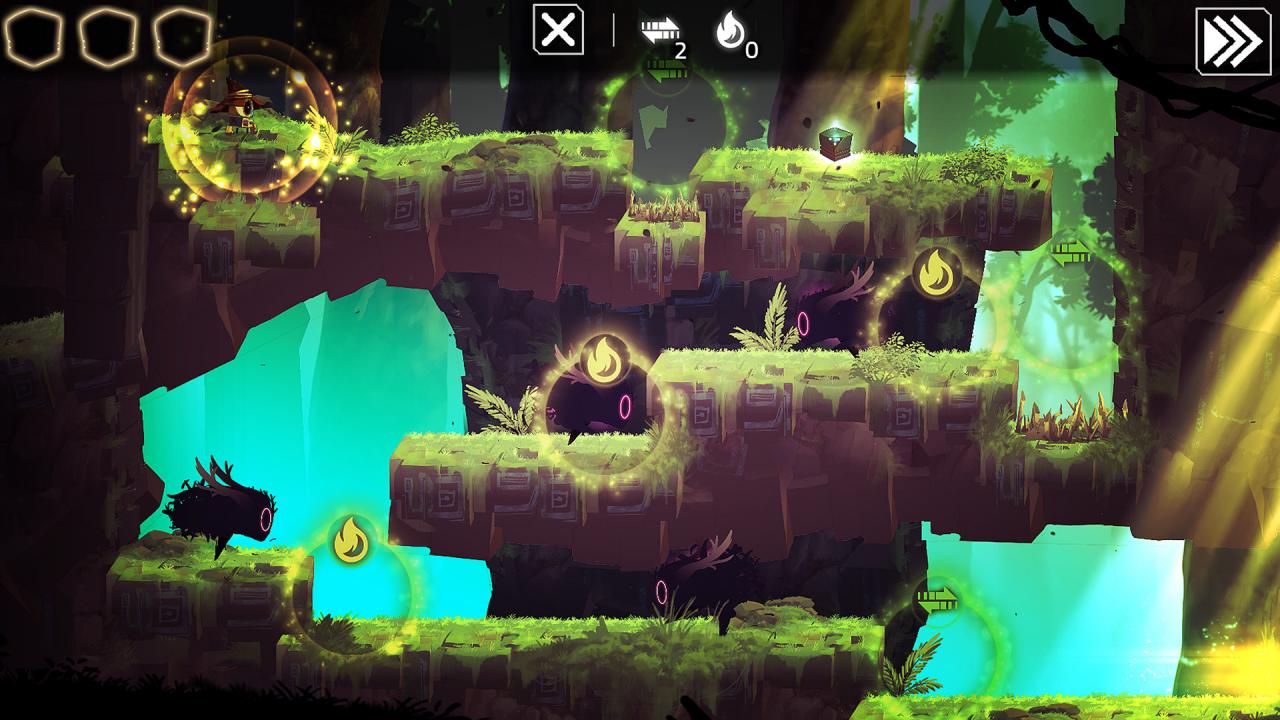

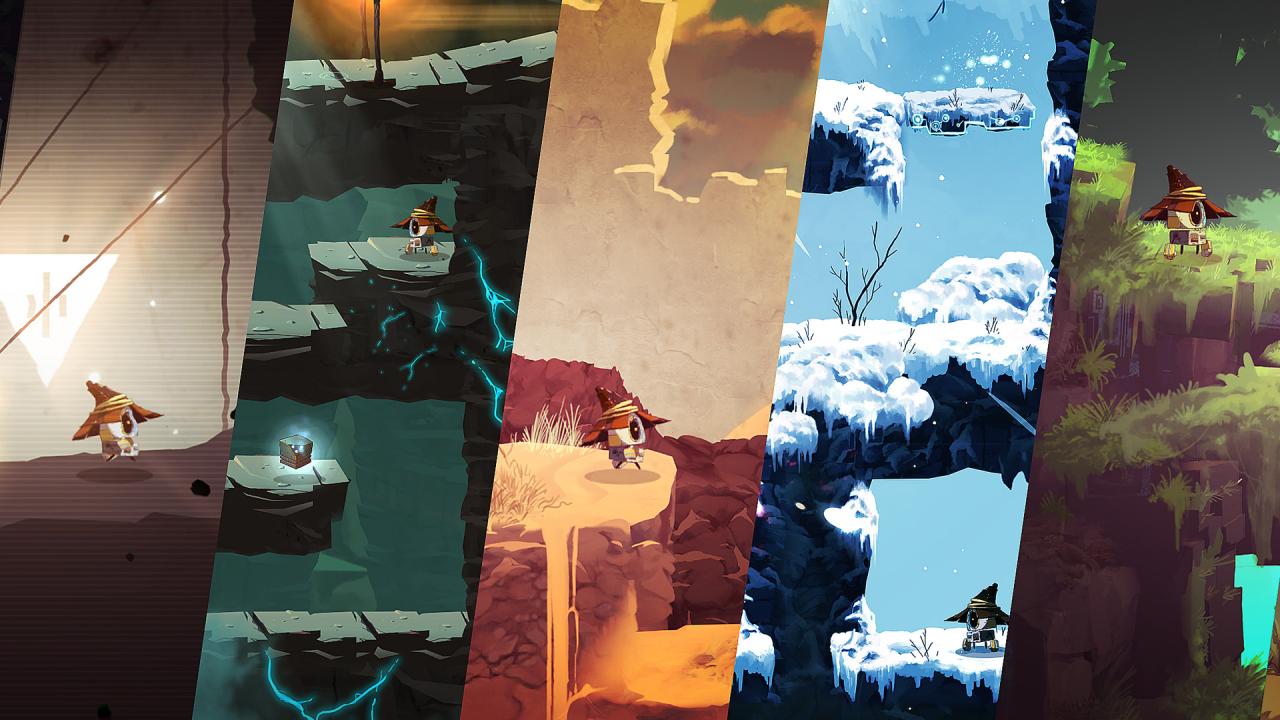








Reviews
There are no reviews yet.