| Genres | Simulation, Strategy |
|---|---|
| Platform | Ubisoft |
| Languages | English, French, German, Italian, Spanish |
| Release date | 2010-12-08 |
| Age rating | PEGI 7 |
| Metacritic score | 82 |
| Regional limitations | 4 |
Be the first to review “Anno 1404 Gold EU Ubisoft Connect CD Key” Cancel reply
Windows
OS: Windows® XP (SP3), Windows Vista® (only)
Processor: Pentium 4 3GHz or comparable (dual core recommended)
Memory: 1 GB (3 GB recommended)
Graphics: DirectX®9-compatible graphics adapter with 128 MB RAM (DirectX®10 with 512 MB recommended)
DirectX®: DirectX®9/10
Hard Drive: 6 GB free space
Sound: DirectX®9-compatible
Peripherals Supported: Windows-compliant mouse, keyboard, gamepad, headset
Supported Video Cards at Time of Release:
ATI® Radeon® 9600–9800 / X300–850 / X1050–1950 / HD2400-2900 / HD3400–3870 / HD4300–4890
NVIDIA GeForce® 6100–6800 / 7100–7950 / 8200–8800 / 9200–9800 / 120–140 / 250–295
Laptop versions of these cards may work but are NOT supported. These chipsets are the only ones that will run this game.
NVIDIA® nForce™ or other motherboards/soundcards containing the Dolby® Digital Interactive Content Encoder required for Dolby Digital audio.
Go to: http://uplay.ubi.com and download Uplay client.
Install Uplay Client on your PC.
Start the application, login with your Account name and Password (create one if you don't have).
Please follow these instructions to activate a new retail purchase on Uplay:
Click the Settings
Choose Activate Product
Follow the onscreen instructions to complete the process.
Install Uplay Client on your PC.
Start the application, login with your Account name and Password (create one if you don't have).
Please follow these instructions to activate a new retail purchase on Uplay:
Click the Settings
Choose Activate Product
Follow the onscreen instructions to complete the process.



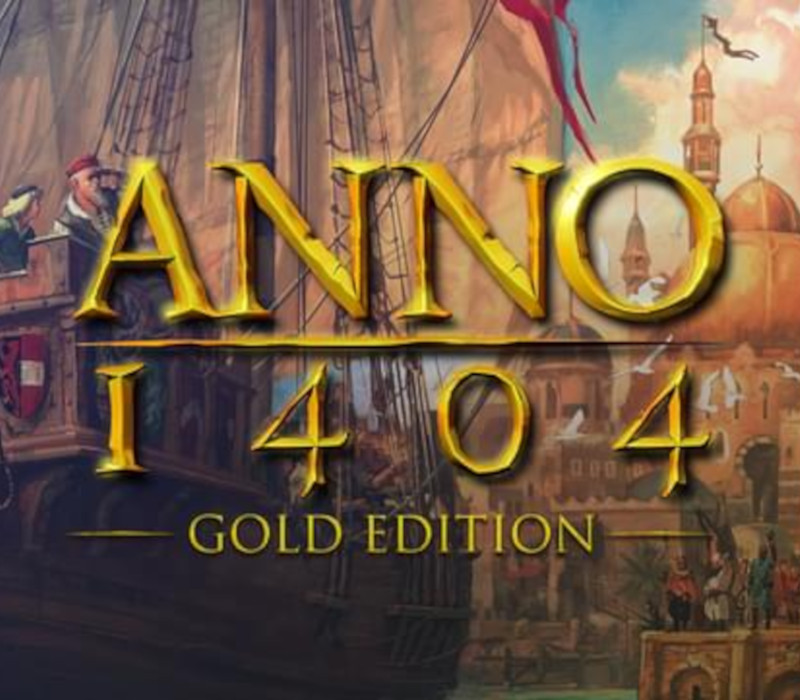














Reviews
There are no reviews yet.