Skyrim special edition is a remaster of the classic from 2011. Now with upgraded visuals along with Xbox One and PS4 Releases.Skyrim reimagines and revolutionises the open-world fantasy epic, bringing to life a complete virtual world open for you to explore any way you choose.LIVE ANOTHER LIFE, IN ANOTHER WORLDPlay any type of character you can imagine, and do whatever you want; the legendary freedom of choice, storytelling, and adventure of The Elder Scrolls is realised like never before.ALL NEW GRAPHICS AND GAMEPLAY ENGINESkyrim’s new game engine brings to life a complete virtual world with rolling clouds, rugged mountains, bustling cities, lush fields, and ancient dungeons.YOU ARE WHAT YOU PLAYChoose from hundreds of weapons, spells, and abilities. The new character system allows you to play any way you want and define yourself through your actions.DRAGON RETURNBattle ancient dragons like you’ve never seen. As Dragonborn, learn their secrets and harness their power for yourself.
| Developers | Bethesda Game Studios |
|---|---|
| Publishers | Bethesda Softworks, Bethesda Softworks LLC |
| Genres | Action, Adventure, FPS, RPG, Story rich, Strategy |
| Platform | Steam |
| Languages | English, French, German, Italian, Spanish |
| Release date | 2016-10-28 |
| Steam | Yes |
| Age rating | PEGI 18 |
| Regional limitations | 9 |
Be the first to review “The Elder Scrolls V: Skyrim Special Edition CN VPN Required PC Steam CD Key” Cancel reply
Click "Install Steam" (from the upper right corner)
Install and start application, login with your Account name and Password (create one if you don't have).
Please follow these instructions to activate a new retail purchase on Steam:
Launch Steam and log into your Steam account.
Click the Games Menu.
Choose Activate a Product on Steam...
Follow the onscreen instructions to complete the process.
After successful code verification go to the "MY GAMES" tab and start downloading.



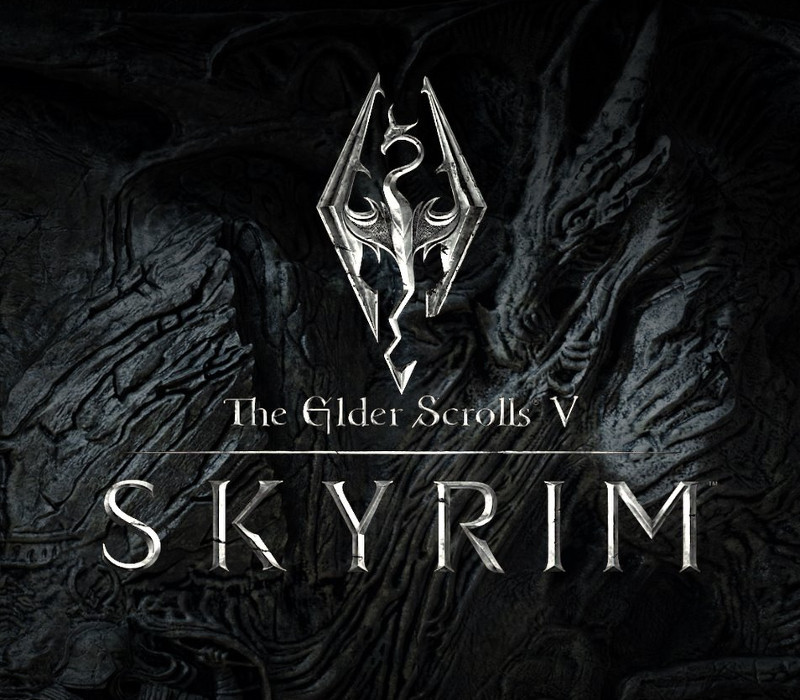














Reviews
There are no reviews yet.