So you think can slay all the monsters and win eternal glory, is that it? Bad news, hero. In the Spiral Shards, we can only send in one hero at a time to fight the Ceaseless Dirge. At some point, a flaming blue fireball, mech mortar rocket, or giant spike of doom is going to hit you in the face, and you’re going to die. That’s when the fun begins. When you die, you’ll leave behind an Echo of your hero on the battlefield. The next hero in line will be able to resurrect your Echo as an AI battle companion. Take turns continuing each other’s games, fighting and dying with friends until you have an entire army of Echoes by your side. Everyone dies. Heroes continue. Next Up Hero is a 2D action adventure driven by Community Continue. Next Up Hero is inspired by friends taking turns at the arcade to beat unfairly difficult games, and designed so beating a session is a shared victory and more fun than playing on your own. Choose from nine heroes with an assortment of weapons and abilities to suit your playstyle, from swords and rocket launchers to laser turrets, bongo drums, and boomerangs. Coming this fall, Heroes who complete feats of greatness will gain entry into the Champions Trials, a monthly contest in which Digital Continue throws the hardest monsters they have at you. Developed with community feedback, beginning with an exclusive closed beta at RTX this summer and moving to Steam Early Access in the fall, Digital Continue will incorporate community ideas to improve characters, gameplay, weapons, attacks, and enemy types for the final game. Next Up Hero is the first game from Digital Continue, founded by Joe Tringali, the co-founder of 5TH Cell, creators of Scribblenauts, Lock’s Quest and Drawn to Life. Features Champions Trial (Early Access only) – Collect and spend Grand Tokens to gain access to the Champions Trial. These connected adventures will be unique each month. Each Grand Token earns you a single play, so choose your character wisely, and work together with the community to solve puzzles, defeat challenging enemies, and unlock new rewards! Journal System – Customize and track your own accomplishments stylized like Mad Libs to earn Grand Tokens! Spotlight Sessions and Leaderboards – Compete with the Community via Daily, Weekly and Monthly Leaderboards! Participate in a Session with your favorite Streamer or Celebrity in VIP Sessions! Asynchronous Co-Op – Engage in a cutting edge style of cooperative play, Community Continue, where beating community sessions is a shared achievement, and more fun than playing on your own. Character Customization – Defeat enemies to acquire their abilities to combine with your character of choice for thousands of potential deadly loadouts! Ability-based Progression – Hunt and defeat dozens of monsters to master their abilities on your way to eternal glory!
| Developers | Digital Continue |
|---|---|
| Publishers | Aspyr Media |
| Genres | Action, Co-op, RPG |
| Platform | Steam |
| Languages | Chinese, English, French, German, Italian, Polish, Portuguese – Brazil, Russian, Spanish, Turkish |
| Release date | 2018-01-11 |
| Steam | Yes |
| Age rating | PEGI 7 |
| Regional limitations | 3 |
Be the first to review “Next Up Hero Steam CD Key” Cancel reply
- OS
- Windows 7, Windows 10
- Processor
- Intel Core i3 (3.4 GHz) or AMD A8-7600 (3.1 GHz)
- Memory
- 8 GB RAM
- Graphics
- AMD Radeon HD 6850 / NVIDIA GeForce 650 / Intel Iris Pro 5200
- Network
- Broadband Internet connection
- Storage
- 5 GB available space
- Additional Notes
- 1 GB VRAM; Windows 8 & 8.1 are unsupported
Click "Install Steam" (from the upper right corner)
Install and start application, login with your Account name and Password (create one if you don't have).
Please follow these instructions to activate a new retail purchase on Steam:
Launch Steam and log into your Steam account.
Click the Games Menu.
Choose Activate a Product on Steam...
Follow the onscreen instructions to complete the process.
After successful code verification go to the "MY GAMES" tab and start downloading.




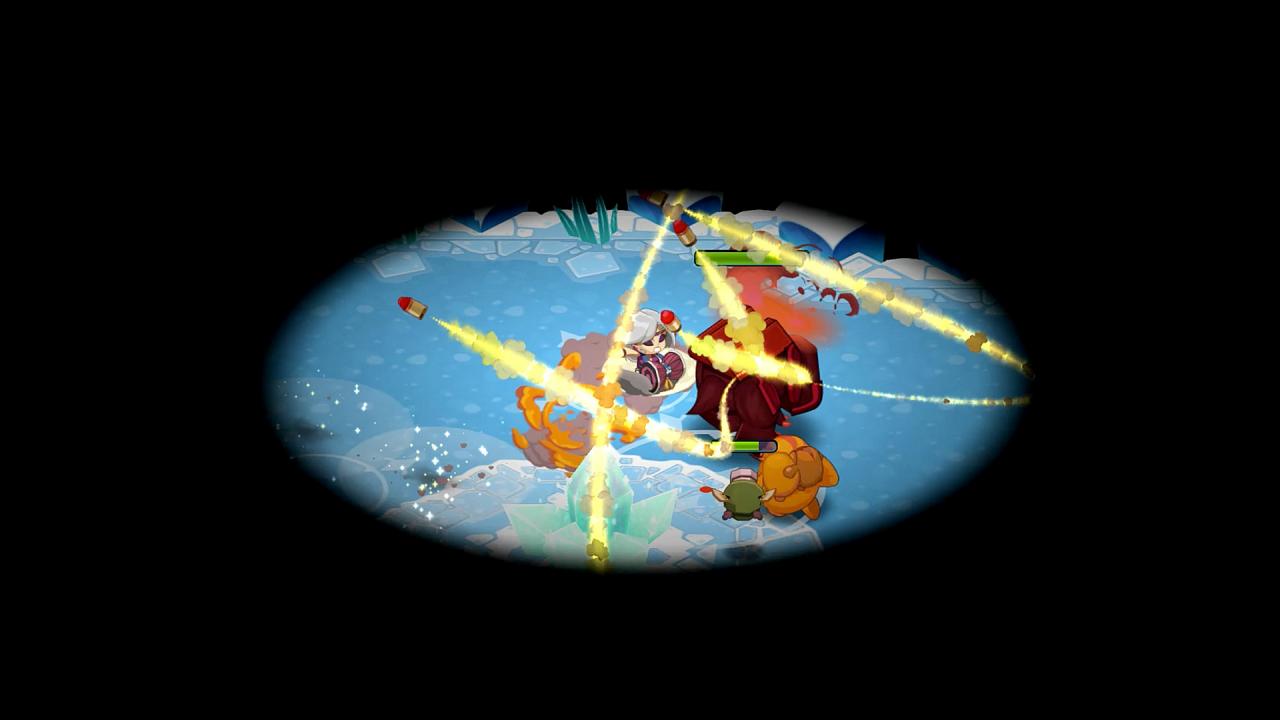
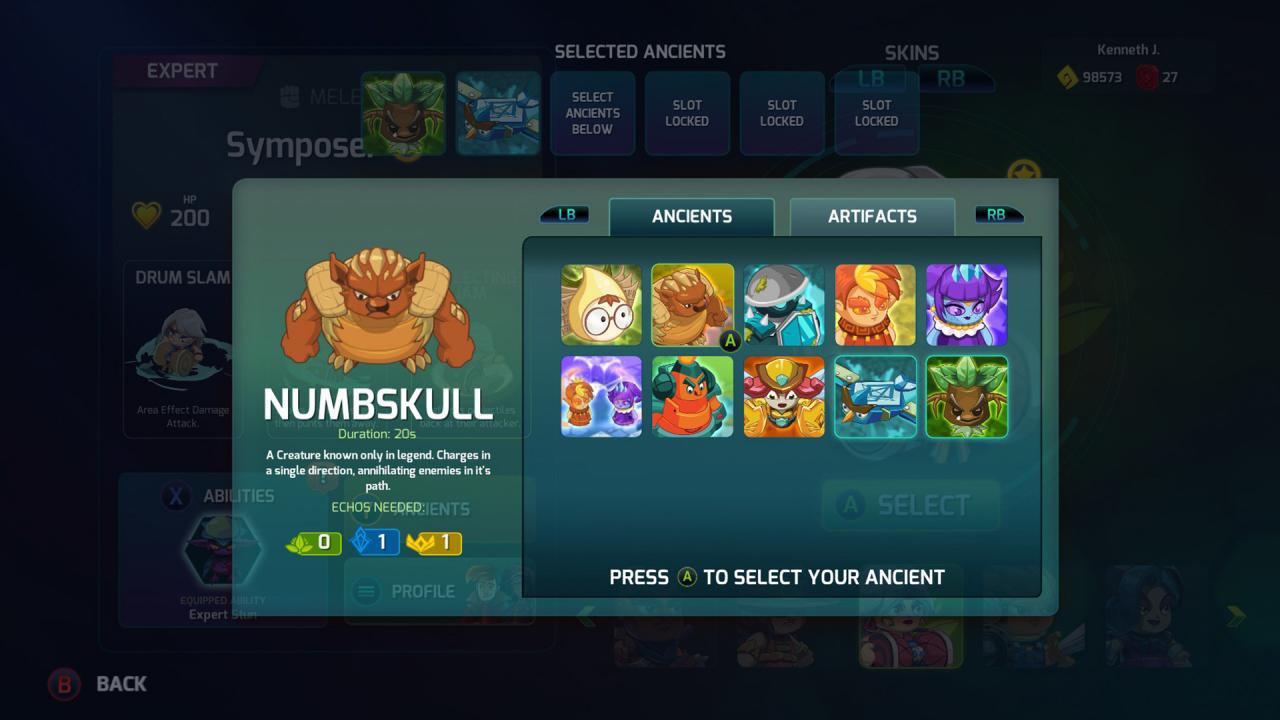


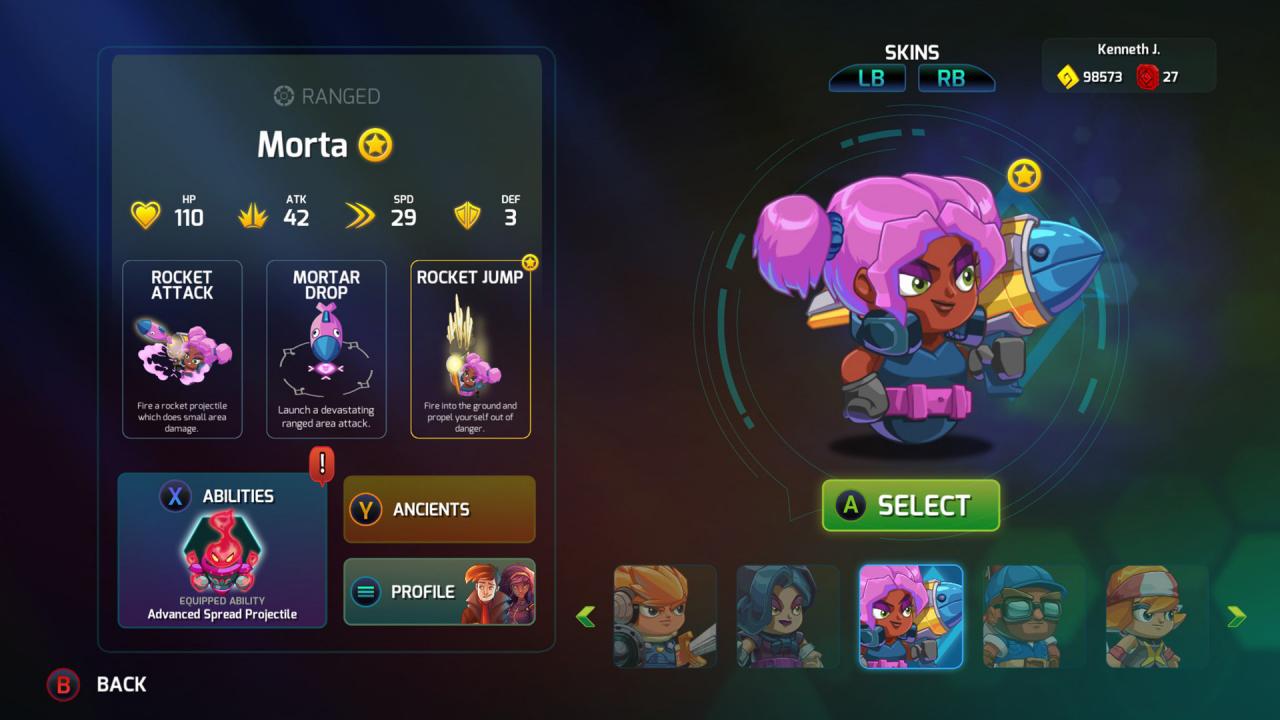









Reviews
There are no reviews yet.