Set in a horrendously blue world, STARBO tells you the story of a dead man's journey through the mysteriously deep tunnels of the blue world, filled with strange messages and beings all trying to tell you a story, the story. Leo Cornell was just another regular working-class guy, trying to make a living under horrendous circumstances due to his evil patronizing boss, Jorge Blue. Unfortunately, it wasn’t until the very same day that Leo got himself fired, he also realised that his very own existence had come to an end. With all of these thoughts in mind, Leo would soon begin a brand new journey through unexplored corridors far beyond the set reality he once knew. STARBO is a first-person adventure-horror experience, made to get you involved in the fast-paced storytelling that envolves Leo Cornell's horrifying story. You'll get to explore a brand new world, find hidden keys and solve puzzles all under the pressure of bloodthirsty creatures wanting nothing other than your failure. WARNING: This game contains vivid graphics. Video games (in general) may cause seizures for people with photosensitive epilepsy. Viewer discretion is advised.
| Developers | Diax Game AB |
|---|---|
| Publishers | Diax Game AB |
| Genres | Adventure, Horror, Indie |
| Platform | Steam |
| Languages | English |
| Release date | 2018-01-04 |
| Steam | Yes |
| Regional limitations | 3 |
Be the first to review “Starbo Steam CD Key” Cancel reply
- OS
- Windows 7 or higher
- Processor
- A CPU released in the last few years
- Memory
- 1 GB RAM
- Graphics
- DirectX11 Compatible GPU
- DirectX
- Version 11
- Storage
- 5 GB available space
- OS
- Mac OS X 10.8+
- Processor
- 2011 or newer Intel Core i5
- Memory
- 1 GB RAM
- Graphics
- OpenGLCore Compatible GPU
- Storage
- 5 GB available space
- Memory
- 1 GB RAM
- Graphics
- OpenGLCore Compatible GPU
- Storage
- 5 GB available space
Click "Install Steam" (from the upper right corner)
Install and start application, login with your Account name and Password (create one if you don't have).
Please follow these instructions to activate a new retail purchase on Steam:
Launch Steam and log into your Steam account.
Click the Games Menu.
Choose Activate a Product on Steam...
Follow the onscreen instructions to complete the process.
After successful code verification go to the "MY GAMES" tab and start downloading.



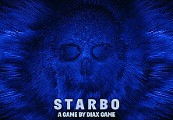



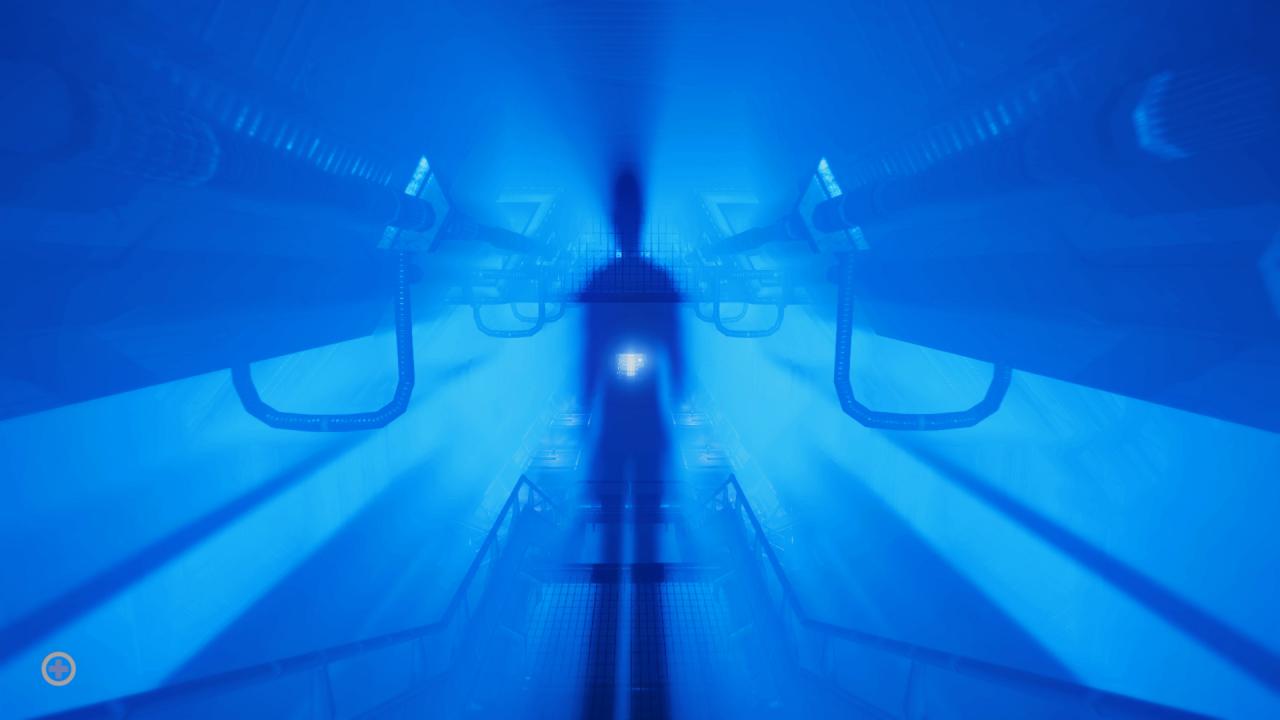









Reviews
There are no reviews yet.