This first Endless Space 2 Expansion re-introduces players to the Vaulters, an all-time fan favourite civilization that has been featured in all the Endless games. Did you know that in Dungeon of the Endless you play the crew that will ultimately become the Vaulters in Endless Legend? Auriga is a small world!!! Here’s a quick overview of what you can expect from the “Vaulters” DLC: A new civilization means a new way to play, the Vaulters will have the ability to teleport and use the Argosy – their legacy super colonizer ship featured in the Prologue video. They will also have their own heroes (including the famous Opbot), technologies, buildings, a new starting special node, the Sisters of Mercy minor civilization that they brought with them from Auriga, and of course, a brand-new main quest. Will they discover the truth about their Gods? Will they find a new home to start all over? Will they save their people that stayed on Auriga? The Expansion will also feature new exotic combat modules like boarding and taking control of ships, as well as the Pirate Diplomacy gameplay enabling negotiations with their leader.
| Genres | Strategy |
|---|---|
| Platform | Steam |
| Languages | Chinese, English, French, German, Korean, Polish, Portuguese – Brazil, Russian, Spanish |
| Release date | 2018-01-25 |
| Steam | Yes |
| Regional limitations | 3 |
Be the first to review “Endless Space 2 – Vaulters DLC Steam CD Key” Cancel reply
- OS
- Windows (64bits only) 7 / 8 / 8.1 / 10
- Processor
- i3 4th generation / i5 2nd generation / A6 series
- Memory
- 4 GB RAM
- Graphics
- Intel HD 4000 / AMD Radeon 5800 series / NVidia 550Ti
- DirectX
- Version 11
- Storage
- 8 GB available space
- Sound Card
- DX11 compatible
- OS
- 10.11 (El Capitan) or 10.12 (Sierra)
- Processor
- Intel Core i5 2.7Ghz
- Memory
- 6 GB RAM
- Graphics
- GeForce 775M | Radeon HD 6970 | Intel Iris Pro
- Storage
- 8 GB available space
Click "Install Steam" (from the upper right corner)
Install and start application, login with your Account name and Password (create one if you don't have).
Please follow these instructions to activate a new retail purchase on Steam:
Launch Steam and log into your Steam account.
Click the Games Menu.
Choose Activate a Product on Steam...
Follow the onscreen instructions to complete the process.
After successful code verification go to the "MY GAMES" tab and start downloading.





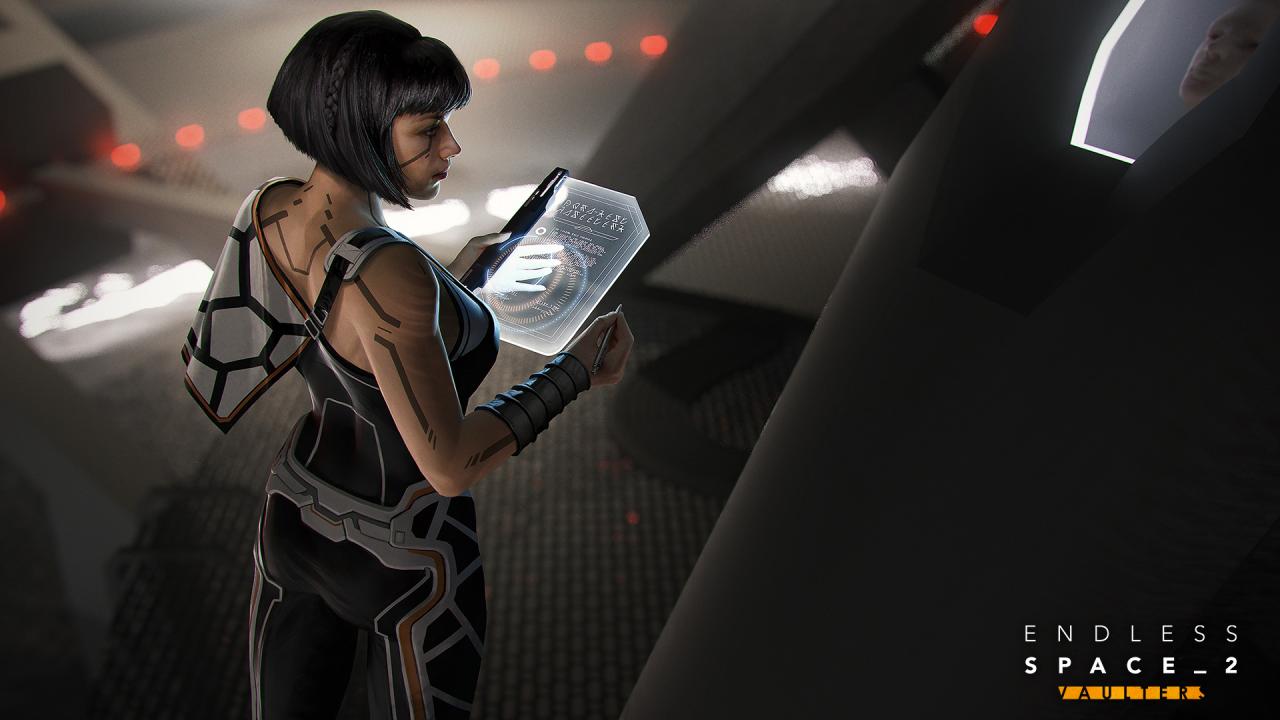
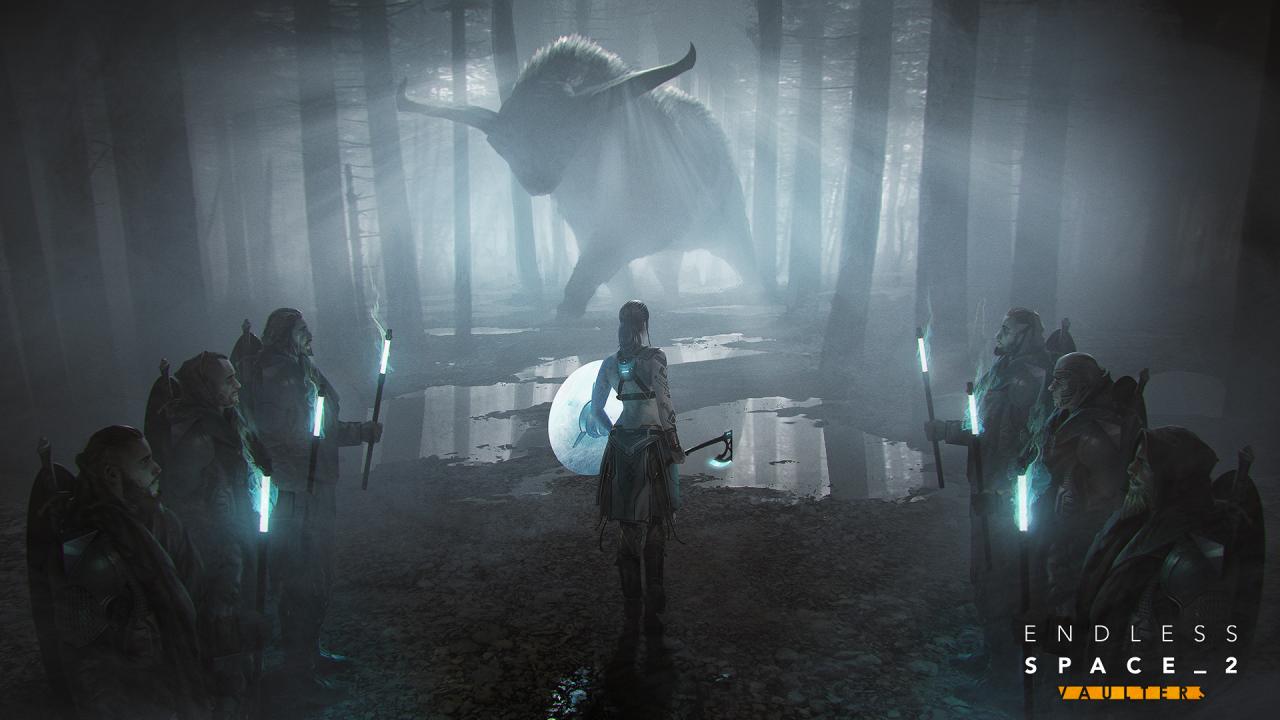










Reviews
There are no reviews yet.