Aeternum is an original side-scrolling shoot 'em up featuring five stages of intense bullet hell action. Face off against eight bosses, cats in teacups, and spaceship faring corgis choosing to play from 4 different modes and 5 difficulty settings. Ellica is a Demonic Magic Studies student at one of the most prestigious schools in the realm, Aeternum Academy. But her schoolwork has to take a back seat one day when she discovers her best friend Macy is missing! Help Ellica brave the crazed groundskeeper, an overzealous hall monitor and waves upon waves of wayward flying cats in the adventure of a lifetime… or maybe just the adventure of this week.
| Genres | Action, Indie |
|---|---|
| Platform | Steam |
| Languages | English |
| Release date | 2017-07-18 |
| Steam | Yes |
| Regional limitations | 3 |
Be the first to review “Aeternum PC Steam CD Key” Cancel reply
Windows
OS: Windows 7 (or later)
Processor: 2.0 Ghz dual core
Memory: 2 GB RAM
Graphics: 256 MB video card (Shader Model 2.0 or higher)
Storage: 400 MB available space
Sound Card: DirectX compatible sound card
Additional Notes: Xbox 360 controller officially supported
Go to: http://store.steampowered.com/ and download STEAM client
Click "Install Steam" (from the upper right corner)
Install and start application, login with your Account name and Password (create one if you don't have).
Please follow these instructions to activate a new retail purchase on Steam:
Launch Steam and log into your Steam account.
Click the Games Menu.
Choose Activate a Product on Steam...
Follow the onscreen instructions to complete the process.
After successful code verification go to the "MY GAMES" tab and start downloading.
Click "Install Steam" (from the upper right corner)
Install and start application, login with your Account name and Password (create one if you don't have).
Please follow these instructions to activate a new retail purchase on Steam:
Launch Steam and log into your Steam account.
Click the Games Menu.
Choose Activate a Product on Steam...
Follow the onscreen instructions to complete the process.
After successful code verification go to the "MY GAMES" tab and start downloading.






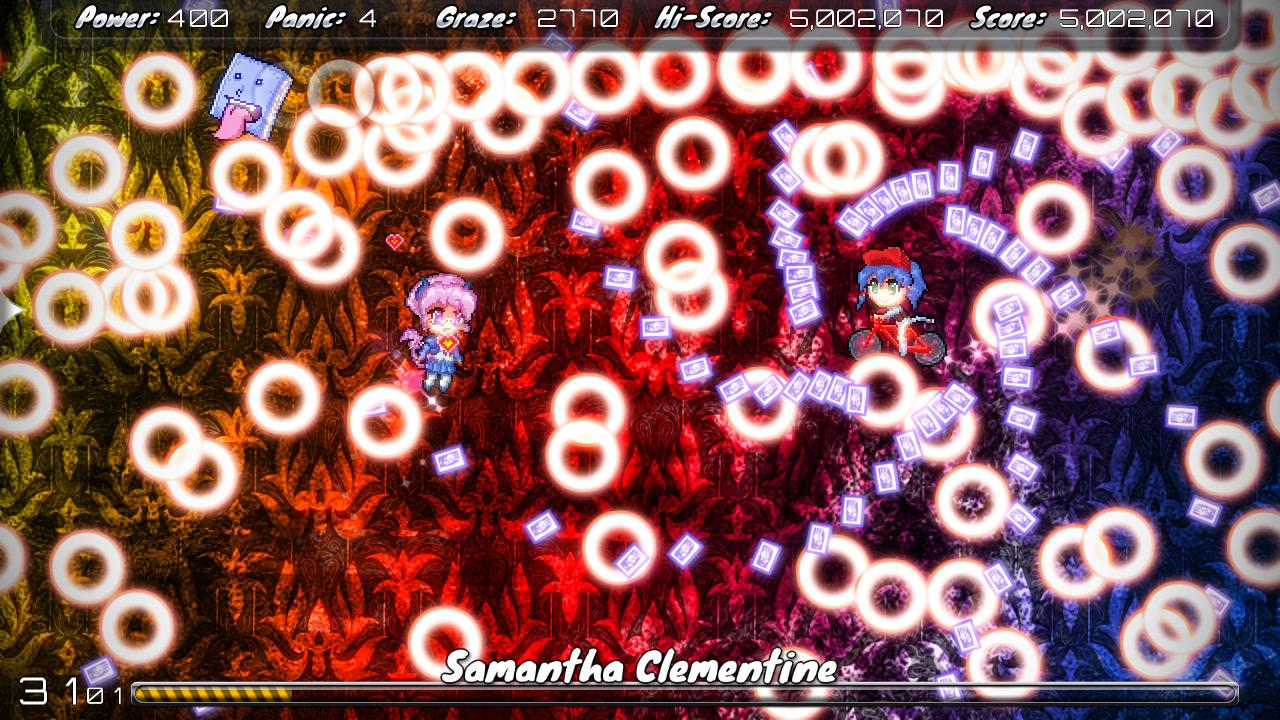











Reviews
There are no reviews yet.