Initially released in Japan in 1993, Secret of Mana took the world by storm with its innovative real-time battle system and gorgeously rendered world. It continues to stand out among other action RPGs for its seamless gameplay that anyone from beginner to veteran can enjoy. One of the most memorable elements of the Mana series is the Ring Command menu system. With the single press of a button, a ring-shaped menu appears on the screen, where players can use items, change weapons, and do a variety of other actions without needing to switch screens. This Ring Command menu system for which the Mana series is so well known was first introduced in Secret of Mana and has since appeared in most games in the series. Play as Randi and his two companions, Primm and Popoi, as they adventure all around the world. At the center of our epic story is the mystical power of Mana. Battle the empire in its quest for control of Mana. Befriend the eight elementals who wield the forces of nature itself. Numerous encounters await at every turn.
| Developers | Square |
|---|---|
| Publishers | Square |
| Genres | Action, Adventure, RPG |
| Platform | Steam |
| Languages | English, French, German, Japanese, Spanish |
| Release date | 2018-02-15 |
| Steam | Yes |
| Age rating | PEGI 7 |
| Regional limitations | 1 |
Be the first to review “Secret of Mana EU Steam CD Key” Cancel reply
- OS
- Windows 7 / 8.1 / 10 (64-bit)
- Processor
- INTEL Core i3 2.4GHz
- Memory
- 4 GB RAM
- Graphics
- GeForce GT730 / RADEON R7 240
- DirectX
- Version 11
- Storage
- 11 GB available space
Click "Install Steam" (from the upper right corner)
Install and start application, login with your Account name and Password (create one if you don't have).
Please follow these instructions to activate a new retail purchase on Steam:
Launch Steam and log into your Steam account.
Click the Games Menu.
Choose Activate a Product on Steam...
Follow the onscreen instructions to complete the process.
After successful code verification go to the "MY GAMES" tab and start downloading.

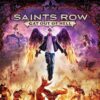






















Reviews
There are no reviews yet.