Your goal in Pizza Tycoon is to build an empire of pizza parlors while dealing with competing restaurants, crooked police officers, or even ruthless gangsters! The object of the game is to control a minimum of five percent of the market share in all ten cities.In order to succeed, you'll need to use demographic reports to determine the best location for your shop, contact banks to negotiate the lowest interest rates, decide which advertising to use (billboards, newspapers or TV commercials), and hire waiters, cooks or managers. Decide on your restaurant's decorations to attract new customers or develop new recipes to get a leg up on your competition. Not doing so well? Contact the underworld and start taking out other restaurants using sabotage!
| Developers | Cybernetic Corporation, Software 2000 |
|---|---|
| Publishers | Assemble Entertainment, MicroProse, MicroProse Software, Inc., Software 2000 |
| Genres | Simulation, Strategy |
| Platform | Steam |
| Languages | English |
| Release date | 1994-01-01 |
| Steam | Yes |
| Regional limitations | 3 |
Be the first to review “Pizza Connection Steam CD Key” Cancel reply
- OS
- Windows (XP, Vista, 7, 8, 10)
- Processor
- 1,8 GHz
- Memory
- 512 MB RAM
- Graphics
- 3D graphics card compatible with DirectX 7 (compatible with DirectX 9 recommended)
- Storage
- 1 GB available space
- OS
- Mac OS X (10.9+)
- Processor
- Intel Core 2 Duo 2GHz
- Memory
- 1 GB RAM
- Graphics
- 64MB of video memory
- Storage
- 1 GB available space
- OS
- Linux (Ubuntu 14.04, Ubuntu 16.04)
- Processor
- 2.0 GHz
- Memory
- 1 GB RAM
- Graphics
- 256 MB VRAM, OpenGL compatible
- Storage
- 1 GB available space
Click "Install Steam" (from the upper right corner)
Install and start application, login with your Account name and Password (create one if you don't have).
Please follow these instructions to activate a new retail purchase on Steam:
Launch Steam and log into your Steam account.
Click the Games Menu.
Choose Activate a Product on Steam...
Follow the onscreen instructions to complete the process.
After successful code verification go to the "MY GAMES" tab and start downloading.








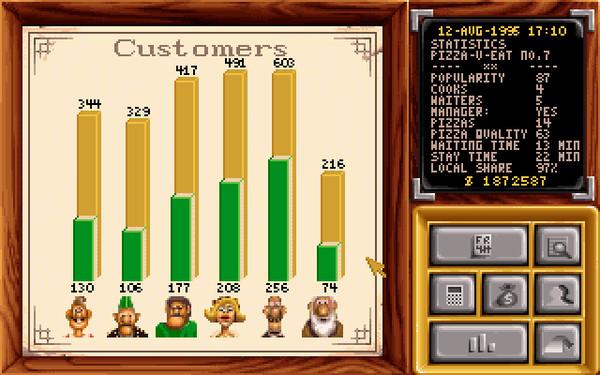








Reviews
There are no reviews yet.