23,13 €
2 in stock
Categories: Casual, Indie, PC, Simulation, Steam, Strategy, VR Games
Tags: base, indie valley
Townsmen VR uses the exciting possibilities of virtual reality to further enhance the classic city building game with entirely new gameplay experiences and interactive mechanics.
| Developers | HandyGames |
|---|---|
| Publishers | HandyGames |
| Genres | Casual, Indie, Simulation, Strategy, VR Games |
| Platform | Steam |
| Languages | Chinese, English, French, German, Italian, Japanese, Korean, Portuguese – Brazil, Russian, Spanish |
| Release date | 2022-03-24 |
| Steam | Yes |
| Regional limitations | 3 |
Be the first to review “Townsmen VR Steam CD Key” Cancel reply
Windows
Minimum:
Requires a 64-bit processor and operating system
OS: Windows 8.1 or later
Processor: Intel i5-4590 / AMD FX 8350 equivalent or greater
Memory: 8 GB RAM
Graphics: Nvidia GeForce GTX970 / AMD Radeon R9 290 equivalent or greater
DirectX: Version 11
Storage: 3600 MB available space
VR Support: SteamVR
Linux
Minimum:
Requires a 64-bit processor and operating system
Recommended:
Requires a 64-bit processor and operating system
Mac
Minimum:
Requires a 64-bit processor and operating system
Recommended:
Requires a 64-bit processor and operating system
Go to: http://store.steampowered.com/ and download STEAM client
Click "Install Steam" (from the upper right corner)
Install and start application, login with your Account name and Password (create one if you don't have).
Please follow these instructions to activate a new retail purchase on Steam:
Launch Steam and log into your Steam account.
Click the Games Menu.
Choose Activate a Product on Steam...
Follow the onscreen instructions to complete the process.
After successful code verification go to the "MY GAMES" tab and start downloading.
Click "Install Steam" (from the upper right corner)
Install and start application, login with your Account name and Password (create one if you don't have).
Please follow these instructions to activate a new retail purchase on Steam:
Launch Steam and log into your Steam account.
Click the Games Menu.
Choose Activate a Product on Steam...
Follow the onscreen instructions to complete the process.
After successful code verification go to the "MY GAMES" tab and start downloading.









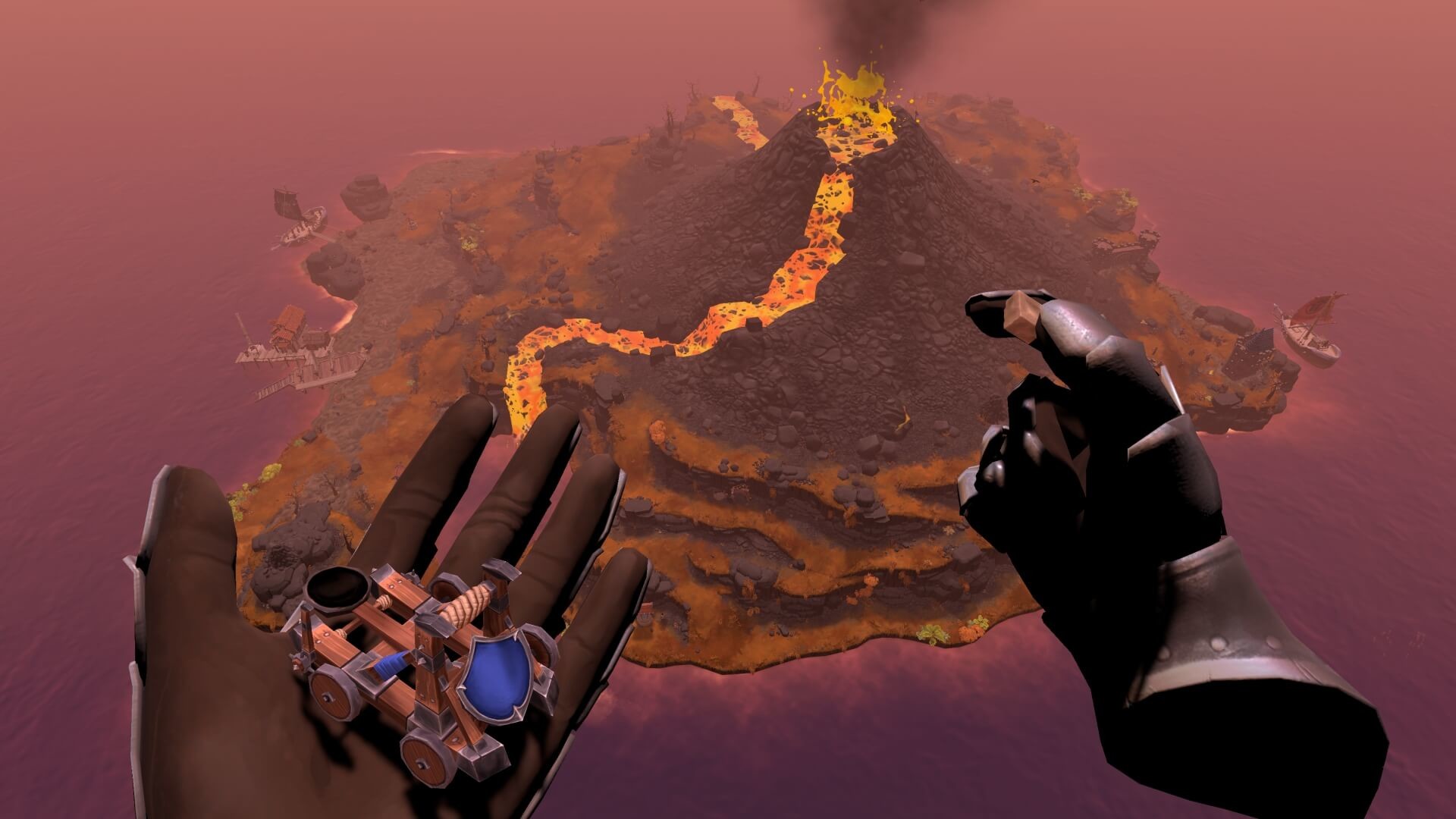








Reviews
There are no reviews yet.