Train hard, fight crocodiles and find love. Earn your place in the Punch Club ranks, and discover who brutally murdered your father, in this choose your own adventure boxing management tycoon. Punch Club is a boxing tycoon management game with multiple branching story lines. Your goal is clear, but how you get there depends on whether you want to legitimately climb the rankings, or take the more ridiculous, shady route. Along the way you'll want to focus your talents. Will you take the Way of the Tiger, the Way of the Turtle, or the Way of the [other one?]? Your strength, accuracy and agility all depends on whichever Way enlightens your path. Do you have stripes, or flippers? And every decision will matter, especially in your social life. You'll be juggling friendships, love life, work, recreational time, relationships, and possible stardom, all alongside your gym time and fighting aligators. It's not all just pumping iron, you know.
| Developers | Lazy Bear Games |
|---|---|
| Publishers | tinyBuild, tinyBuild Games |
| Genres | Fighting, Indie, RPG, Strategy |
| Platform | Steam |
| Languages | English, French, German, Italian, Japanese, Polish, Portuguese – Brazil, Russian, Spanish, Turkish |
| Release date | 2016-01-08 |
| Steam | Yes |
| Age rating | ESRB T |
| Metacritic score | 73 |
| Regional limitations | 3 |
Be the first to review “Punch Club Deluxe Edition Steam CD Key” Cancel reply
- OS
- Windows XP and up
- Processor
- 1 GHz and up
- Memory
- 1 GB RAM
- Graphics
- Toaster
- Storage
- 1 GB available space
- OS
- Lion (10.7)
- Processor
- 1 GHz and up
- Memory
- 1 GB RAM
- Graphics
- Any
- OS
- Ubuntu 12.04
- Processor
- 1 GHz and up
- Memory
- 1 GB RAM
Click "Install Steam" (from the upper right corner)
Install and start application, login with your Account name and Password (create one if you don't have).
Please follow these instructions to activate a new retail purchase on Steam:
Launch Steam and log into your Steam account.
Click the Games Menu.
Choose Activate a Product on Steam...
Follow the onscreen instructions to complete the process.
After successful code verification go to the "MY GAMES" tab and start downloading.




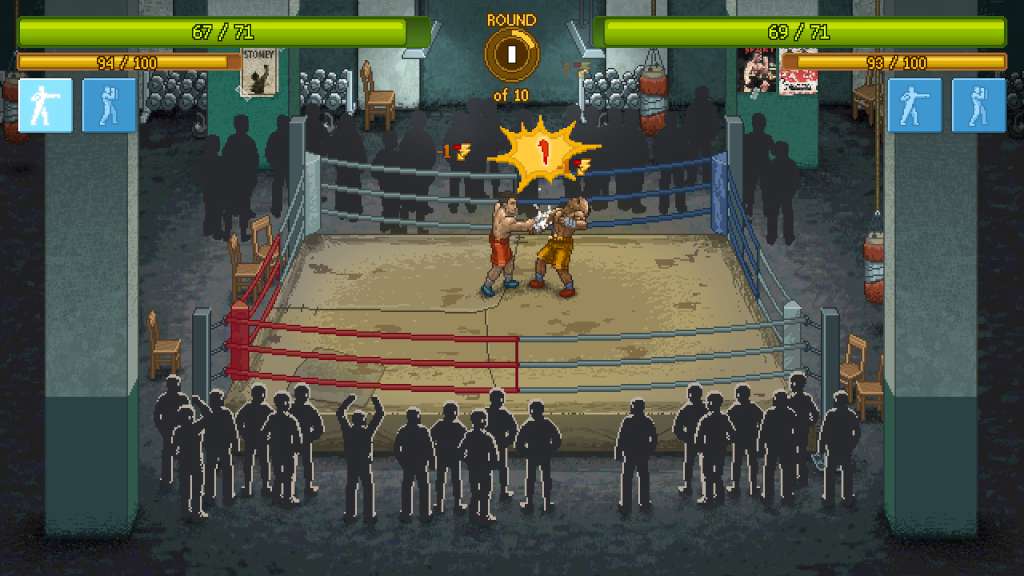



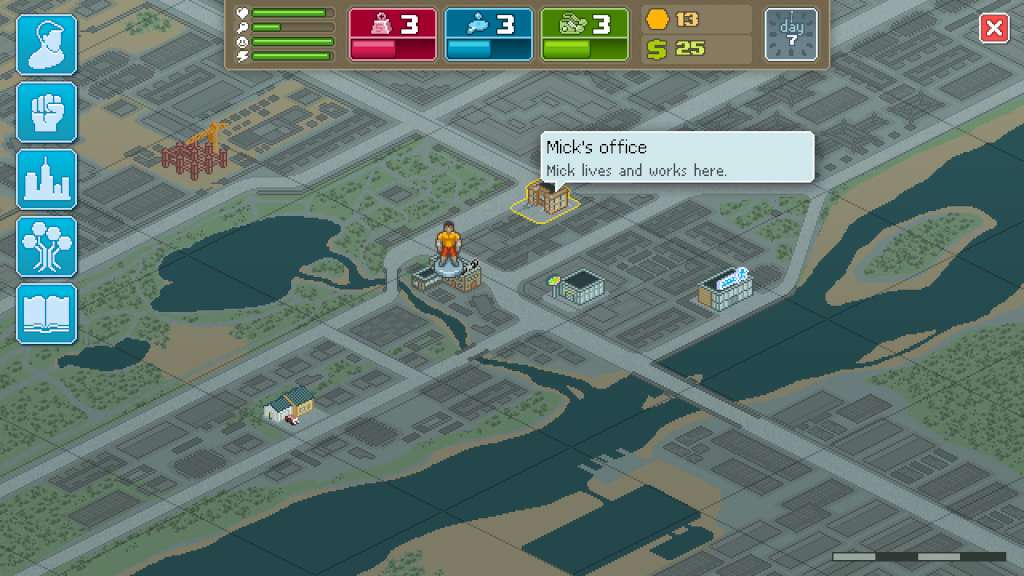









Reviews
There are no reviews yet.