Guns, Gore & Cannoli 2 revives the good, old, action platform run & gun genre but this time with a bunch of humor and a bucket of blown of body parts. In this sequel to Guns, Gore & Cannoli, Vinnie Cannoli’s story continues and this time it’s personal. It’s 1944 and 15 years have passed since Vinnie survived the Thugtown Massacre. But now, some loose ends start crawling out of the past, dragging Vinnie as far as the European battlefield of World War 2. Get ready for war!
| Developers | Crazy Monkey Studios |
|---|---|
| Publishers | Crazy Monkey Studios |
| Genres | Action, Adventure, Co-op, Platformer |
| Platform | Steam |
| Languages | Danish, English, French, German, Italian, Polish, Portuguese – Brazil, Russian, Spanish, Turkish |
| Release date | 2018-03-02 |
| Steam | Yes |
| Age rating | PEGI 16 |
| Metacritic score | 80 |
| Regional limitations | 3 |
Be the first to review “Guns, Gore and Cannoli 2 PC Steam CD Key” Cancel reply
Windows
OS: Windows Vista/Windows 7/Windows 8
Processor: 1.7+ GHz or better
Memory: 4 GB RAM
Graphics: Radeon HD5450 or better; 256 MB or higher
DirectX: Version 9.0c
Storage: 2 GB available space
Additional Notes: Requires a 64-bit processor and operating system
Mac
OS: Lion (OSX 10.7.X)
Processor: 2.0 GHz Intel
Memory: 4 GB RAM
Graphics: NVidia or ATI graphics card
Storage: 2 GB available space
Additional Notes: Requires a 64-bit processor and operating system
Go to: http://store.steampowered.com/ and download STEAM client
Click "Install Steam" (from the upper right corner)
Install and start application, login with your Account name and Password (create one if you don't have).
Please follow these instructions to activate a new retail purchase on Steam:
Launch Steam and log into your Steam account.
Click the Games Menu.
Choose Activate a Product on Steam...
Follow the onscreen instructions to complete the process.
After successful code verification go to the "MY GAMES" tab and start downloading.
Click "Install Steam" (from the upper right corner)
Install and start application, login with your Account name and Password (create one if you don't have).
Please follow these instructions to activate a new retail purchase on Steam:
Launch Steam and log into your Steam account.
Click the Games Menu.
Choose Activate a Product on Steam...
Follow the onscreen instructions to complete the process.
After successful code verification go to the "MY GAMES" tab and start downloading.



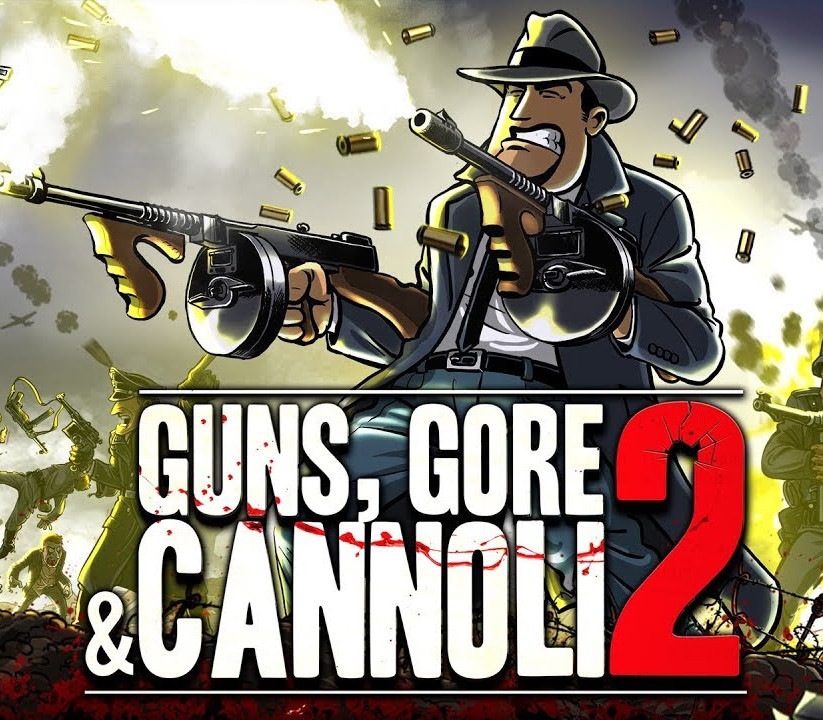

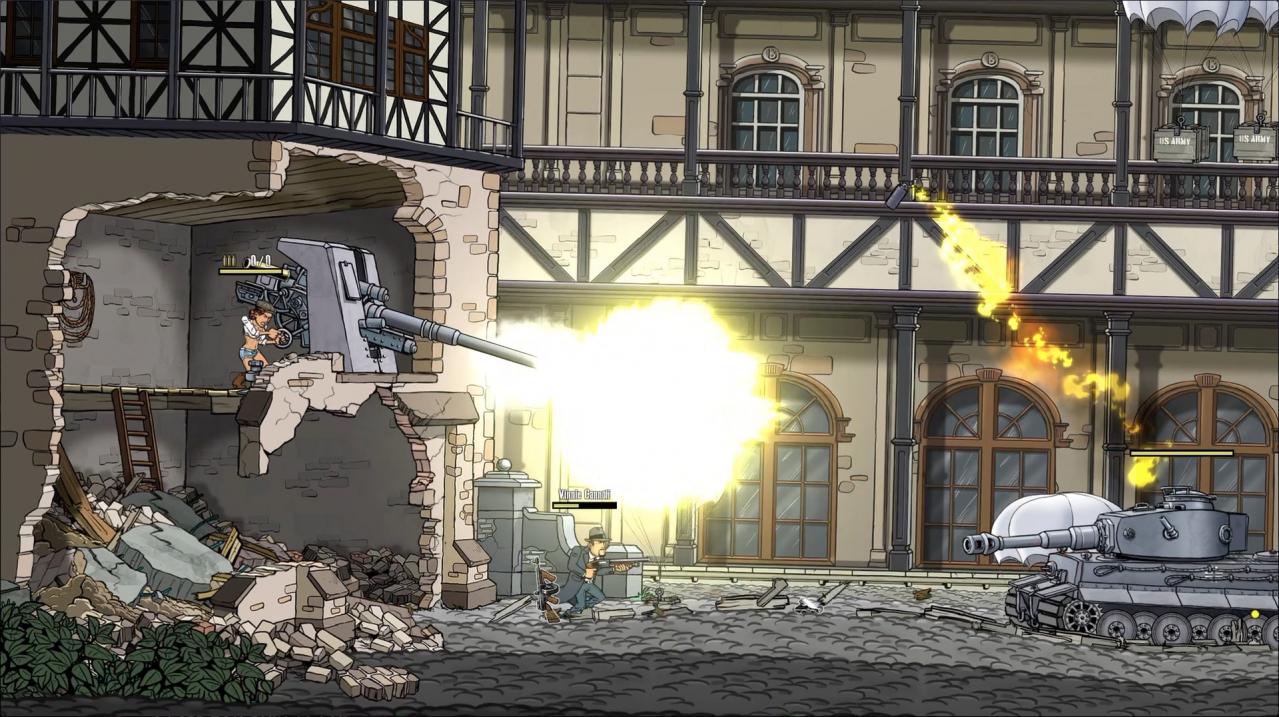















Reviews
There are no reviews yet.