| Genres | Software |
|---|---|
| Platform | Other |
| Languages | English |
| Regional limitations | 3 |
Be the first to review “Avast Cleanup Premium (1 Year / 1 PC)” Cancel reply
Windows
- OS
- Windows 10 except Mobile and IoT Core Edition (32 or 64-bit); Windows 8/8.1 except RT and Starter Edition (32 or 64-bit); Windows 7 SP1 or higher, any Edition (32 or 64-bit); Windows Vista SP2 or higher, except Starter Edition (32 or 64-bit); Windows XP SP3, any Edition (32-bit)
- Processor
- Intel Pentium 4 / AMD Athlon 64 processor or above (must support SSE2 instructions)
- Memory
- 256 MB RAM or above
- HDD Space
- 100 MB free space on the hard disk
- Screen resolution
- 800 x 600 pixels
- Additional
- An internet connection is needed to download, activate, and use the program.
Download and run the Avast Cleanup Premium setup file.
Run the downloaded setup file and click Yes in the User Account Control dialog.
Select the language you want to use, then click OK.
Review the file's location, then click Next.
Click Install and then Finish.
When the program is successfully installed, the Cleanup Premium interface opens.
Open the Avast Cleanup Premium menu.
Click on Subscription.
Enter the provided activation code.
Run the downloaded setup file and click Yes in the User Account Control dialog.
Select the language you want to use, then click OK.
Review the file's location, then click Next.
Click Install and then Finish.
When the program is successfully installed, the Cleanup Premium interface opens.
Open the Avast Cleanup Premium menu.
Click on Subscription.
Enter the provided activation code.




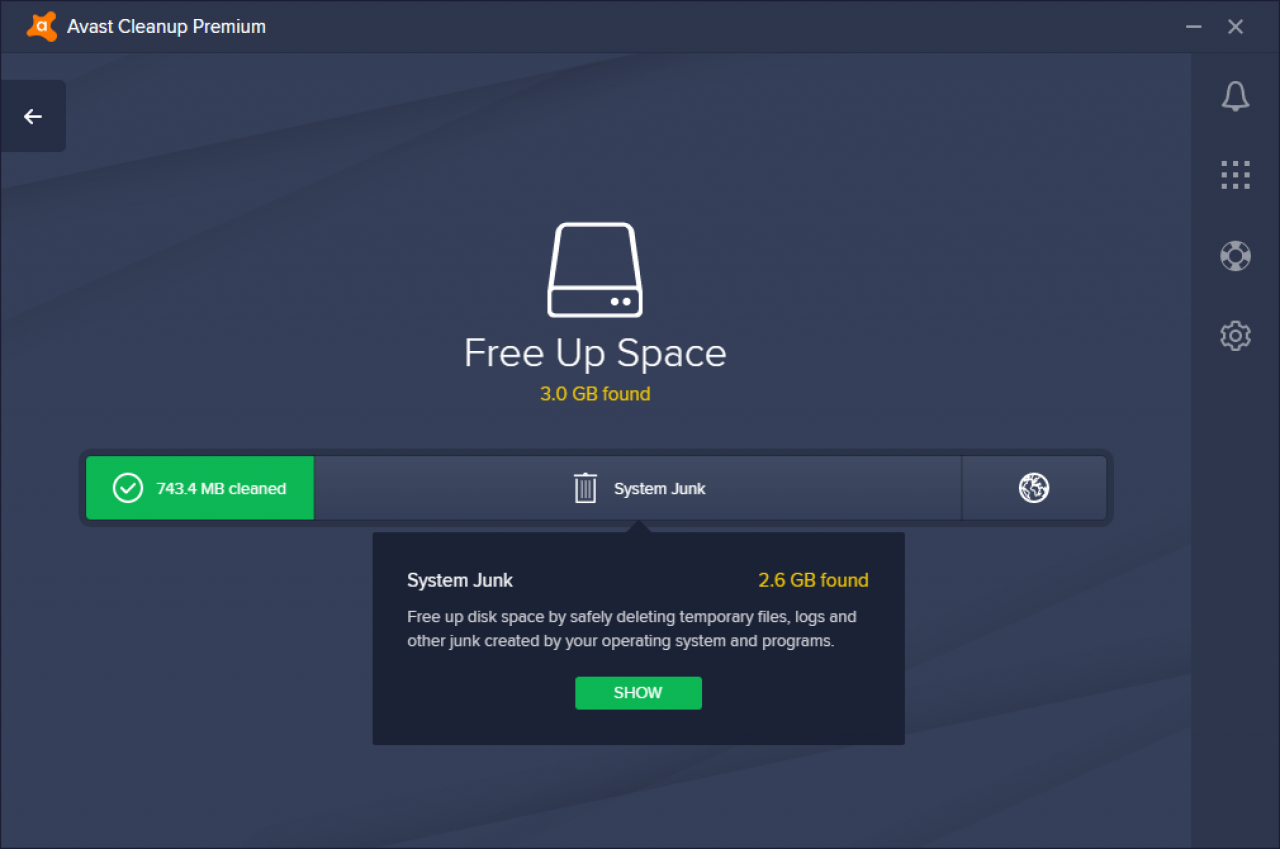
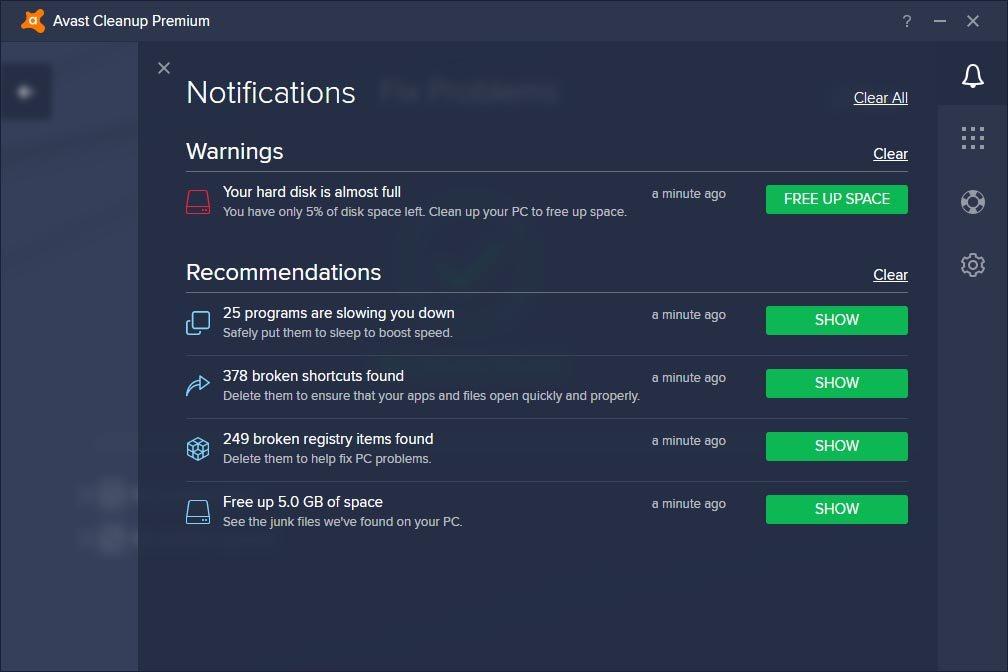
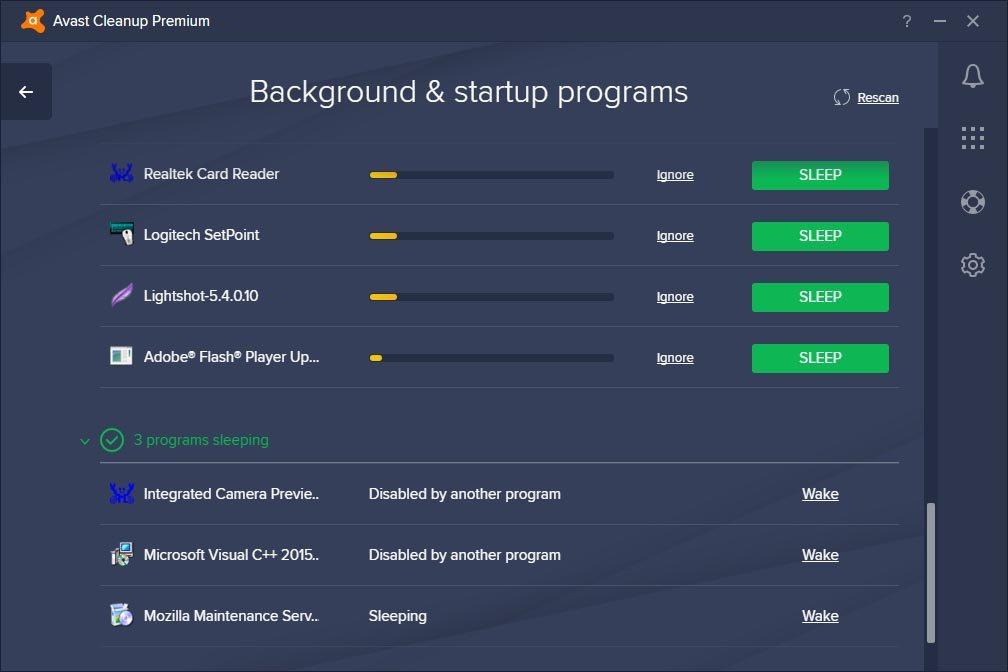








Reviews
There are no reviews yet.