A Team of brave adventurers set out on a journey to defeat the forces of evil to restore peace in the Lands of Rezrog. They must defeat their foes in an epic quest to save the world by harnessing the power of magical gems. Gems of Rezrog are so potent, vile creatures lurking in deepest corners of the world emerge to acquire their power. What are these gems, where are they coming from? Will you use them to banish the forces of evil? Rezrog is a roguelike dungeon crawler with tabletop game aesthetics set in a fantasy world. The goal of the game is to create a dynamic and engaging dungeon exploration experience for casual and hardcore players alike. The game’s art style mimics paper board game style, characters made of plastic and placed on plastic chips, while the environment is assembled from cardboard cutouts.
| Developers | Soaphog Game Studio |
|---|---|
| Publishers | Kasedo Games |
| Genres | Indie, RPG |
| Platform | Steam |
| Languages | English, French, German, Italian, Korean, Polish, Russian, Spanish |
| Release date | 2017-05-31 |
| Steam | Yes |
| Metacritic score | 70 |
| Regional limitations | 3 |
Be the first to review “Rezrog PC Steam CD Key” Cancel reply
Click "Install Steam" (from the upper right corner)
Install and start application, login with your Account name and Password (create one if you don't have).
Please follow these instructions to activate a new retail purchase on Steam:
Launch Steam and log into your Steam account.
Click the Games Menu.
Choose Activate a Product on Steam...
Follow the onscreen instructions to complete the process.
After successful code verification go to the "MY GAMES" tab and start downloading.





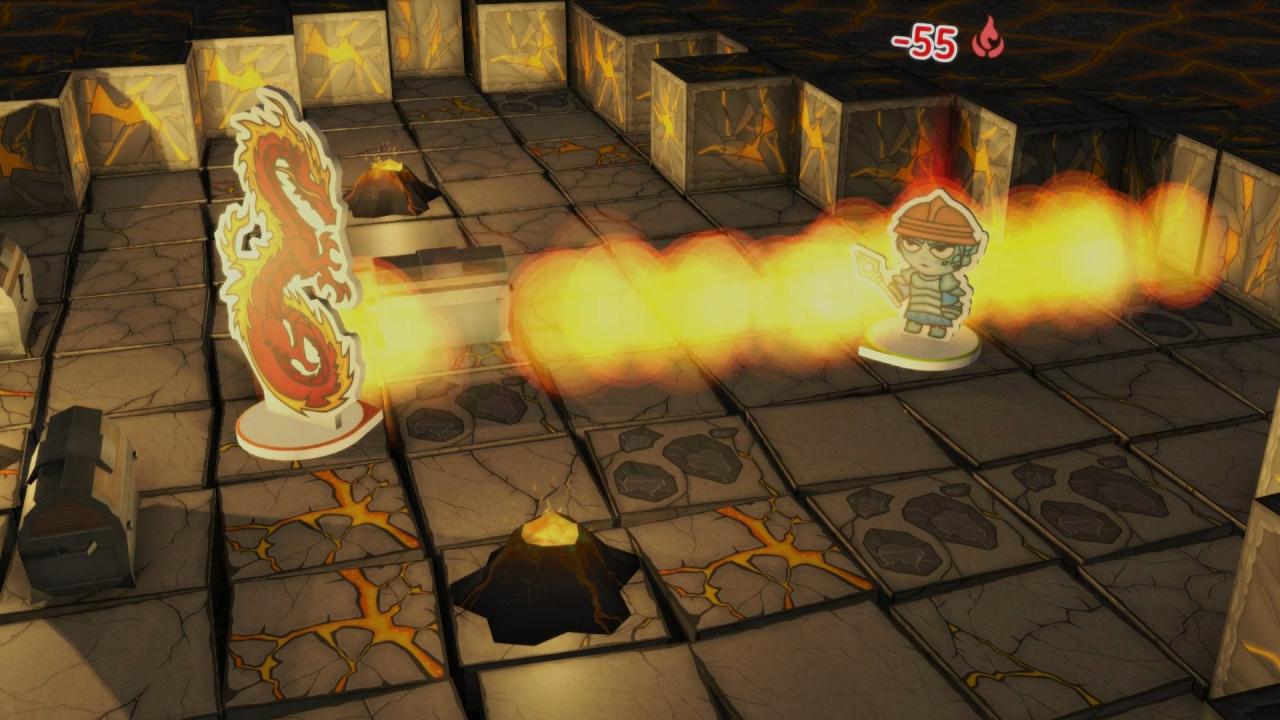















Reviews
There are no reviews yet.