Disney's Aladdin is a 1993 video game developed by Capcom for the Super Nintendo Entertainment System (SNES). Based on the film of the same name, Disney's Aladdin is a 2D side-scrolling video game in which the player characters are Aladdin and his monkey Abu. The game was released in November 1993, the same month that another game with the same title was released by Virgin Games for Sega Genesis. The two games vary in several respects, including the fact that Aladdin carries a sword in the Virgin game but does not in the Capcom game, a fact that Shinji Mikami, the Capcom game's designer, said made the Virgin game better. The Capcom game was ported to Game Boy Advance (GBA) on March 19, 2004.
| Developers | Capcom |
|---|---|
| Publishers | Capcom, Gradiente, Playtronic Industrial |
| Genres | Action, Adventure |
| Platform | Steam |
| Languages | English |
| Release date | 1993-11-11 |
| Steam | Yes |
| Age rating | ESRB E |
| Regional limitations | 3 |
Be the first to review “Disney’s Aladdin PC Steam CD Key” Cancel reply
Click "Install Steam" (from the upper right corner)
Install and start application, login with your Account name and Password (create one if you don't have).
Please follow these instructions to activate a new retail purchase on Steam:
Launch Steam and log into your Steam account.
Click the Games Menu.
Choose Activate a Product on Steam...
Follow the onscreen instructions to complete the process.
After successful code verification go to the "MY GAMES" tab and start downloading.

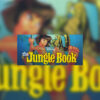
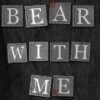
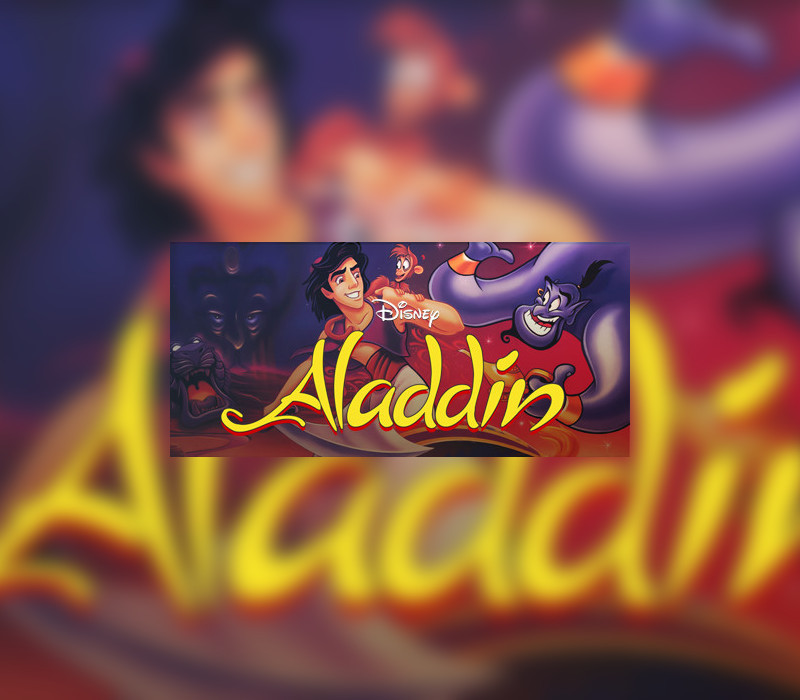

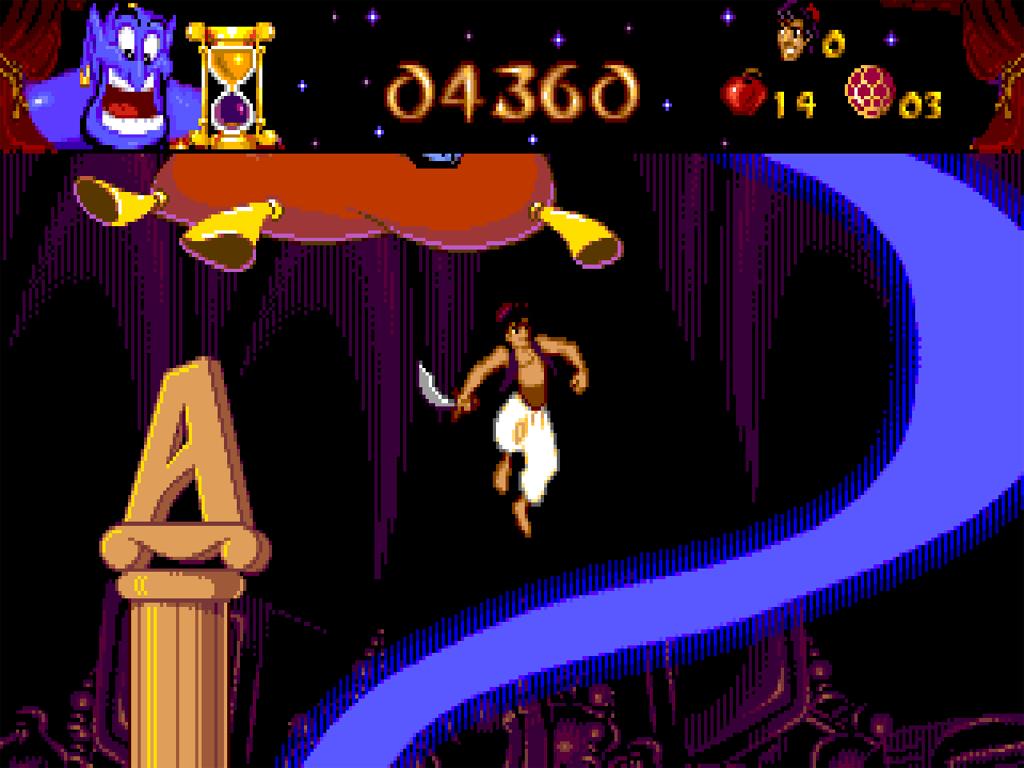












Reviews
There are no reviews yet.