WBM Tycoon is a fresh look in sports strategy games that combines the classic manager game with the financial management and development of a Tycoon type game.As the Club Owner you must generate (or loan) the necessary funds in order to expand the club's facilities, raise the financial level and improve the team's roster.And as you remain the Manager you are still in charge of the Player's training program and when the match day comes, you have to select the team lineup, create the most appropriate strategy and find the way to victory by countering the opposing manager's plans.
| Publishers | Strategy First |
|---|---|
| Genres | Simulation |
| Platform | Steam |
| Languages | English, French, German, Greek, Italian, Polish, Portuguese, Russian, Spanish, Turkish |
| Release date | 2013-11-18 |
| Steam | Yes |
| Regional limitations | 3 |
Be the first to review “World Basketball Tycoon Steam CD Key” Cancel reply
Windows
- OS
- Windows 8/ Win7/XP/Vista
- Memory
- 512 MB RAM
- Graphics
- Any
- DirectX
- Version 9.0
- Hard Drive
- 500 MB available space
- Sound Card
- Any
"Please remember that we are NOT responsible for any problems that may arise from purchasing and using Steam Gifts. You are doing it at your own risk.
"Please note, that due to recent Valve Steam Gift policy update Steam Gifts for games that are covered by VAC ban program can no longer be added to Inventory. Make sure that you are logged in to the proper account before entering the link as Steam Gifts can be only added to your library or rejected.
How do I use a Steam gift given to me?
If you do not already have Steam, download and install Steam here. Once you have Steam installed, you will be prompted to create an account or login to an existing Steam account. If you do not have an account, please create one.
You will receive an e-mail containing a link that will open Steam allowing you to redeem your gift. After clicking the link, you will receive a notification at the top right corner in the Steam client informing that you have a new gift.
"Please note, that due to recent Valve Steam Gift policy update Steam Gifts for games that are covered by VAC ban program can no longer be added to Inventory. Make sure that you are logged in to the proper account before entering the link as Steam Gifts can be only added to your library or rejected.
How do I use a Steam gift given to me?
If you do not already have Steam, download and install Steam here. Once you have Steam installed, you will be prompted to create an account or login to an existing Steam account. If you do not have an account, please create one.
You will receive an e-mail containing a link that will open Steam allowing you to redeem your gift. After clicking the link, you will receive a notification at the top right corner in the Steam client informing that you have a new gift.





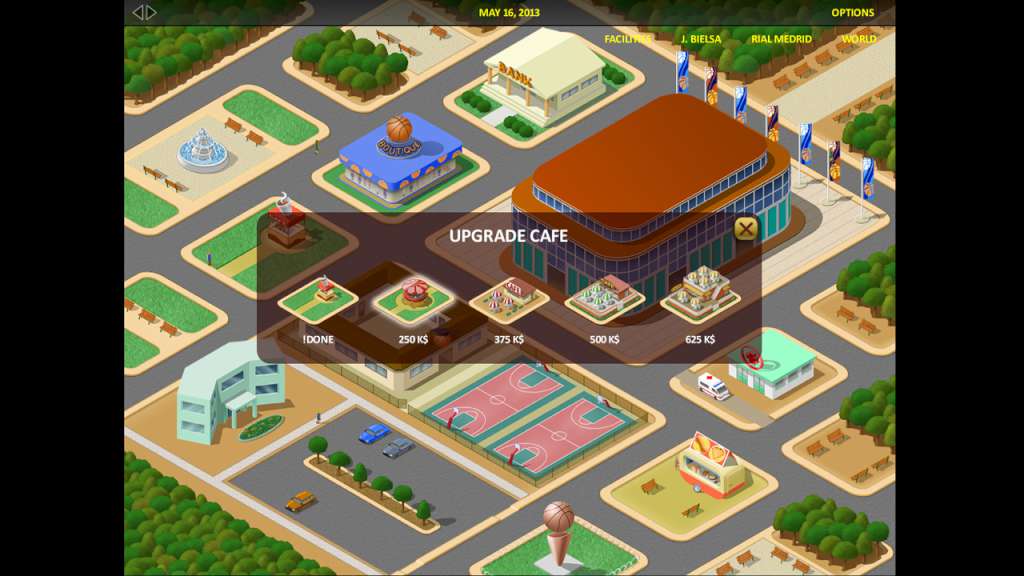
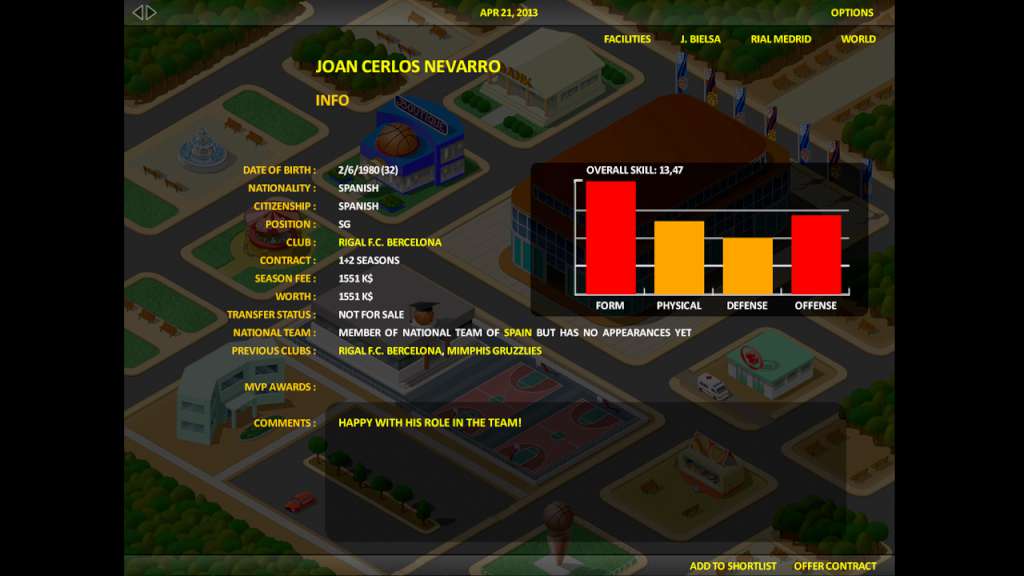

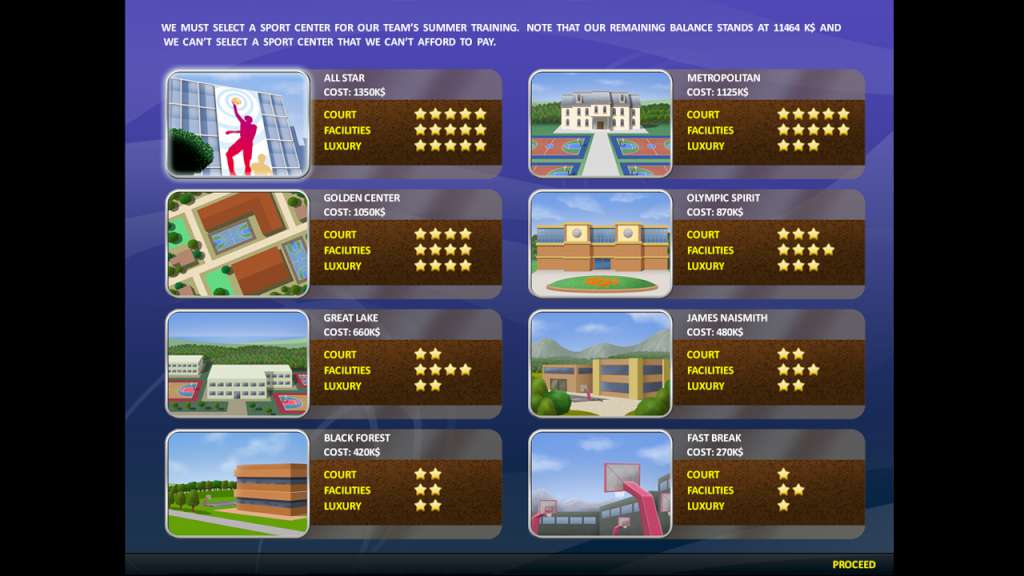









Reviews
There are no reviews yet.