Super Daryl Deluxe is a 2D action/comedy RPG with a focus on very customizable combat and absurdity.You play as Daryl Whitelaw, a new student at Water Falls High School, a school that has been secretly taken over by a devious self-help author that plans to use the school as a front for an evil brainwashing scheme that will annihilate proper society as we know it.Daryl will struggle to climb the social ladder, save a contraband textbook business, and tutor a princess locked deep in the heart of the school. His exploits will send him through time and worlds unknown where history and fiction mingle and come to life.Utilize dozens of skills to create hundreds of unique four-skill combinations and blast your way through hordes of enemies and bosses, leveling and transforming your combat system as you play. You’ll be the most popular kid in school in no time, and you might even save the world.
| Developers | Dan & Gary Games |
|---|---|
| Publishers | Dan & Gary Games |
| Genres | Action, Co-op, Indie, RPG |
| Platform | Steam |
| Languages | English |
| Release date | 2018-04-10 |
| Steam | Yes |
| Age rating | ESRB T |
| Regional limitations | 3 |
Be the first to review “Super Daryl Deluxe Steam CD Key” Cancel reply
- OS
- Microsoft® Windows® 7 / 8 / 10
- Processor
- 2.4 GHz Intel Core 2 Duo or better
- Memory
- 4 GB RAM
- Graphics
- Dedicated graphics with 256MB memory or more
- DirectX
- Version 11
- Storage
- 8 GB available space
Click "Install Steam" (from the upper right corner)
Install and start application, login with your Account name and Password (create one if you don't have).
Please follow these instructions to activate a new retail purchase on Steam:
Launch Steam and log into your Steam account.
Click the Games Menu.
Choose Activate a Product on Steam...
Follow the onscreen instructions to complete the process.
After successful code verification go to the "MY GAMES" tab and start downloading.

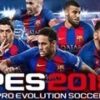





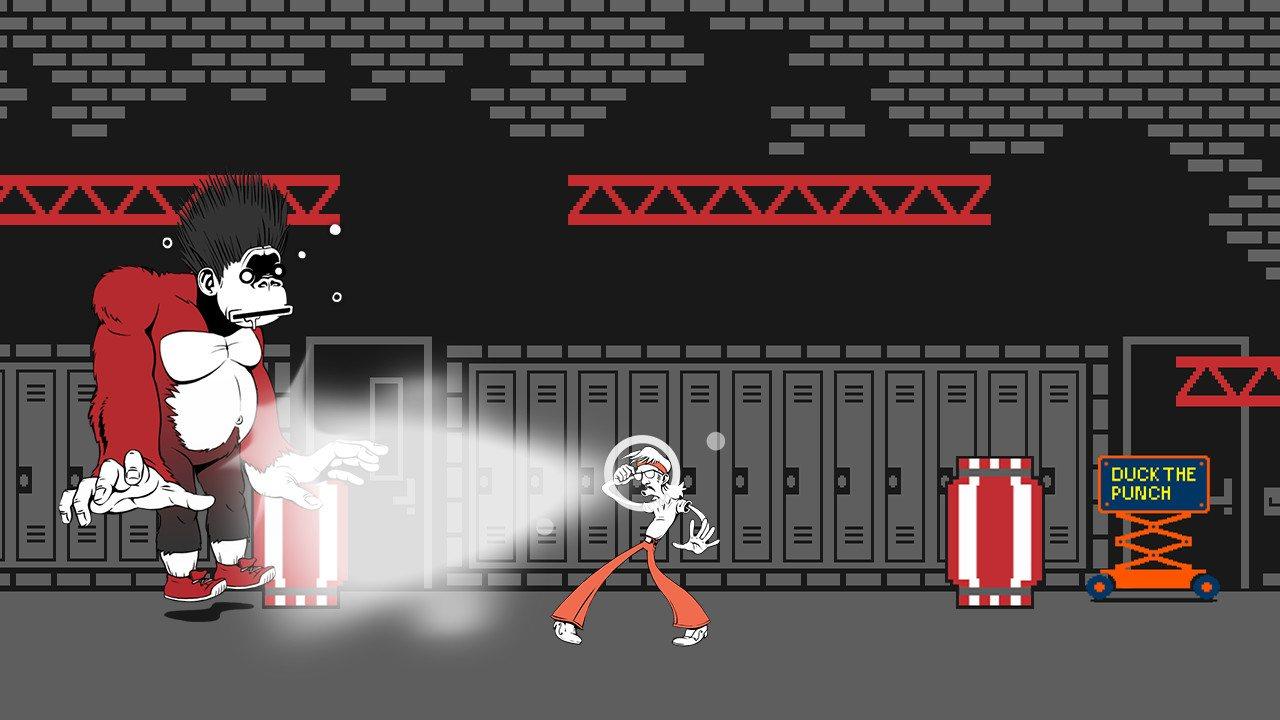









Reviews
There are no reviews yet.