Join Pajama Sam, the world's youngest superhero as he journeys to World Wide Weather, the storm-stirring factory in the sky! Sam's spent on to many evenings cowering under the couch, so he sets out to conquest his fear of thunderstorms. Just as our little guy begins to learn that storms aren't as bad as they seem, Sam accidentally send the weather system into a frenzy. Now, there is snow in Saigon, and sunshine in Seattle! He'll need your child's help to explore this wonderful world filled with challenging puzzles, fun games, and fantastic new friends as they help Thunder and Lightning fix the broken machines and return the world's weather to normal before Mother Nature finds out!
| Developers | Humongous Entertainment |
|---|---|
| Publishers | Atari, Atari, Inc. |
| Genres | Adventure, Casual |
| Platform | Steam |
| Languages | Dutch, English, French, German |
| Release date | 1998-10-02 |
| Steam | Yes |
| Age rating | ESRB E |
| Regional limitations | 3 |
Be the first to review “Pajama Sam 2: Thunder and Lightning Aren’t So Frightening PC Steam CD Key” Cancel reply
Click "Install Steam" (from the upper right corner)
Install and start application, login with your Account name and Password (create one if you don't have).
Please follow these instructions to activate a new retail purchase on Steam:
Launch Steam and log into your Steam account.
Click the Games Menu.
Choose Activate a Product on Steam...
Follow the onscreen instructions to complete the process.
After successful code verification go to the "MY GAMES" tab and start downloading.

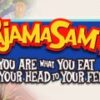

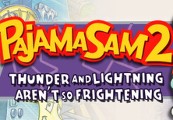













Reviews
There are no reviews yet.