For over a year the forces of the United States of America (Northern States) and the Confederates States of America (Southern States) have fought a bitter war. In 1862 the governments of Great Britain, France and Spain recognize the Southern States to secure raw materials. The Souths economy becomes dependent on trade with Europe. The Northern Government imposes a complete blockade of shipping to the South. The Confederate Government buys warships from the European powers, to protect its trade. This sets the stage for a naval conflict for control of the Confederates trade routes. Choose a side, build a fleet and destroy the enemy.
| Developers | Totem Games |
|---|---|
| Publishers | Akella, Strategy First |
| Genres | Strategy |
| Platform | Steam |
| Languages | English |
| Release date | 2009-11-10 |
| Steam | Yes |
| Regional limitations | 3 |
Be the first to review “Ironclads: High Seas Steam CD Key” Cancel reply
Windows
- OS
- Windows XP SP2 / Vista / 7
- Processor
- Pentium 4 / Athlon 1.1 GHz or better
- Memory
- 512 MB RAM
- Graphics
- 128 MB GeForce 6600 / RADEON 9600 or better
- DirectX®
- DirectX 9.0C
- Hard Drive
- Sound
- DirectX Compatible/16-bit sound PCI
Go to: http://store.steampowered.com/ and download STEAM client
Click "Install Steam" (from the upper right corner)
Install and start application, login with your Account name and Password (create one if you don't have).
Please follow these instructions to activate a new retail purchase on Steam:
Launch Steam and log into your Steam account.
Click the Games Menu.
Choose Activate a Product on Steam...
Follow the onscreen instructions to complete the process.
After successful code verification go to the "MY GAMES" tab and start downloading.
Click "Install Steam" (from the upper right corner)
Install and start application, login with your Account name and Password (create one if you don't have).
Please follow these instructions to activate a new retail purchase on Steam:
Launch Steam and log into your Steam account.
Click the Games Menu.
Choose Activate a Product on Steam...
Follow the onscreen instructions to complete the process.
After successful code verification go to the "MY GAMES" tab and start downloading.



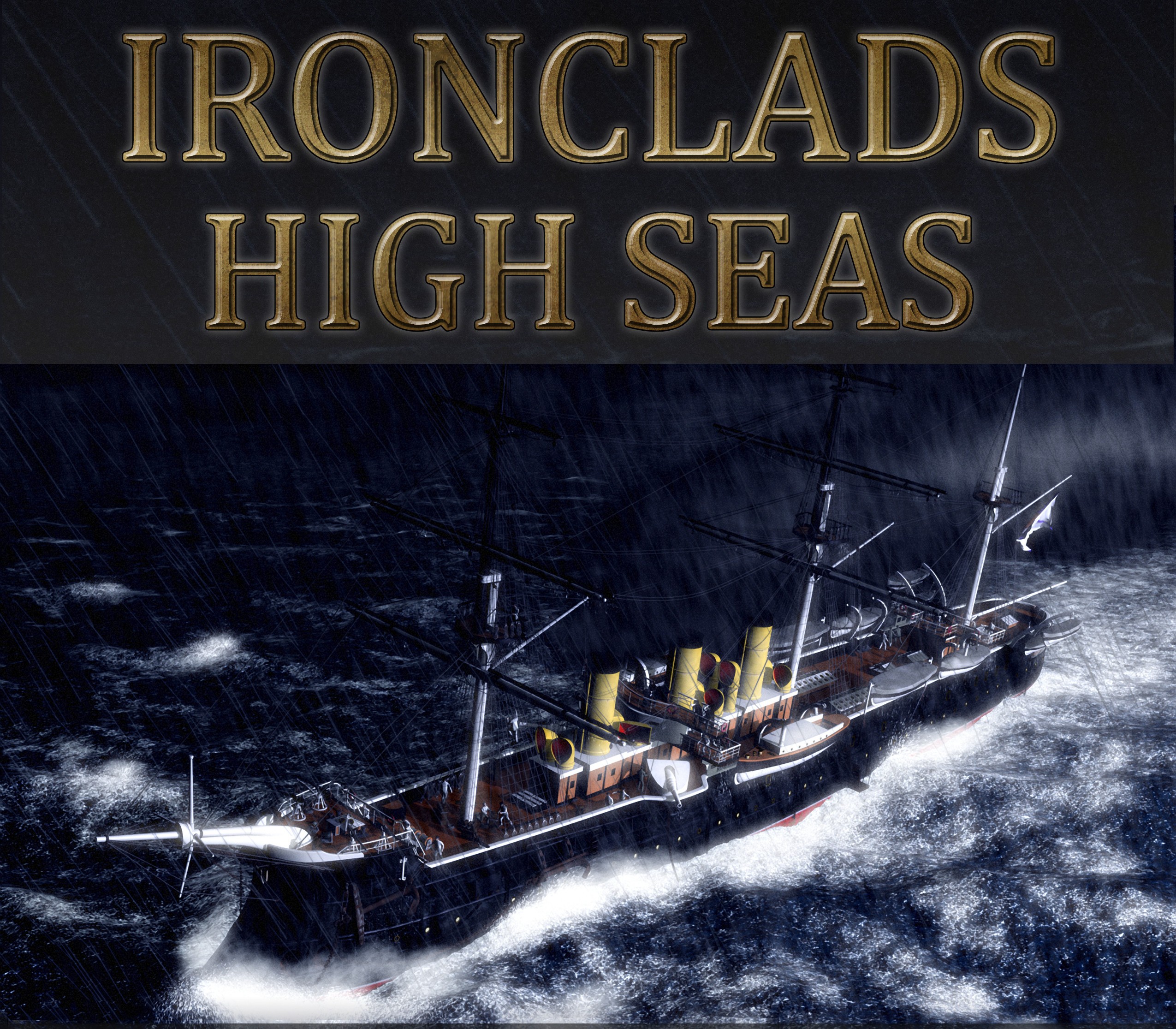




















Reviews
There are no reviews yet.