The 4th DLC expansion for "Sword of the Stars: The Pit". Requires the DLC expansions "Mind Games" and "Gold Edition".Filling out the alien character types found in the Sword of the Stars universe comes The Pit: Juggernaut – take control of a massive, changed Tarka male,Tor Makari, a clanless mercenary, born on the Tarka Freehold of Kor Daia. Summoned to Arbuda by the promise of a huge reward, he is here to rescue a kidnapped Human from a high-security alien facility and pull down the biggest bounty of his career. As a changed male, Tor is big, bad, and do not let his lumbering manner fool you – he is no dummy. He is a force to be reckoned with, nigh unstoppable. He is a… JUGGERNAUT!This expansion adds 1 new character as well as new recipes, including ammo conversion, weapons and variants, items, and monsters.
| Developers | Kerberos Productions |
|---|---|
| Publishers | Kerberos Productions |
| Genres | Casual, Indie, RPG, Strategy |
| Platform | Steam |
| Languages | English |
| Release date | 2014-09-24 |
| Steam | Yes |
| Age rating | ESRB T |
| Regional limitations | 3 |
Be the first to review “Sword of the Stars: The Pit – Juggernaut DLC Steam CD Key” Cancel reply
- OS
- Windows XP
- Processor
- Intel Pentium 1.6 GHz or equivalent
- Memory
- 2 GB RAM
- Graphics
- 512 MB DX compatible card
- DirectX®
- 9.0c
- Hard Drive
- 1.4 GB HD space
- Sound
- Any Windows compatible sound device
Click "Install Steam" (from the upper right corner)
Install and start application, login with your Account name and Password (create one if you don't have).
Please follow these instructions to activate a new retail purchase on Steam:
Launch Steam and log into your Steam account.
Click the Games Menu.
Choose Activate a Product on Steam...
Follow the onscreen instructions to complete the process.
After successful code verification go to the "MY GAMES" tab and start downloading.


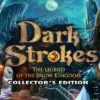


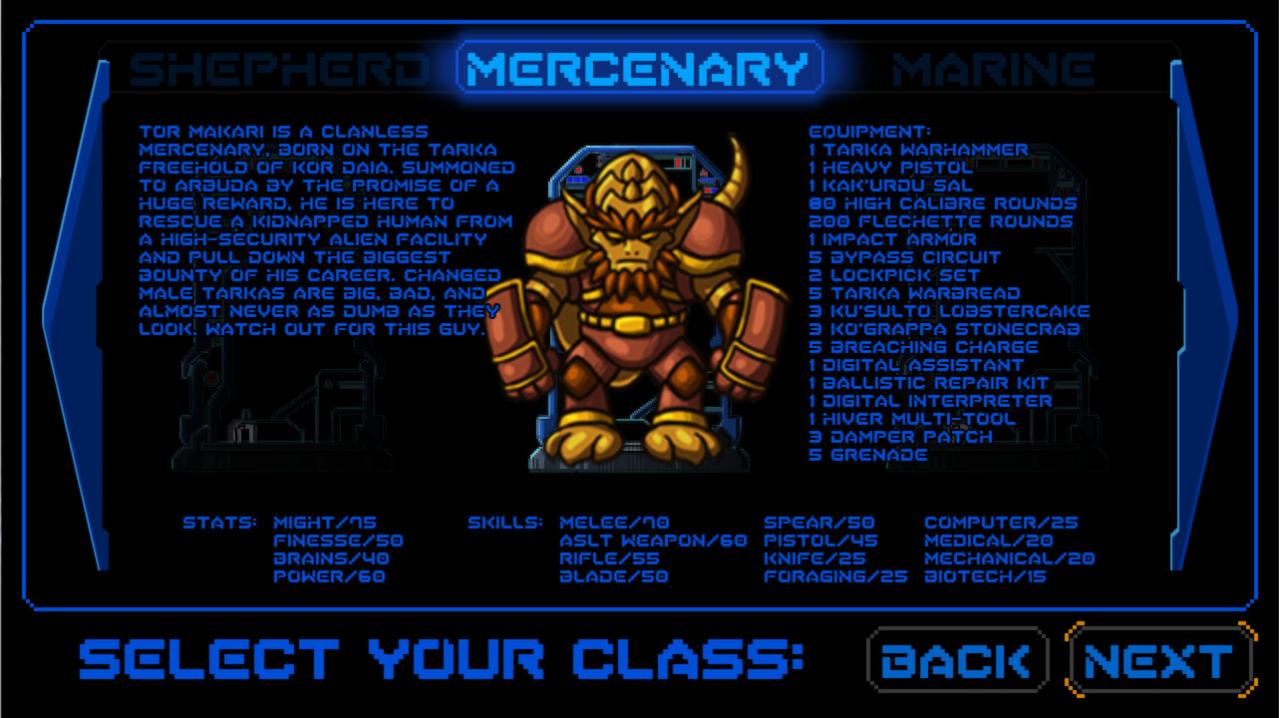










Reviews
There are no reviews yet.