Ancestors Legacy is a history-inspired, real-time strategy game influenced by historical events in the Middle Ages. The game combines resource management and base building with large-scale, squad-based battles across vast battlefields, all rendered in superb detail with Unreal Engine 4. Experience medieval bloodshed like never before thanks to the cinematic action camera that puts you right in the middle of the battle at the press of a button.
| Developers | Destructive Creations |
|---|---|
| Publishers | 1C Company, 1C Entertainment, Destructive Creations |
| Genres | Strategy |
| Platform | Steam |
| Languages | English, French, German, Italian, Polish, Russian, Spanish |
| Release date | 2018-05-22 |
| Steam | Yes |
| Age rating | PEGI 18 |
| Regional limitations | 1 |
Be the first to review “Ancestors Legacy EU Steam CD Key” Cancel reply
Windows
- OS
- Windows® 7 (Service Pack 1) , Windows 8.1 and Windows 10 - (64-bit only).
- Processor
- 2.6 GHz Intel® Core™ i5-750 or 3.2 GHz AMD Phenom™ II X4 955
- Memory
- 4 GB RAM
- Graphics
- NVIDIA GeForce GTX 460 or AMD Radeon HD5850 (1 GB VRAM)
- DirectX
- Version 11
- Network
- Broadband Internet connection
- Storage
- 8 GB available space
- SoundCard
- Integrated or dedicated DirectX 11 compatible soundcard
Go to: http://store.steampowered.com/ and download STEAM client
Click "Install Steam" (from the upper right corner)
Install and start application, login with your Account name and Password (create one if you don't have).
Please follow these instructions to activate a new retail purchase on Steam:
Launch Steam and log into your Steam account.
Click the Games Menu.
Choose Activate a Product on Steam...
Follow the onscreen instructions to complete the process.
After successful code verification go to the "MY GAMES" tab and start downloading.
Click "Install Steam" (from the upper right corner)
Install and start application, login with your Account name and Password (create one if you don't have).
Please follow these instructions to activate a new retail purchase on Steam:
Launch Steam and log into your Steam account.
Click the Games Menu.
Choose Activate a Product on Steam...
Follow the onscreen instructions to complete the process.
After successful code verification go to the "MY GAMES" tab and start downloading.

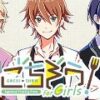
















Reviews
There are no reviews yet.