In Railway Empire, you will create an elaborate and wide-ranging rail network, purchase over 40 different trains modelled in extraordinary detail, and buy or build railway stations, maintenance buildings, factories and tourist attractions to keep your travel network ahead of the competition. You’ll also need to hire and manage your workforce if you want to ensure an efficient train service, whilst also develop over 300 technologies ranging from mechanical improvements to the trains themselves to workplace infrastructures and advanced amenities as you progress through five eras of technological innovations.
| Developers | Gaming Minds Studios |
|---|---|
| Publishers | Kalypso Media |
| Genres | Simulation, Strategy |
| Platform | Steam |
| Languages | Chinese, English, French, German, Italian, Russian, Spanish |
| Release date | 2018-01-26 |
| Steam | Yes |
| Age rating | PEGI 3 |
| Regional limitations | 6 |
Be the first to review “Railway Empire RU VPN Activated Steam CD Key” Cancel reply
Windows
- OS
- Windows 7 SP1 or Windows 8.1 or Windows 10 (64bit versions)
- Processor
- Intel Core i5 750 @ 2.6 GHz or AMD Phenom II X4 @ 3.2 GHz
- Memory
- 4 GB RAM
- Graphics
- nVidia GeForce GTX460 or AMD Radeon HD5870 (2048MB VRAM with Shader Model 5.0)
- Storage
- 7 GB available space
- Sound Card
- DirectX Compatible Sound Card with latest drivers
Linux
- OS
- Linux + SteamOS
This is the Russian version of the game.Buy this product only if you understand the risk and at your own responsibility!
Russian IP address is required to activate the key on Steam!Use a Russian VPN to do so. (Quick & Easy Instructions here)
If you experience any issues redeeming the key, follow these instructions:
Open your Steam client, and log in to your account,
in the Steam settings, choose Account tab, then Manage Steam Guard Account Security and deauthorize all other devices,
close Steam client, and then start your VPN app,
open Steam client and login to your account. In your account details, update your store country to match your VPN location,
redeem the key in Steam.
Russian IP address is required to activate the key on Steam!Use a Russian VPN to do so. (Quick & Easy Instructions here)
If you experience any issues redeeming the key, follow these instructions:
Open your Steam client, and log in to your account,
in the Steam settings, choose Account tab, then Manage Steam Guard Account Security and deauthorize all other devices,
close Steam client, and then start your VPN app,
open Steam client and login to your account. In your account details, update your store country to match your VPN location,
redeem the key in Steam.


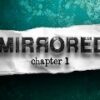















Reviews
There are no reviews yet.