Last Encounter is a twin-stick roguelike in deep space following a group of heroes trying to prevent the unavoidable by cloning their ships and designing their weapons with swappable components. Advanced technology lets you and your friends clone your avatars so death is not the end. Teleport into new sectors of space, discovering the ever-changing, procedurally generated layouts and hazards filled with strange beings and alien environments. Find dozens of advanced weapon components scattered throughout diverse galaxy biomes. Combine the pieces as you see fit to create the strongest weapon in the universe. Choose from a variety of unlockable and upgradeable ships and prove your skills against bosses and mini-bosses in the far reaches of space.
| Developers | Exordium Games |
|---|---|
| Publishers | Exordium Games, Silesia Games |
| Genres | Action, Indie |
| Platform | Steam |
| Languages | Chinese, English, Korean |
| Release date | 2018-05-08 |
| Steam | Yes |
| Regional limitations | 3 |
Be the first to review “Last Encounter Steam CD Key” Cancel reply
- OS
- Windows 7 or later
- Processor
- AMD A4-3400 (2*2700) or equivalent
- Memory
- 3 GB RAM
- Graphics
- Radeon HD 38xx (512 MB) or equivalent
- Storage
- 1200 MB available space
- OS
- OS 10.6+
- Memory
- 3 GB RAM
- Storage
- 1200 MB available space
Click "Install Steam" (from the upper right corner)
Install and start application, login with your Account name and Password (create one if you don't have).
Please follow these instructions to activate a new retail purchase on Steam:
Launch Steam and log into your Steam account.
Click the Games Menu.
Choose Activate a Product on Steam...
Follow the onscreen instructions to complete the process.
After successful code verification go to the "MY GAMES" tab and start downloading.

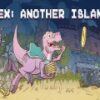


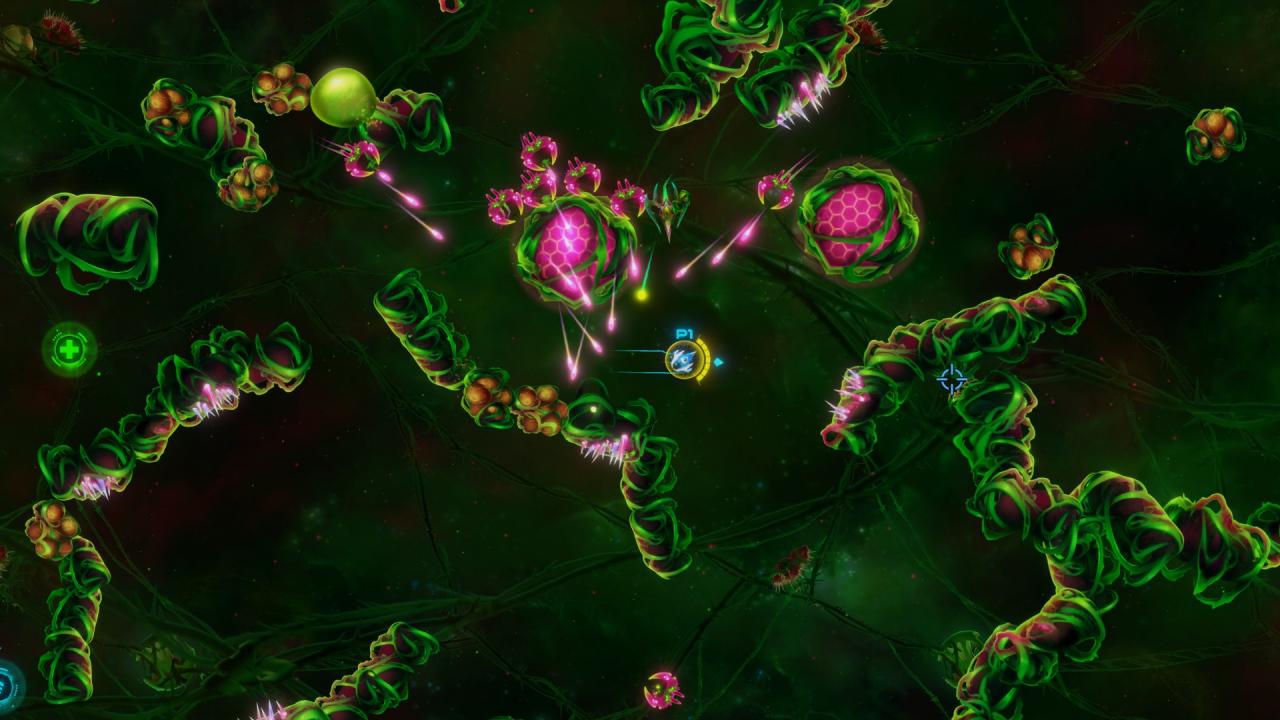



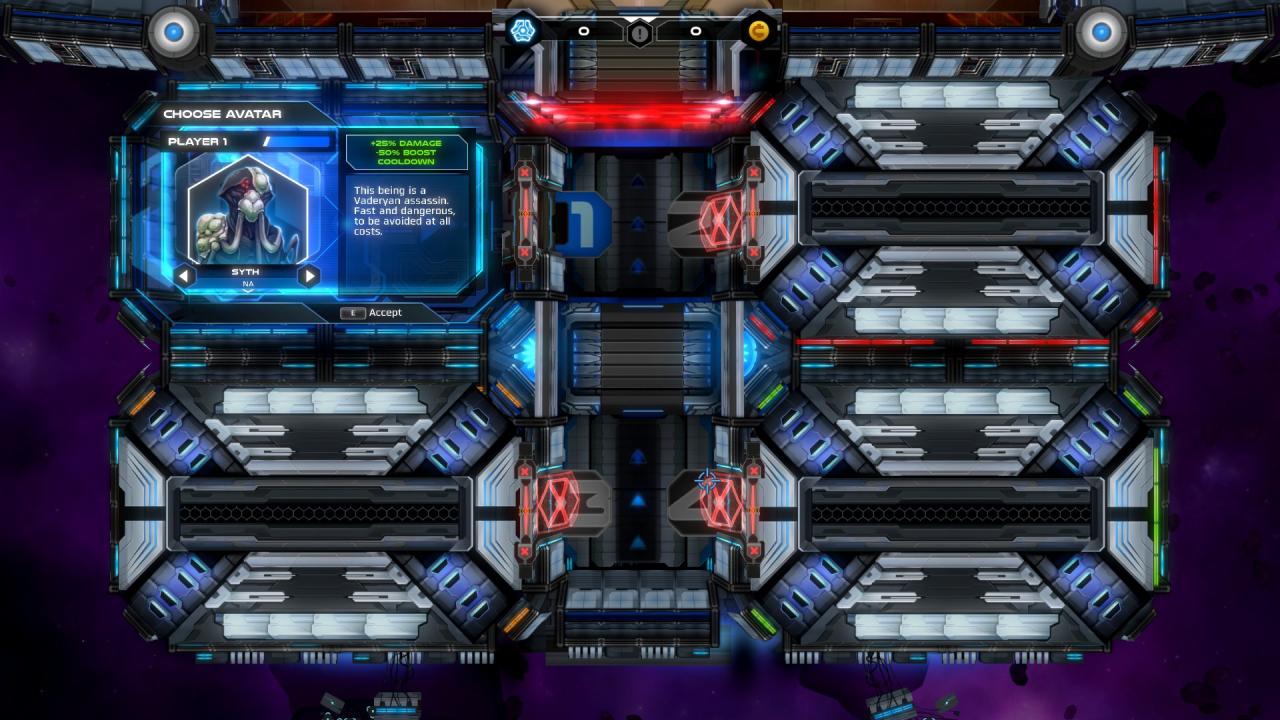









Reviews
There are no reviews yet.