Sacred 3 features classic arcade Hack n' Slash action centered around drop in, drop out cooperative multiplayer for both offline (2 players) and online (4 players) play. Develop your character's skills and abilities and band together to use powerful co-op abilities and tactics. Master the art of war and fight your way through enemy hordes to become the greatest hero of all.Immerse yourself in the the rich lore and fantasy of the Sacred universe. Filled with visually stunning levels, brand new as well as familiar environments, the continent of Ancaria has never felt so alive. Explore this world through the heroes and their cultures and fight the rise of evil until the bitter end.
| Developers | Keen Games |
|---|---|
| Publishers | Deep Silver |
| Genres | Action, RPG |
| Platform | Steam |
| Languages | English, French, German, Italian, Japanese, Polish, Russian, Spanish |
| Release date | 2014-08-01 |
| Steam | Yes |
| Age rating | ESRB M |
| Metacritic score | 57 |
| Regional limitations | 6 |
Be the first to review “Sacred 3 RU VPN Required Steam CD Key” Cancel reply
Russian IP address is required to activate the key on Steam!Use a Russian VPN to do so. (Quick & Easy Instructions here)
If you experience any issues redeeming the key, follow these instructions:
Open your Steam client, and log in to your account,
in the Steam settings, choose Account tab, then Manage Steam Guard Account Security and deauthorize all other devices,
close Steam client, and then start your VPN app,
open Steam client and login to your account. In your account details, update your store country to match your VPN location,
redeem the key in Steam.



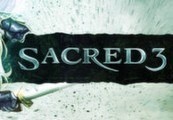














Reviews
There are no reviews yet.