A first-person shooter with secondary combat abilities and tower defence elements set after the events of BioShock (2007) in which a Big Daddy prototype named Subject Delta seeks to be reunited with his former appointed Little Sister, Eleanor, and forces through the deadly halls and locales of the underwater city of Rapture, now ruled by a collectivist psychiatrist named Sophia Lamb.
| Developers | 2K Australia, 2K China, 2K Marin, Darkside Game Studios, Digital Extremes |
|---|---|
| Publishers | 2K Games, D3 Publisher, Feral Interactive, Take-Two Interactive |
| Genres | Action, FPS, RPG |
| Platform | Steam |
| Languages | English, French, German, Italian, Spanish |
| Release date | 2010-02-09 |
| Steam | Yes |
| Age rating | PEGI 18 |
| Metacritic score | 88 |
| Regional limitations | 6 |
Be the first to review “Bioshock 2 RU VPN Required Steam CD Key” Cancel reply
Windows
- OS
- Windows XP, Vista, Windows 7
- Processor
- AMD Athlon 64 Processor 3800+ 2.4Ghz or better, Intel Pentium 4 530 3.0Ghz Processor or better
- Memory
- 2GB
- Graphics
- NVIDIA 7800GT 256MB graphics card or better, ATI Radeon X1900 256MB graphics card or better
- DirectX®
- DirectX 9.0c
- Hard Drive
- 11GB
- Sound
- 100% DirectX 9.0C compliant sound card or onboard sound
This is the Russian version of the game.Buy this product only if you understand the risk and at your own responsibility!
Russian IP address is required to activate the key on Steam!Use a Russian VPN to do so. (Quick & Easy Instructions here)
If you experience any issues redeeming the key, follow these instructions:
Open your Steam client, and log in to your account,
in the Steam settings, choose Account tab, then Manage Steam Guard Account Security and deauthorize all other devices,
close Steam client, and then start your VPN app,
open Steam client and login to your account. In your account details, update your store country to match your VPN location,
redeem the key in Steam.
Russian IP address is required to activate the key on Steam!Use a Russian VPN to do so. (Quick & Easy Instructions here)
If you experience any issues redeeming the key, follow these instructions:
Open your Steam client, and log in to your account,
in the Steam settings, choose Account tab, then Manage Steam Guard Account Security and deauthorize all other devices,
close Steam client, and then start your VPN app,
open Steam client and login to your account. In your account details, update your store country to match your VPN location,
redeem the key in Steam.

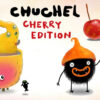





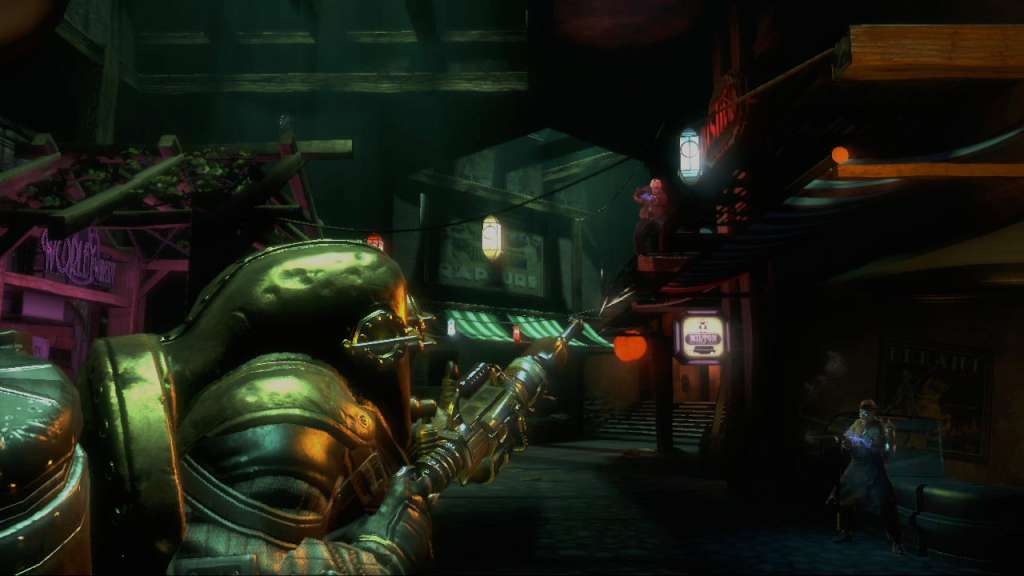










Reviews
There are no reviews yet.