Rise On! After 20 years, the legendary lost project “Dark Void” is back! To commemorate the game’s humble origins, Capcom has commissioned the recreation of the original 8-bit classic, now re-titled “Dark Void Zero”. In this critically acclaimed 8-bit de-make, you play as Rusty, warrior test-pilot and Nikola Tesla’s trusted friend. With the help of your state-of-the-art rocket pack, blast through three deliciously retro levels of baddies in your quest to close Portal X and save the human race!
| Developers | Other Ocean Interactive |
|---|---|
| Publishers | Capcom |
| Genres | Action, Adventure |
| Platform | Steam |
| Languages | English, French, German, Italian, Spanish |
| Release date | 2014-01-19 |
| Steam | Yes |
| Age rating | PEGI 7 |
| Regional limitations | 6 |
Be the first to review “Dark Void Zero RU VPN Activated Steam CD Key” Cancel reply
Windows
OS: Windows XP, Windows Vista or Windows 7
Processor: Intel 2.4Ghz or AMD 2.0Ghz
Memory: 1 GB RAM
Graphics: GeForce 7900 or Radeon HD 3850 series
DirectX®: DirectX 9.0c / Shader 3.0
Hard Drive: 10 GB free
Sound: DirectSound Compatible
This is the Russian version of the game.Buy this product only if you understand the risk and at your own responsibility!
Russian IP address is required to activate the key on Steam!Use a Russian VPN to do so. (Quick & Easy Instructions here)
If you experience any issues redeeming the key, follow these instructions:
Open your Steam client, and log in to your account,
in the Steam settings, choose Account tab, then Manage Steam Guard Account Security and deauthorize all other devices,
close Steam client, and then start your VPN app,
open Steam client and login to your account. In your account details, update your store country to match your VPN location,
redeem the key in Steam.
Russian IP address is required to activate the key on Steam!Use a Russian VPN to do so. (Quick & Easy Instructions here)
If you experience any issues redeeming the key, follow these instructions:
Open your Steam client, and log in to your account,
in the Steam settings, choose Account tab, then Manage Steam Guard Account Security and deauthorize all other devices,
close Steam client, and then start your VPN app,
open Steam client and login to your account. In your account details, update your store country to match your VPN location,
redeem the key in Steam.






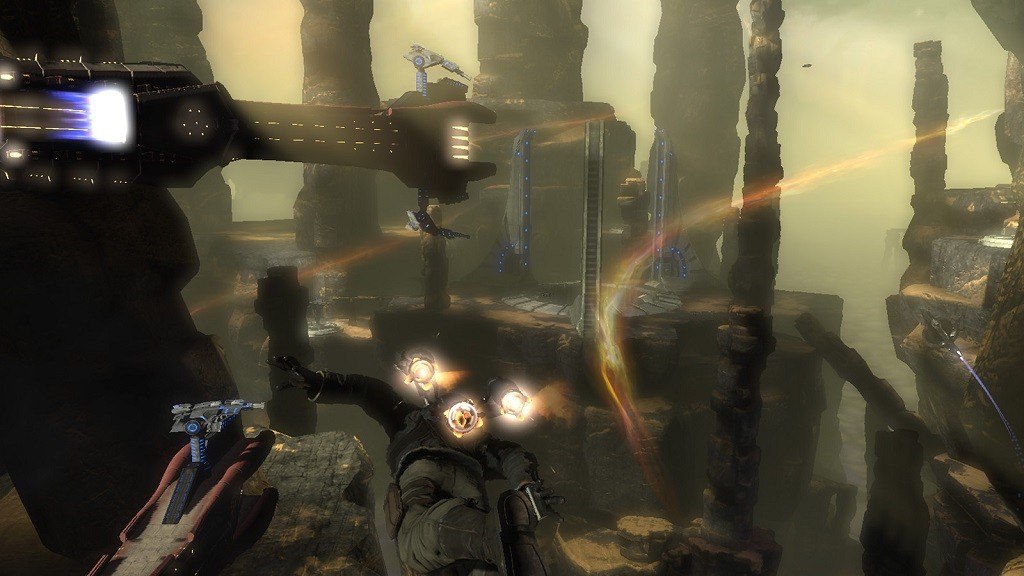
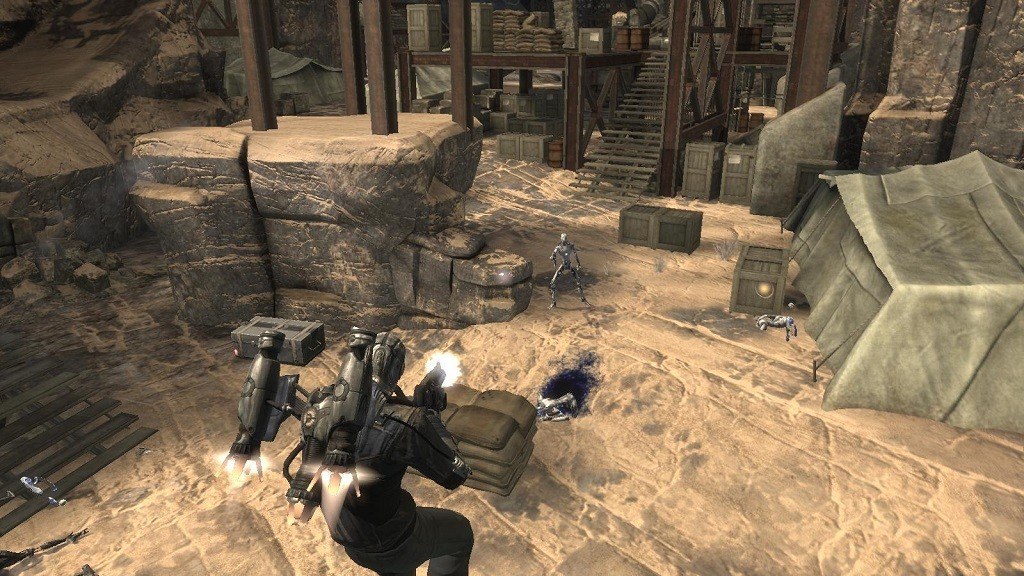










Reviews
There are no reviews yet.