ADOM is an epic fantasy Roguelike. The story takes you to the Drakalor Chain, a mountainous area in the fictional land of Ancardia. You are a lone wanderer whose purpose is to find the source of the Chaos spreading throughout the land. Pursuing your quest you traverse through dark dungeons and untamed wilds where death lurks around every corner.
| Developers | Thomas Biskup |
|---|---|
| Publishers | Thomas Biskup |
| Genres | Adventure, Indie, RPG |
| Platform | Steam |
| Languages | English |
| Release date | 2015-11-16 |
| Steam | Yes |
| Regional limitations | 3 |
Be the first to review “ADOM (Ancient Domains Of Mystery) Steam CD Key” Cancel reply
Windows
- OS
- Windows XP, Vista, 7, 8, 10
- Processor
- 1 GHz
- Memory
- 512 MB RAM
- Graphics
- 800x600 minimum resolution
- DirectX
- Version 9.0c
- Storage
- 512 MB available space
Mac
- OS
- Mac OS X 10.5.8 or better
- Processor
- 1 GHz
- Memory
- 512 MB RAM
- Graphics
- 800x600 minimum resolution, OpenGL 2.0 Support
- Storage
- 512 MB available space
Linux
- OS
- Ubuntu 12.04 LTS, fully updated
- Processor
- 1 GHz
- Memory
- 512 MB RAM
- Graphics
- 800x600 minimum resolution, OpenGL 2.0 Support
- Storage
- 512 MB available space
Go to: http://store.steampowered.com/ and download STEAM client
Click "Install Steam" (from the upper right corner)
Install and start application, login with your Account name and Password (create one if you don't have).
Please follow these instructions to activate a new retail purchase on Steam:
Launch Steam and log into your Steam account.
Click the Games Menu.
Choose Activate a Product on Steam...
Follow the onscreen instructions to complete the process.
After successful code verification go to the "MY GAMES" tab and start downloading.
Click "Install Steam" (from the upper right corner)
Install and start application, login with your Account name and Password (create one if you don't have).
Please follow these instructions to activate a new retail purchase on Steam:
Launch Steam and log into your Steam account.
Click the Games Menu.
Choose Activate a Product on Steam...
Follow the onscreen instructions to complete the process.
After successful code verification go to the "MY GAMES" tab and start downloading.

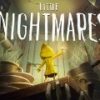

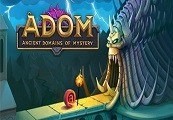
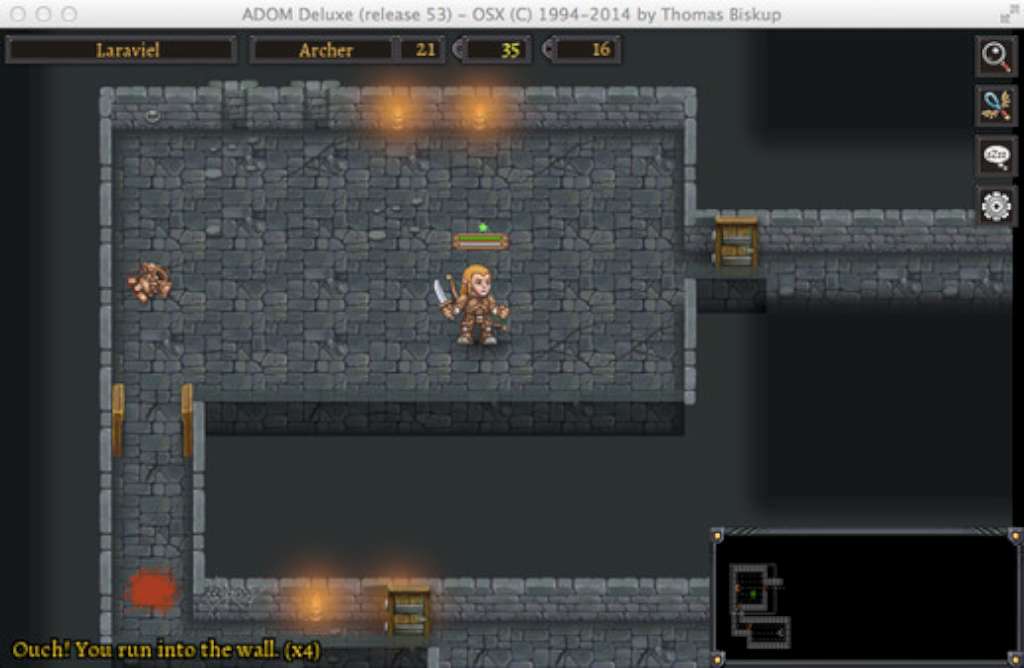
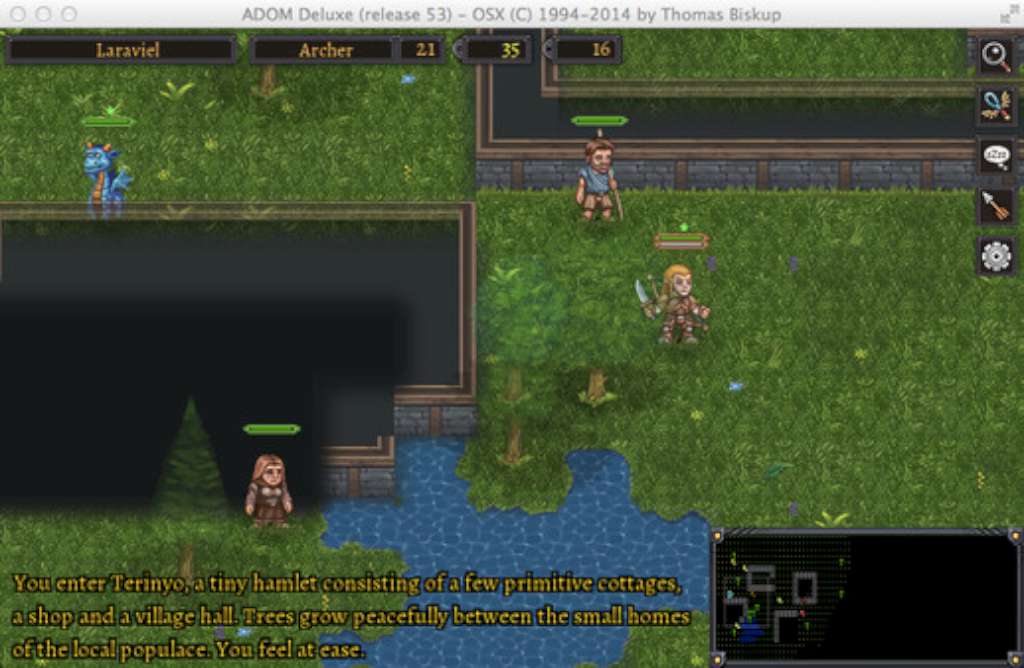

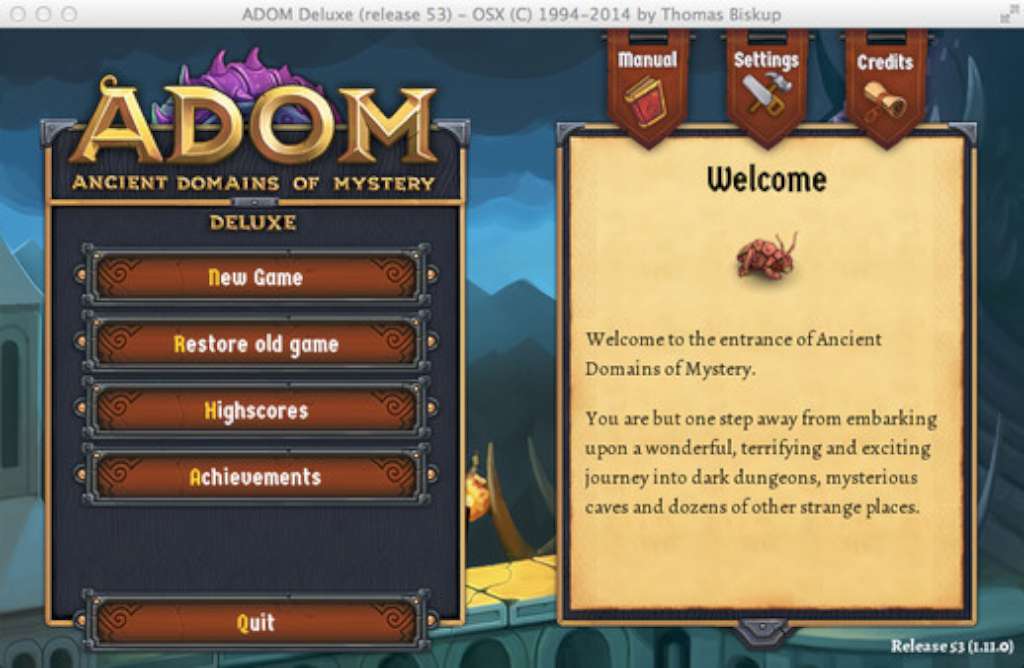
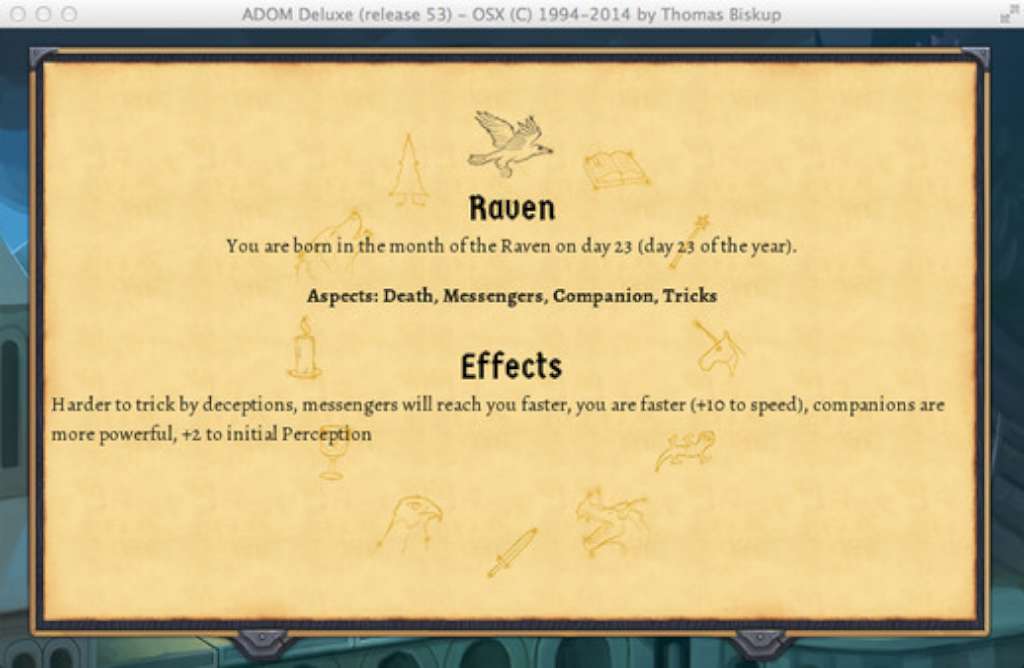
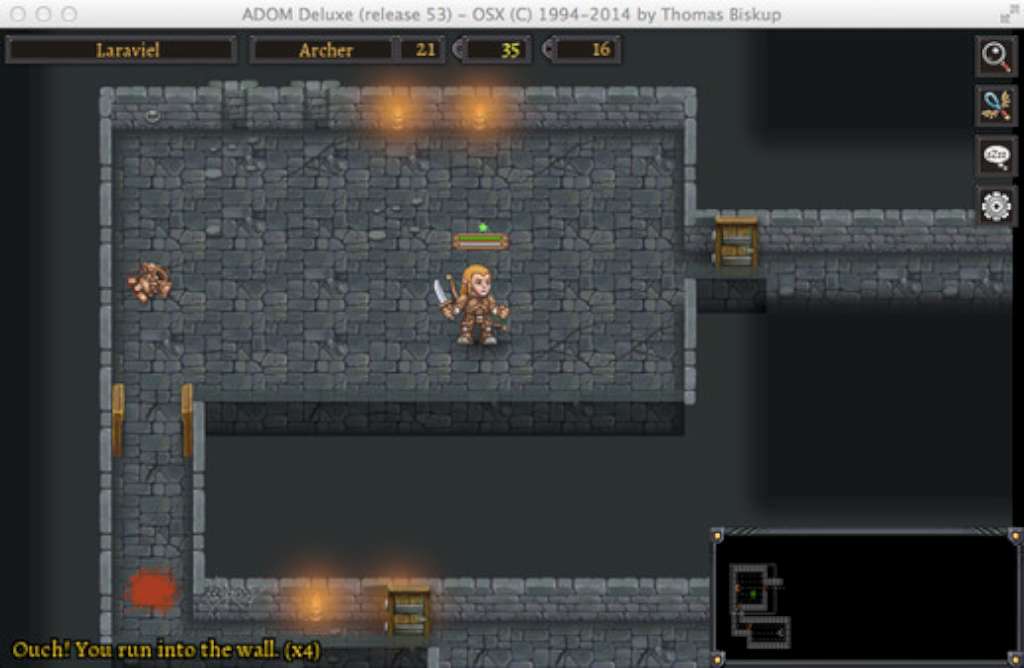
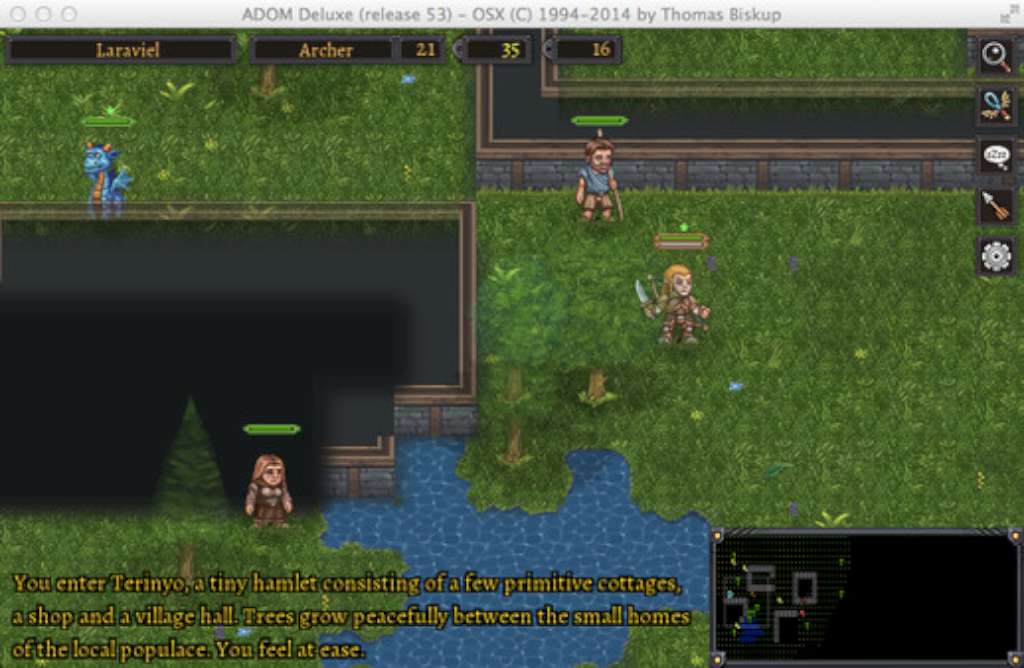

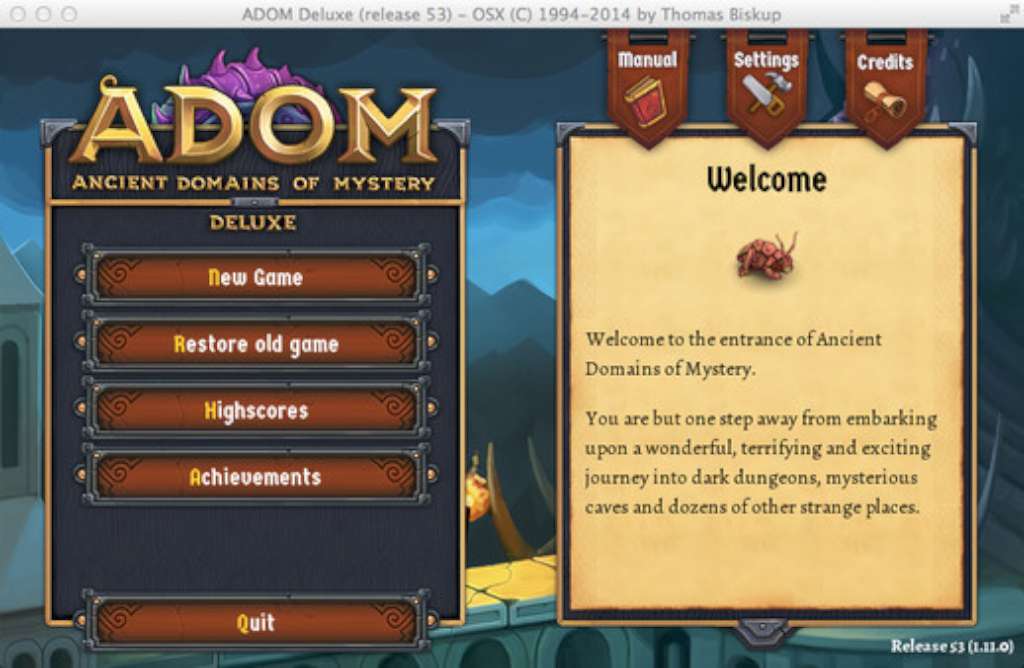
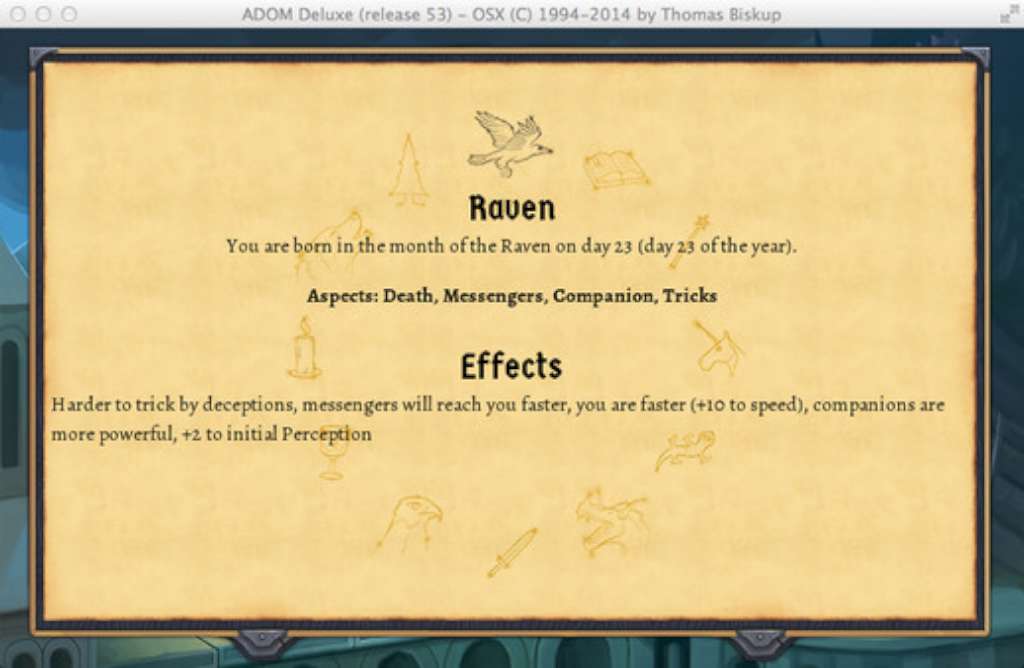








Reviews
There are no reviews yet.