Injustice: Gods Among Us Ultimate Edition enhances the bold new franchise to the fighting game genre from NetherRealm Studios. Featuring six new playable characters, over 30 new skins, and 60 new S.T.A.R. Labs missions, this edition packs a punch. In addition to DC Comics icons such as Batman, The Joker, Green Lantern, The Flash, Superman and Wonder Woman, the latest title from the award-winning studio presents a deep original story. Heroes and villains will engage in epic battles on a massive scale in a world where the line between good and evil has been blurred.
| Developers | High Voltage Software |
|---|---|
| Publishers | WB Games |
| Genres | Action, Fighting, Story rich |
| Platform | Steam |
| Languages | English, French, German, Italian, Polish, Russian, Spanish |
| Release date | 2013-11-29 |
| Steam | Yes |
| Age rating | PEGI 16 |
| Metacritic score | 79 |
| Regional limitations | 6 |
Be the first to review “Injustice: Gods Among Us Ultimate Edition RU VPN Required Steam CD Key” Cancel reply
Windows
- OS
- 32-bit Windows 7 / Windows 8 / Vista
- Processor
- Intel® Core™ 2 Duo 2.4 GHz or AMD Athlon X2 2.8 GHz
- Memory
- 2 GB RAM
- Graphics
- NVIDIA® GeForce™ 8800 GTS or AMD® Radeon™ HD 3850
- DirectX
- Version 10
- Network
- Broadband Internet connection
- Hard Drive
- 21 GB available space
- Additional Notes
- Windows XP and DirectX® 9.0b and below not supported
This is the Russian version of the game.Buy this product only if you understand the risk and at your own responsibility!
Russian IP address is required to activate the key on Steam!Use a Russian VPN to do so. (Quick & Easy Instructions here)
If you experience any issues redeeming the key, follow these instructions:
Open your Steam client, and log in to your account,
in the Steam settings, choose Account tab, then Manage Steam Guard Account Security and deauthorize all other devices,
close Steam client, and then start your VPN app,
open Steam client and login to your account. In your account details, update your store country to match your VPN location,
redeem the key in Steam.
Russian IP address is required to activate the key on Steam!Use a Russian VPN to do so. (Quick & Easy Instructions here)
If you experience any issues redeeming the key, follow these instructions:
Open your Steam client, and log in to your account,
in the Steam settings, choose Account tab, then Manage Steam Guard Account Security and deauthorize all other devices,
close Steam client, and then start your VPN app,
open Steam client and login to your account. In your account details, update your store country to match your VPN location,
redeem the key in Steam.



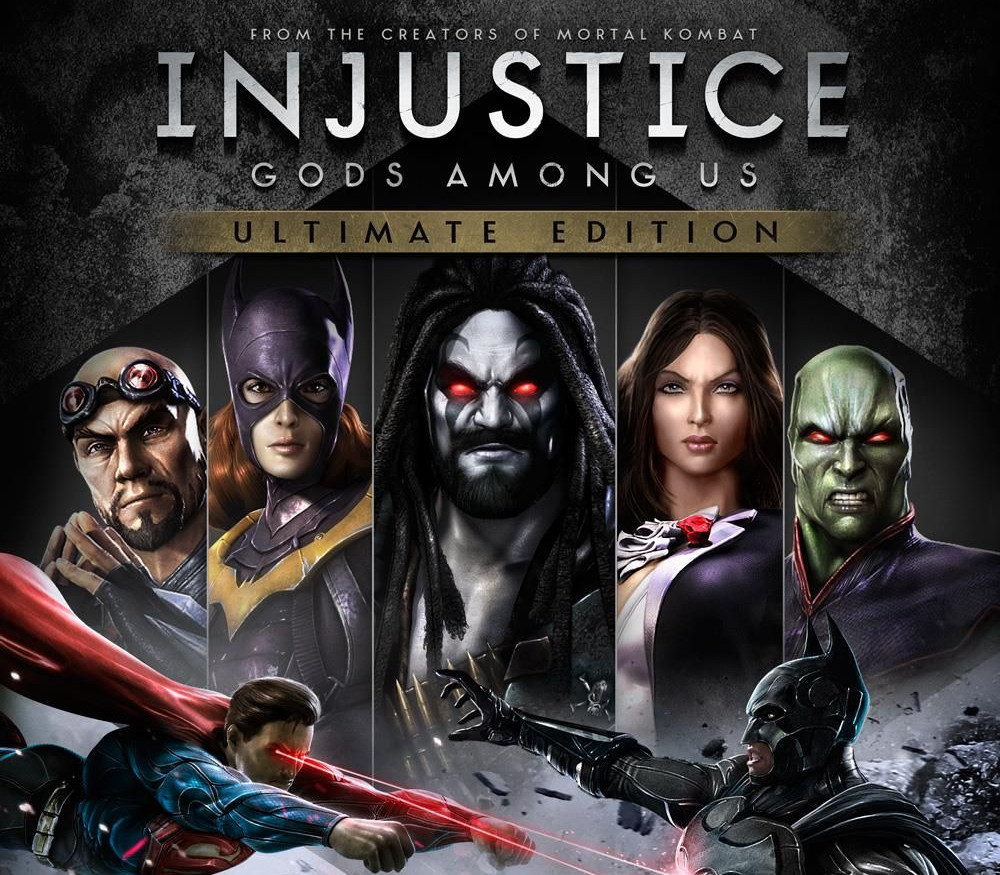


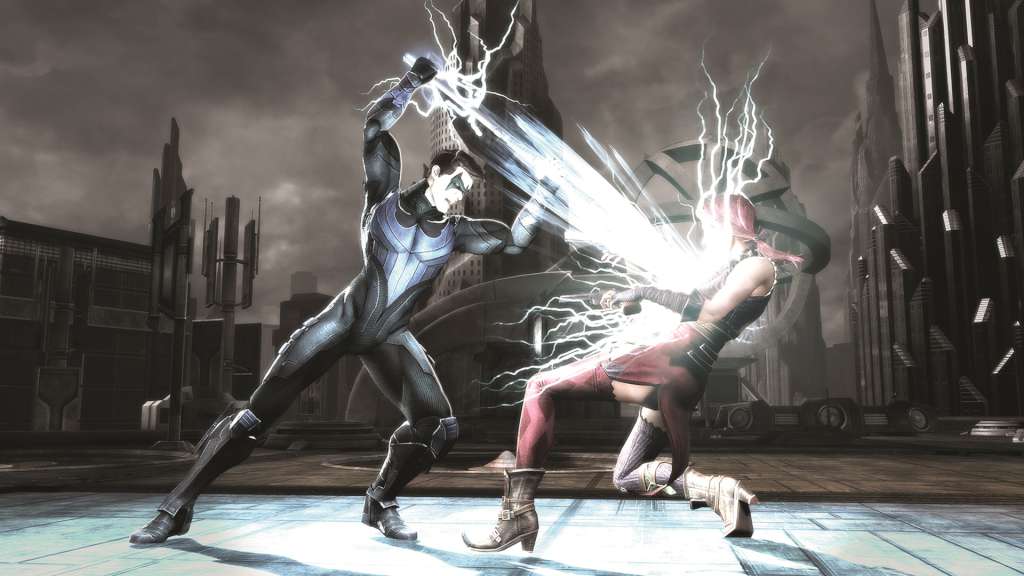











Reviews
There are no reviews yet.