5,78 €
82 in stock
In the near future, androids have become the way of the norm. Emotionless husks of metal have become a part of human society, much to the dismay of the boy. The robot he found at the dump site though, this one was different. It laughed, it cried, it smiled, it has dreams, just like a human…Lucy ~The eternity she wished for~ is a Visual Novel, about a boy and an android. You play as the boy, who faces decisions and moral dilemmas in this near-future world. This is a story that has touched many hearts and continues to have a strong impact on those who partake in this compelling journey.The original version of Lucy ~The eternity she wished for~ received high praise for its powerfully moving storyline, following its original release in Korea, 2010. This prompted a kickstarter project which would fund a remake of the visual novel, including its localization to English and Japanese.
| Genres | Adventure, Casual, Dating Simulator, Indie, Visual Novel |
|---|---|
| Platform | Steam |
| Languages | Chinese, English, Japanese, Korean, Russian |
| Release date | 2016-02-28 |
| Steam | Yes |
| Regional limitations | 3 |
Be the first to review “Lucy: The Eternity She Wished For Steam CD Key” Cancel reply
- OS
- Microsoft Windows 2000/XP(SP3)/Vista
- Processor
- Intel Pentium 4 1.5Ghz/AMD Athlon 1800
- Memory
- 128 MB RAM
- DirectX
- Version 9.0c
- Storage
- 1 GB available space
- Additional Notes
- Microsoft .Net Framework
Click "Install Steam" (from the upper right corner)
Install and start application, login with your Account name and Password (create one if you don't have).
Please follow these instructions to activate a new retail purchase on Steam:
Launch Steam and log into your Steam account.
Click the Games Menu.
Choose Activate a Product on Steam...
Follow the onscreen instructions to complete the process.
After successful code verification go to the "MY GAMES" tab and start downloading.



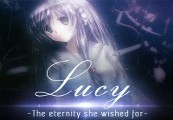



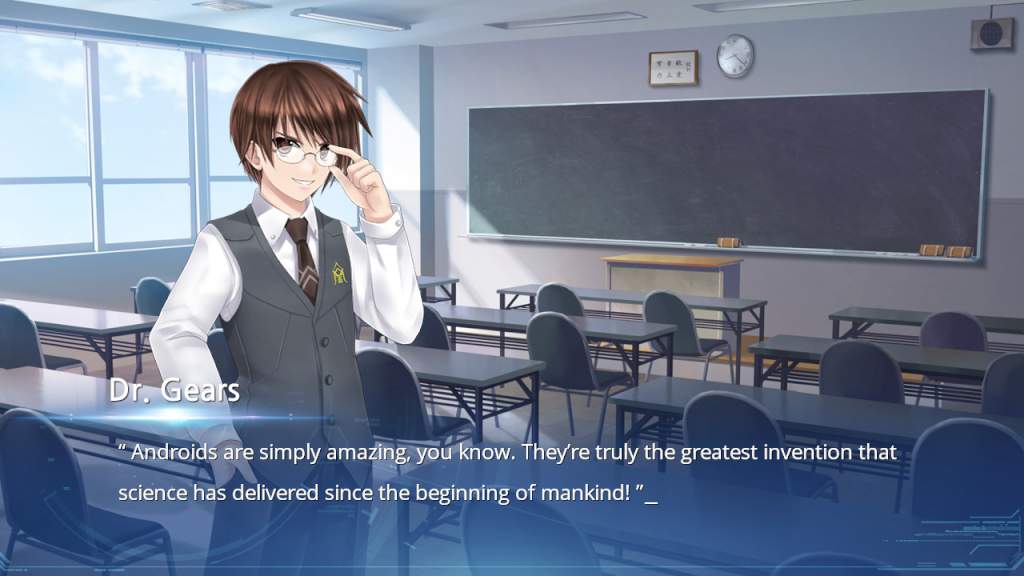

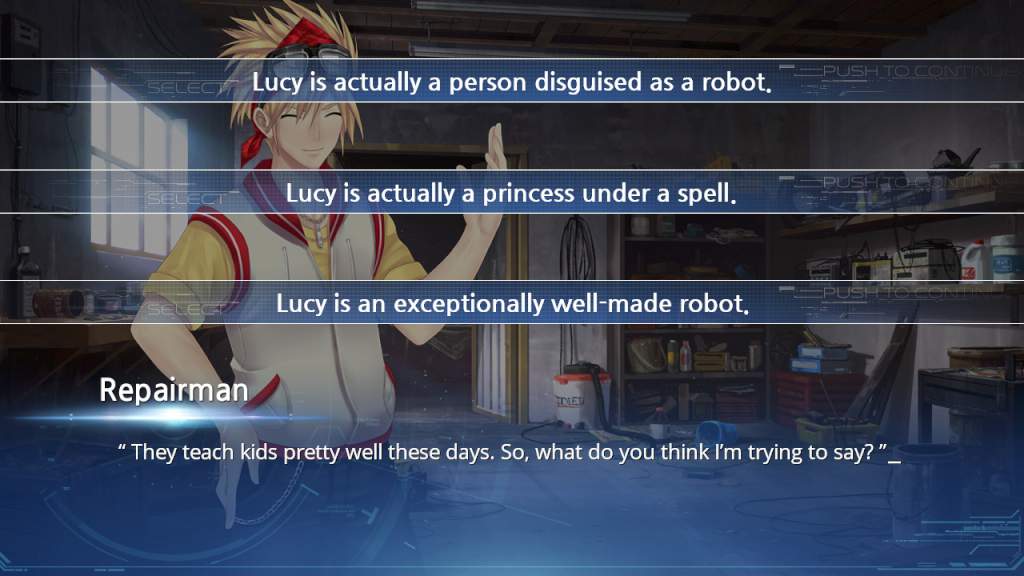








Reviews
There are no reviews yet.