Shape of the World is an ephemeral first-person exploration game where the world grows around you in a procedurally populated environment. Exploration is about intentionally getting lost and the joy of being found again. Your presence is the driving force behind the evolving environment as you establish permanent monuments to mark your way. Without your presence, will the forest still come alive? Shape of the World builds on the ideas of experiential games like Proteus and Flower where points and combat don’t enter the equation. An evolving world that grows with each step and hints at distant landmarks encourages the player to explore. Shape of the World offers a unique unfolding experience for those seeking an alternative to quest-driven adventure games.
| Developers | Hollow Tree Games |
|---|---|
| Publishers | Plug In Digital |
| Genres | Casual, Indie |
| Platform | Steam |
| Languages | Chinese, English, French, German, Italian, Japanese, Korean, Portuguese – Brazil, Russian, Spanish |
| Release date | 2018-06-05 |
| Steam | Yes |
| Age rating | ESRB E10 |
| Regional limitations | 3 |
Be the first to review “Shape of the World Steam CD Key” Cancel reply
- OS
- Windows 7, 64-bit
- Processor
- 3.0GHz CPU Dual Core
- Memory
- 4 GB RAM
- Graphics
- Geforce GTX 750 / Radeon R7 260X
- DirectX
- Version 11
- Storage
- 2 GB available space
- Sound Card
- DirectX compatible sound card
Click "Install Steam" (from the upper right corner)
Install and start application, login with your Account name and Password (create one if you don't have).
Please follow these instructions to activate a new retail purchase on Steam:
Launch Steam and log into your Steam account.
Click the Games Menu.
Choose Activate a Product on Steam...
Follow the onscreen instructions to complete the process.
After successful code verification go to the "MY GAMES" tab and start downloading.





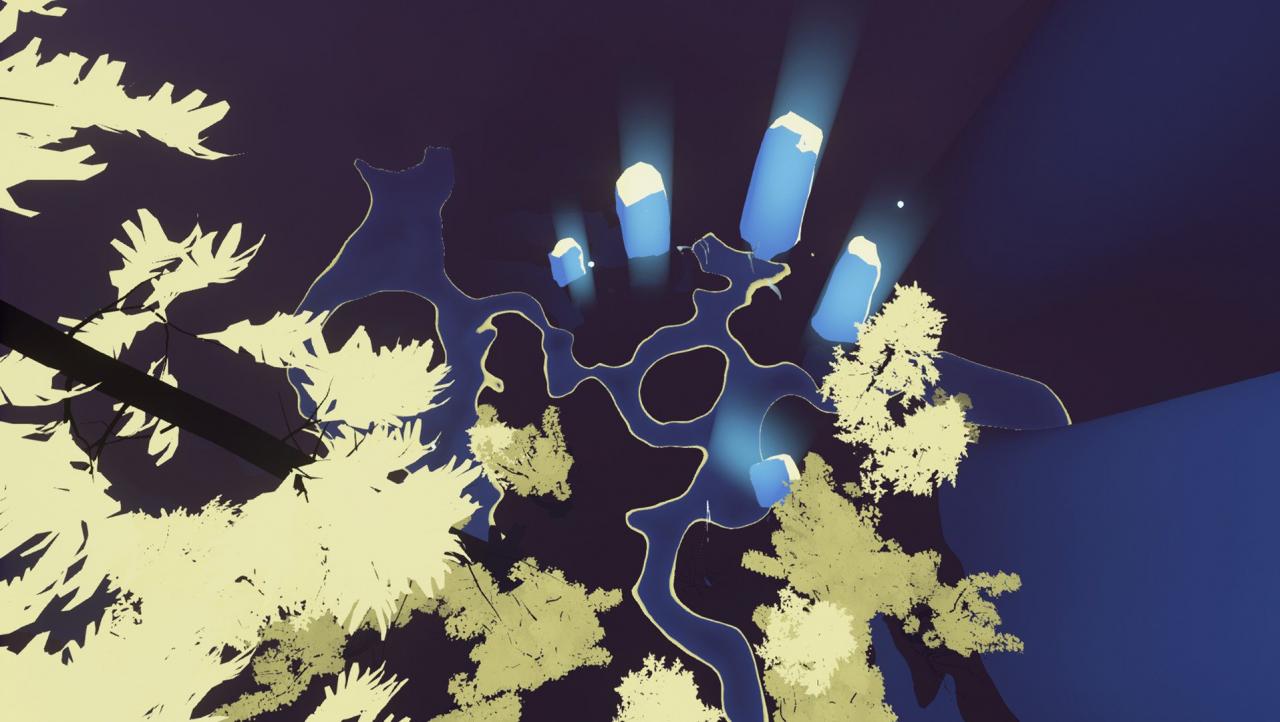












Reviews
There are no reviews yet.