What would you do if you found yourself trapped on an eerie space station with nothing but a computer? You play the hacker Alex and help your partner Sam uncover the horrible truth of the facility. Code 7 is a next-generation text adventure that combines a fully-voiced narrative with immersive hacking-gameplay. Gather information, navigate and hack your way through the prologue of an epic, five-chapter adventure. It doesn't take long until you have to ask yourself who Alex really is and if your reality is really what it seems to be.
| Developers | Goodwolf Studio |
|---|---|
| Genres | Adventure, Indie |
| Platform | Steam |
| Languages | English, German |
| Release date | 2017-08-11 |
| Steam | Yes |
| Regional limitations | 3 |
Be the first to review “Code 7: A Story-Driven Hacking Adventure Steam CD Key” Cancel reply
Windows
- OS
- Windows 7
- Processor
- Intel Core i5 2,5 GHz
- Memory
- 6 GB RAM
- Graphics
- NVIDIA GeForce GT 252M
- DirectX
- Version 11
- Storage
- 1 GB available space
Mac
- OS
- OS X 10.10
- Processor
- Intel Core i5 1,6 GHz
- Memory
- 2 GB RAM
- Graphics
- Intel HD Graphics 3000 288 MB
- Storage
- 1 GB available space
Linux
- OS
- Ubuntu 16.04
- Processor
- Intel Cor2Duo 2.6 GHz
- Memory
- 4 GB RAM
- Graphics
- NVIDIA GeForce GT 252M
- Storage
- 1 GB available space
Go to: http://store.steampowered.com/ and download STEAM client
Click "Install Steam" (from the upper right corner)
Install and start application, login with your Account name and Password (create one if you don't have).
Please follow these instructions to activate a new retail purchase on Steam:
Launch Steam and log into your Steam account.
Click the Games Menu.
Choose Activate a Product on Steam...
Follow the onscreen instructions to complete the process.
After successful code verification go to the "MY GAMES" tab and start downloading.
Click "Install Steam" (from the upper right corner)
Install and start application, login with your Account name and Password (create one if you don't have).
Please follow these instructions to activate a new retail purchase on Steam:
Launch Steam and log into your Steam account.
Click the Games Menu.
Choose Activate a Product on Steam...
Follow the onscreen instructions to complete the process.
After successful code verification go to the "MY GAMES" tab and start downloading.


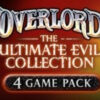

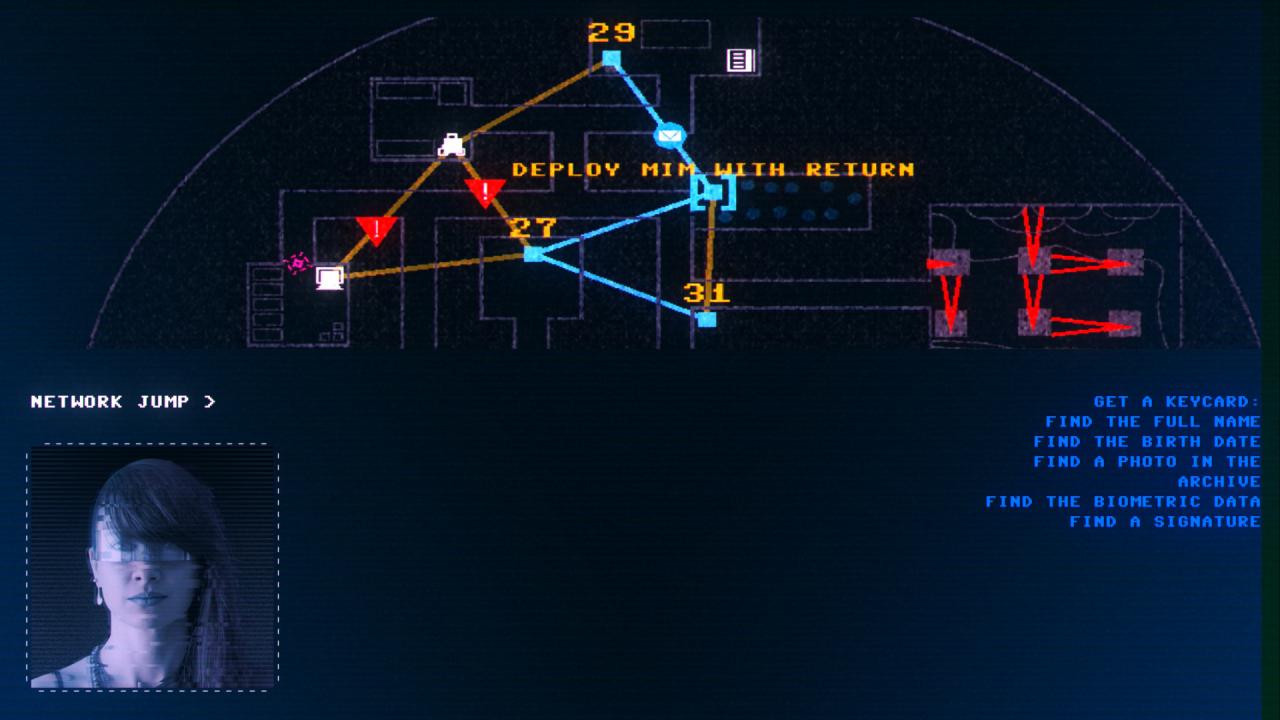
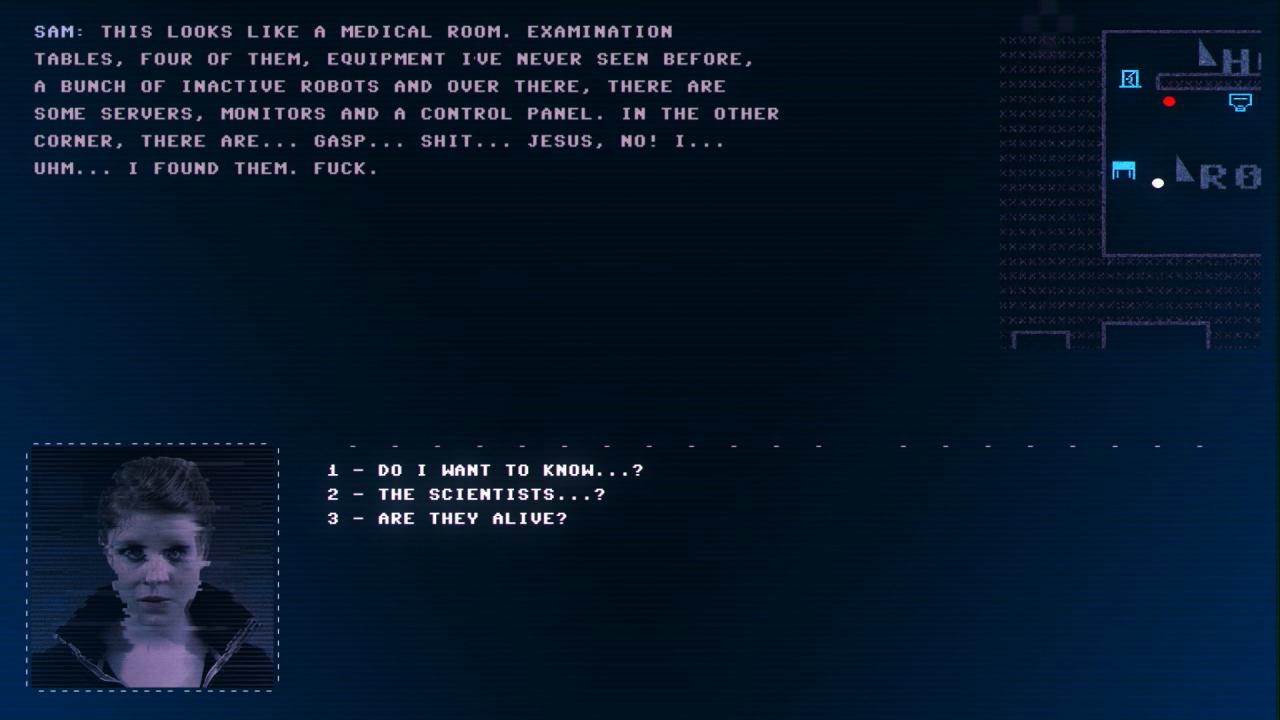
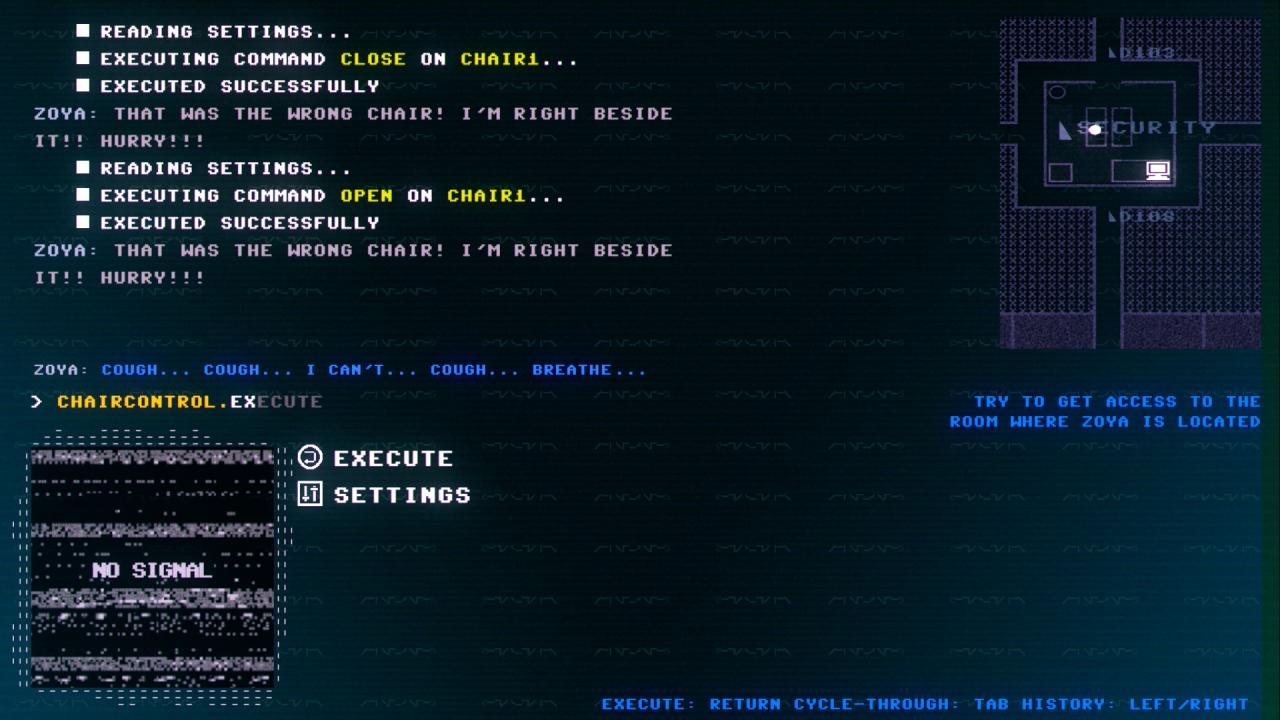
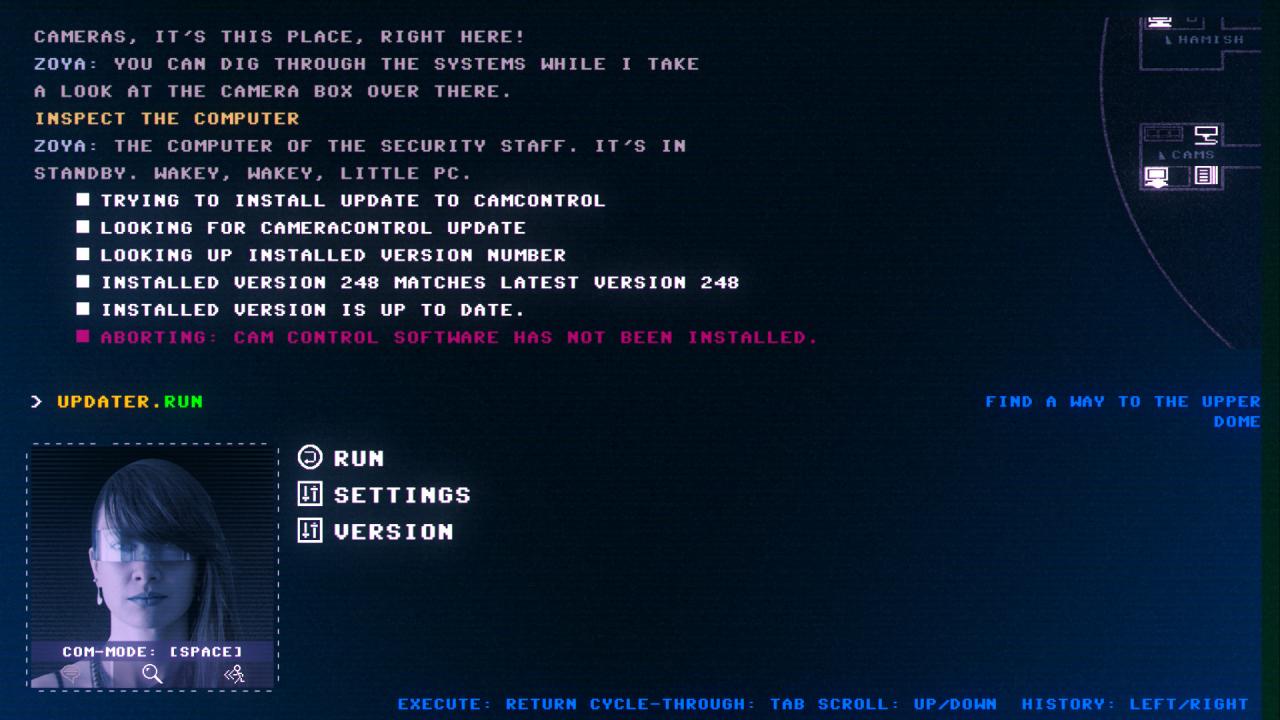

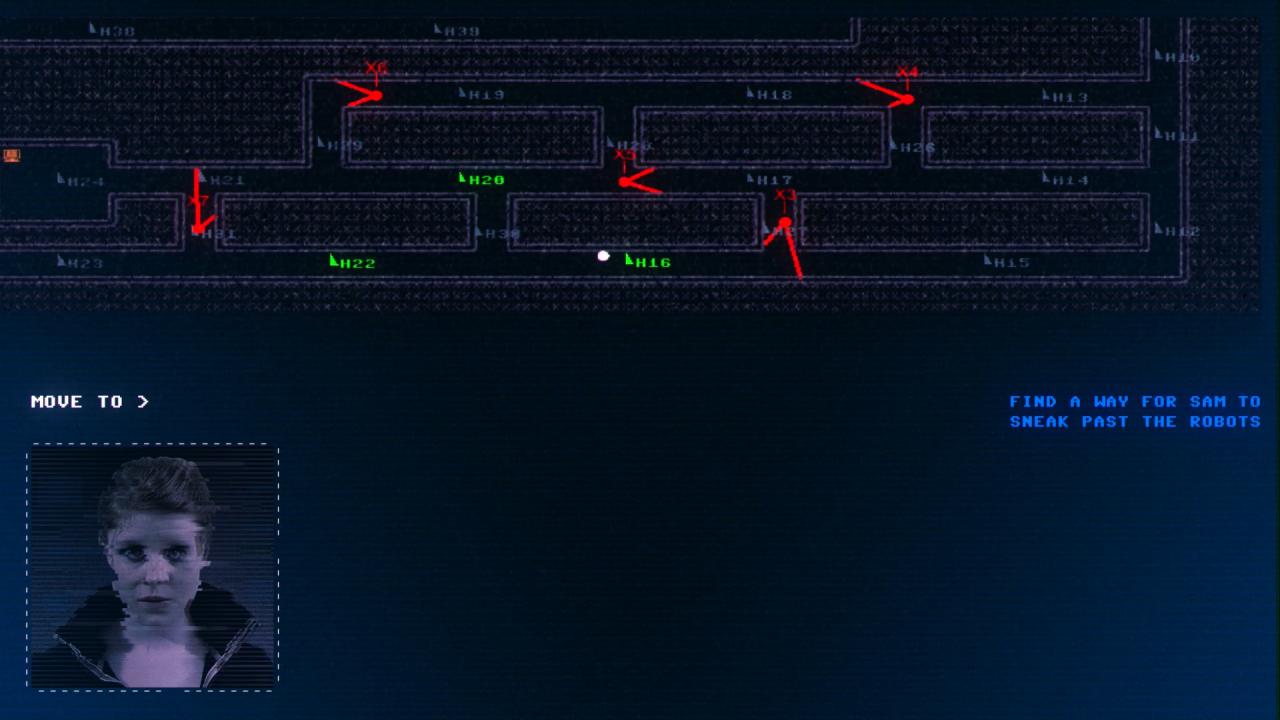








Reviews
There are no reviews yet.