The “Xuan-Yuan Sword” is an epic oriental RPG series with 25 years of history.It elaborates on the very heart of this series, the idea of "one, looking at the same thing from different angles, may come to different conclusions. " through a variety of historical incidents in different times. Features : 1. New facial animation and lip-sync systems to enhance facial expression and animation. 2. New MVN motion capture system that creates real-time character animation. 3. Real-time combat to make the combat look much more realistic, intense, and diverse. 4. New Battle field System to make the game much more fun and enjoyable to play. 5. New Cauldron System (the Urn of Spirit Infusion) to synthesize demons as well as refine or even upgrade their equipments to a better one. 6. New Guardian System to enable players to capture demons and use them in the game as a combat companion. 7. New Talisman system that will add additional buffs to players when equipped.
| Developers | DOMO Studio |
|---|---|
| Publishers | SOFTSTAR Entertainment |
| Genres | RPG |
| Platform | Steam |
| Languages | Chinese, English, Japanese |
| Release date | 2016-02-25 |
| Steam | Yes |
| Regional limitations | 3 |
Be the first to review “軒轅劍外傳穹之扉(The Gate of Firmament) Steam CD Key” Cancel reply
- OS
- Windows XP,Windows 7,Windows 8 (32 or 64 bit)
- Processor
- Intel Core Duo2 3.0Ghz or AMD equivalent (or better)
- Memory
- 2 GB RAM
- Graphics
- Nvidia GForce 9800GT or ATI equivalent (512MB or better)
- DirectX
- Version 9.0c
- Network
- Broadband Internet connection
- Storage
- 25 GB available space
- Sound Card
- Direct compatible sound card for audio
- Additional Notes
- Keyboard and mouse are required
Click "Install Steam" (from the upper right corner)
Install and start application, login with your Account name and Password (create one if you don't have).
Please follow these instructions to activate a new retail purchase on Steam:
Launch Steam and log into your Steam account.
Click the Games Menu.
Choose Activate a Product on Steam...
Follow the onscreen instructions to complete the process.
After successful code verification go to the "MY GAMES" tab and start downloading.



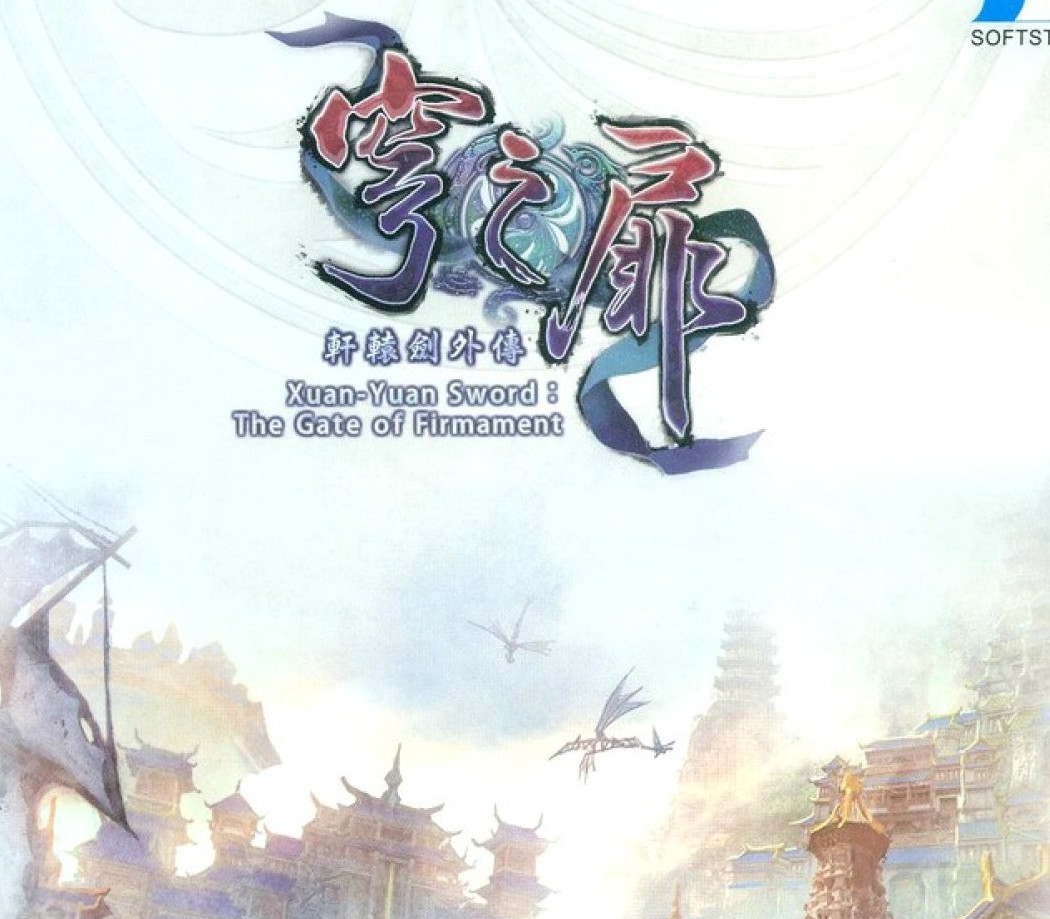




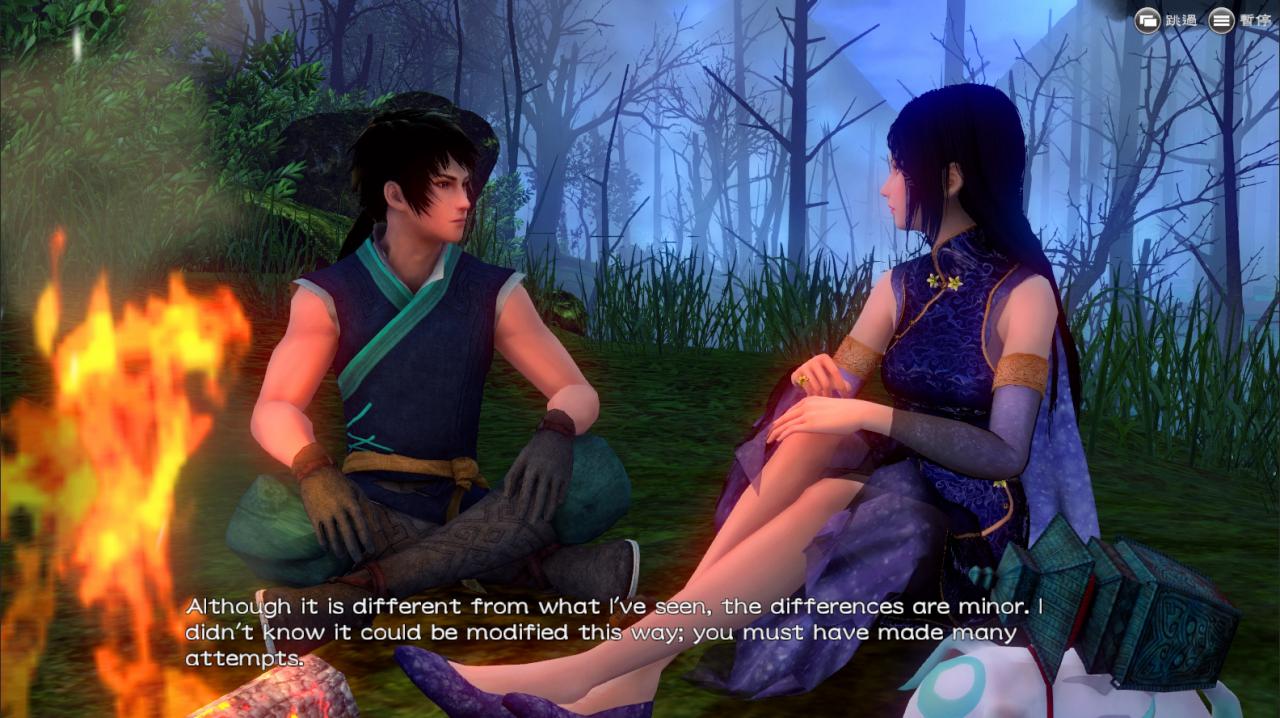

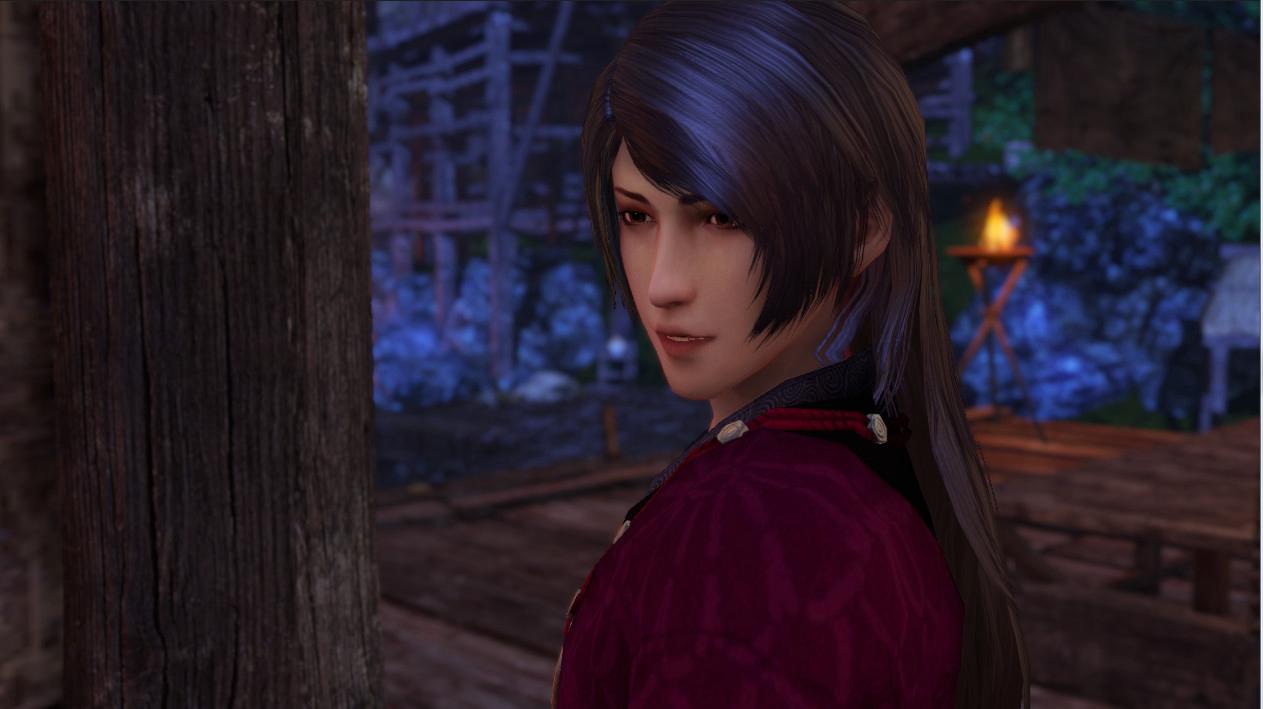








Reviews
There are no reviews yet.