An action, role-playing open world game for PC and Consoles, Elex was developed by Piranha Bytes, creators of the award winning Gothic series and is set in a brand new, post-apocalyptic, Science-Fantasy universe where magic meets mechs. "Advanced in technology, civilized and with a population of billions, Magalan was a planet looking to the future. Then the meteor hit. Those who survived are now trapped in a battle to survive, a struggle to decide the fate of a planet. At the center of this fight is the element “Elex”. A precious, limited resource that arrived with the meteor, Elex can power machines, open the door to magic, or re-sculpt life into new, different forms. But which of these choices should be the future of Magalan? Can technology or magic save this world? Or will this new power destroy all those left alive amongst the ruins?"
| Developers | Piranha Bytes |
|---|---|
| Publishers | THQ Nordic |
| Genres | Action, Adventure, RPG |
| Platform | Steam |
| Languages | English, French, German, Italian, Polish, Russian, Spanish |
| Release date | 2017-10-17 |
| Steam | Yes |
| Age rating | PEGI 16 |
| Regional limitations | 1 |
Be the first to review “ELEX EU Steam CD Key” Cancel reply
- OS
- Windows 7, 8, Windows 10 (64 bit)
- Processor
- Intel Core i5 at 2.5 GHz or better or AMD Phenom II x4 940 at 3.0 GHz
- Memory
- 6 GB RAM
- Graphics
- NVIDIA GeForce GTX 570 or AMD Radeon HD 5870, 1 GB VRAM
- DirectX
- Version 11
- Storage
- 20 GB available space
- Sound Card
- DirectX compatible Sound card
- Additional Notes
- These are preliminary system specs and can change!
Click "Install Steam" (from the upper right corner)
Install and start application, login with your Account name and Password (create one if you don't have).
Please follow these instructions to activate a new retail purchase on Steam:
Launch Steam and log into your Steam account.
Click the Games Menu.
Choose Activate a Product on Steam...
Follow the onscreen instructions to complete the process.
After successful code verification go to the "MY GAMES" tab and start downloading.








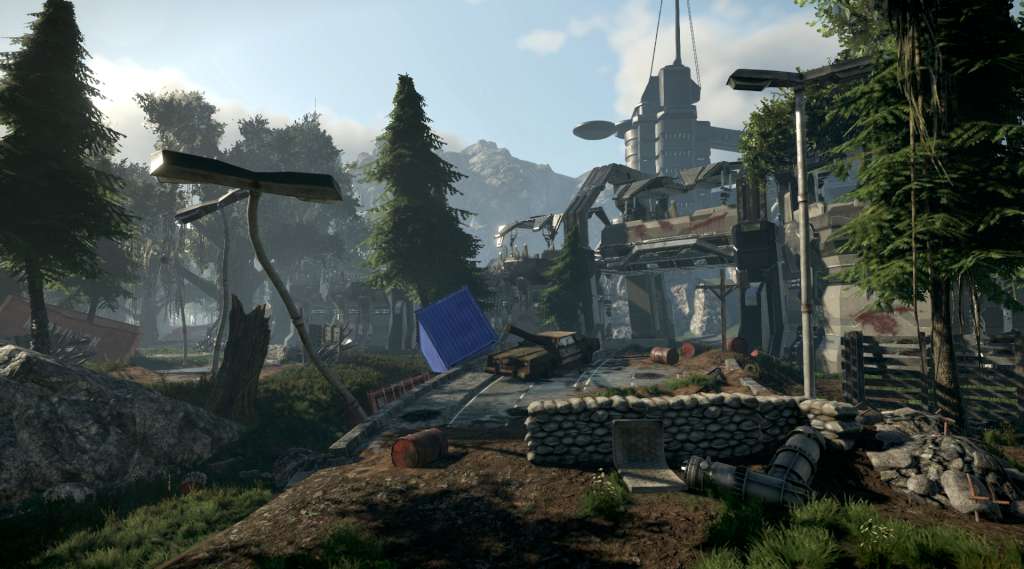









Reviews
There are no reviews yet.