The Saw Chapter is a brand new Chapter for Dead by Daylight. Life is the most precious thing we have. A gift we are given, but a gift some squander. We need to be alive, not just exist. This is where The Pig steps in – a teacher that provides those selected with an opportunity to appreciate life yet again. To fight for our own survival, or simply let go and die. David Tapp thinks otherwise. He believes that everyone is free to live their own life, without the threat of death in the shape of a trap. A seasoned detective that seeks The Pig – a search that brings him to the Gideon Meat Plant. The Saw Chapter is a Chapter for Dead by Daylight. It includes a new Killer, a Survivor and a Map.
| Genres | Action, Co-op, Horror, Survival |
|---|---|
| Platform | Steam |
| Languages | Chinese, English, French, German, Italian, Russian, Spanish |
| Release date | 2018-01-23 |
| Steam | Yes |
| Age rating | PEGI 18 |
| Regional limitations | 3 |
Be the first to review “Dead by Daylight – the Saw Chapter DLC Steam CD Key” Cancel reply
- OS
- 64-bit Operating Systems (Windows 7, Windows 8 & Windows 8.1)
- Processor
- Intel Core i3-4170 or AMD FX-8120
- Memory
- 8 GB RAM
- Graphics
- DX11 Compatible GeForce GTX 460 1GB or AMD HD 6850 1GB
- DirectX
- Version 11
- Network
- Broadband Internet connection
- Storage
- 25 GB available space
- Sound Card
- DX11 compatible
- Additional Notes
- With these requirements, it is recommended that the game is played on Low quality settings.
Click "Install Steam" (from the upper right corner)
Install and start application, login with your Account name and Password (create one if you don't have).
Please follow these instructions to activate a new retail purchase on Steam:
Launch Steam and log into your Steam account.
Click the Games Menu.
Choose Activate a Product on Steam...
Follow the onscreen instructions to complete the process.
After successful code verification go to the "MY GAMES" tab and start downloading.



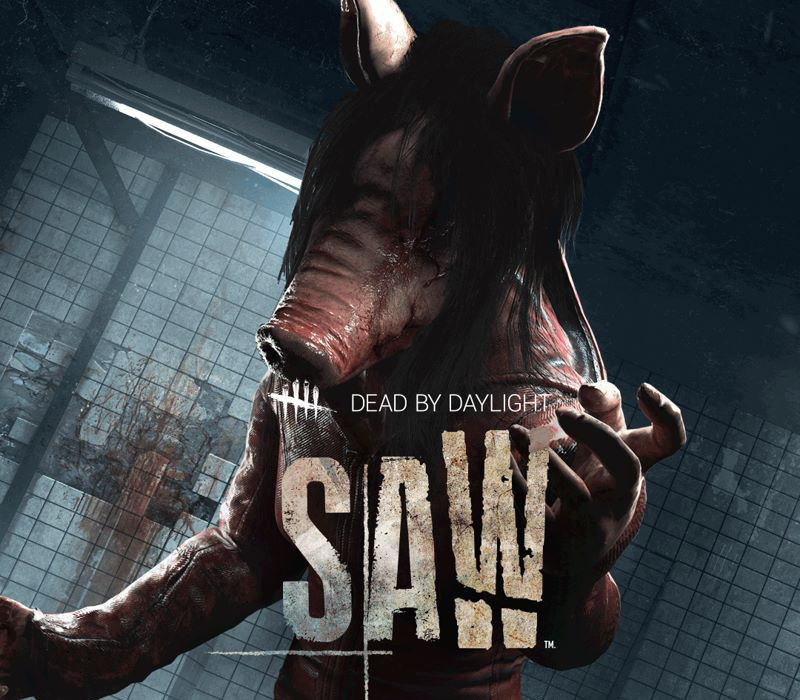


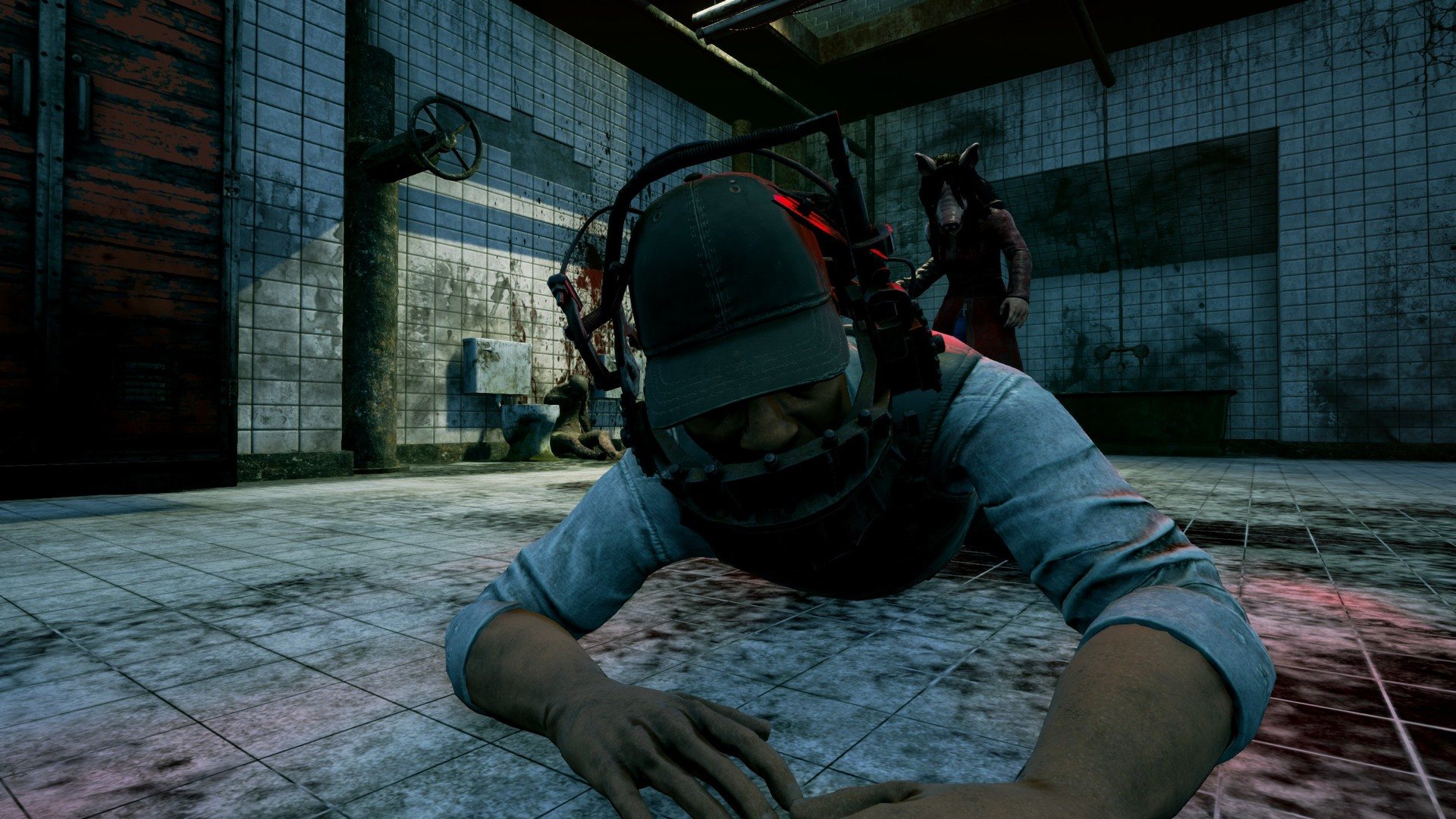











Reviews
There are no reviews yet.