The Desert Kingdoms Culture Pack introduces four new playable factions to Total War: Rome II. The Kingdoms of Kush, Saba and Nabatea fall under the African/Arabian subculture, while the Masaesyli are of Numidian origin. These factions are native to the deserts of Africa and Arabia.
| Developers | CREATIVE ASSEMBLY |
|---|---|
| Publishers | Sega |
| Genres | Simulation, Strategy |
| Platform | Steam |
| Languages | Czech, English, French, German, Italian, Polish, Russian, Spanish, Turkish |
| Release date | 2018-03-08 |
| Steam | Yes |
| Age rating | PEGI 16 |
| Regional limitations | 6 |
Be the first to review “Total War: ROME II – Desert Kingdoms Culture Pack DLC RU VPN Activated Steam CD Key” Cancel reply
Windows
- OS
- XP/ Vista / Windows 7 / Windows 8
- Processor
- 2 GHz Intel Dual Core processor / 2.6 GHz Intel Single Core processor
- Memory
- 2GB RAM
- Graphics
- 512 MB DirectX 9.0c compatible card (shader model 3, vertex texture fetch support).
- DirectX®
- 9.0c
- Hard Drive
- 35 GB HD space
- Additional
- Screen Resolution - 1024x768
Important Notice:
This is the Russian version of the game and the shop is NOT responsible for regional, language or any other upcoming restrictions!
Buy this product only if you understand the risk at your own responsibility! Russian IP address is required to activate the key on Steam! Use a Russian VPN to do so. (Quick & Easy Instructions here) Once the game is activated you can log in and play from anywhere.
Go to: http://store.steampowered.com/ and download STEAM client.
Click "Install Steam" (from the upper right corner)
Install and start application, login with your Account name and Password (create one if you don't have).
Please follow these instructions to activate a new retail purchase on Steam:
Launch Steam and log into your Steam account.
Click the Games Menu
Choose Activate a Product on Steam...
Follow the onscreen instructions to complete the process.
This is the Russian version of the game and the shop is NOT responsible for regional, language or any other upcoming restrictions!
Buy this product only if you understand the risk at your own responsibility! Russian IP address is required to activate the key on Steam! Use a Russian VPN to do so. (Quick & Easy Instructions here) Once the game is activated you can log in and play from anywhere.
Go to: http://store.steampowered.com/ and download STEAM client.
Click "Install Steam" (from the upper right corner)
Install and start application, login with your Account name and Password (create one if you don't have).
Please follow these instructions to activate a new retail purchase on Steam:
Launch Steam and log into your Steam account.
Click the Games Menu
Choose Activate a Product on Steam...
Follow the onscreen instructions to complete the process.



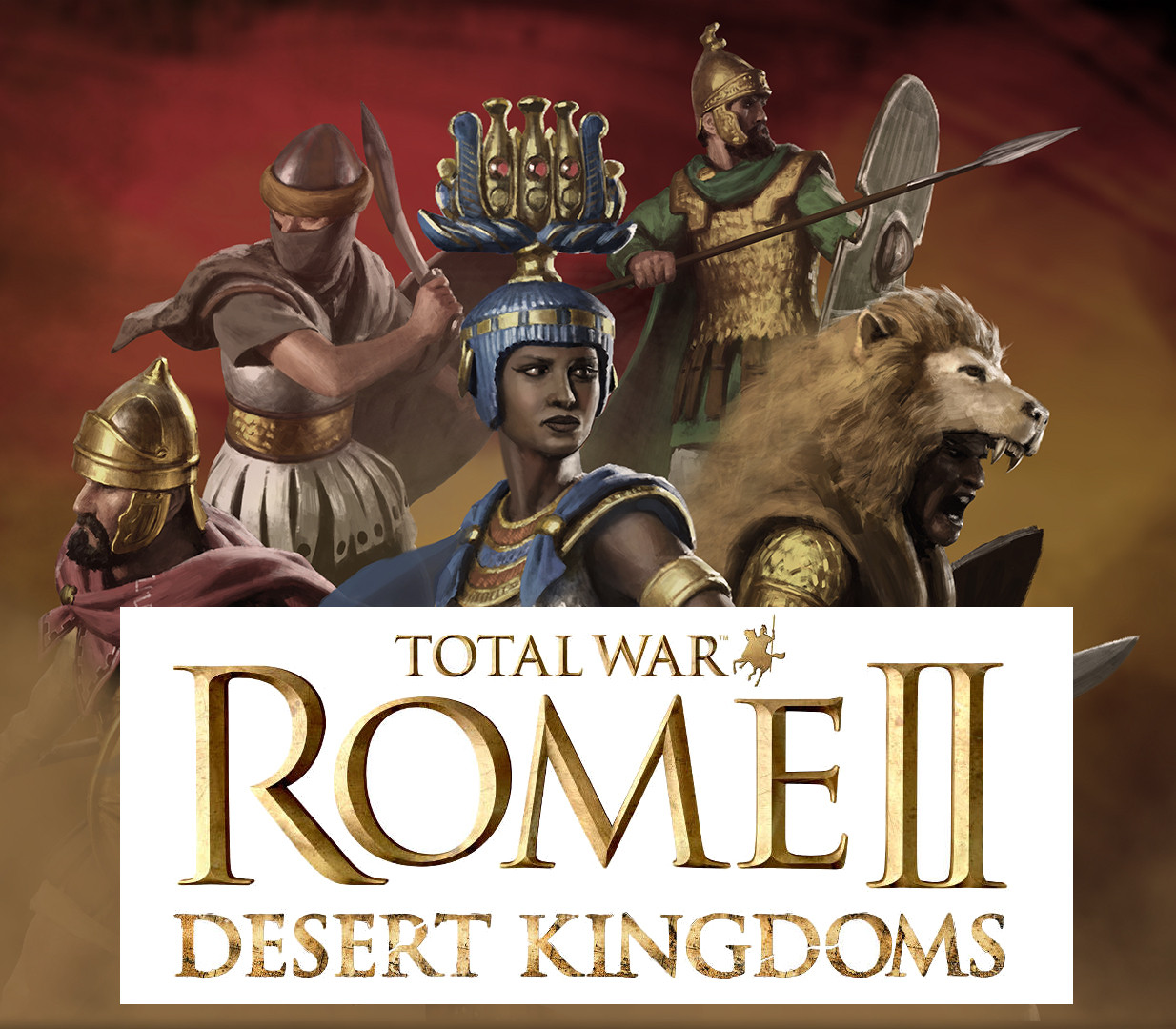















Reviews
There are no reviews yet.