"This action horror game brings new meaning to the phrase "retail hell." Dead Rising uses a dynamic real-time system in which time continues to pass whether Frank is actively engaged or remains stationary. For example, though they move slowly during the day, zombies become stronger and faster when the sun sets and make it even more difficult to survive at night. The unprecedented swarms come in never-ending waves and consist of a diverse population. These former humans retain some memory of their previous lives and it is reflected in their behavior and appearance. The variety of different stores in the mall offers an endless supply of resources including vehicles, makeshift weapons and more. Other survivors are encountered along the way and helping them can provide valuable clues as to what has happened."
| Developers | Capcom |
|---|---|
| Publishers | Capcom |
| Genres | Action, Adventure, Horror |
| Platform | Steam |
| Languages | English, French, German, Italian, Japanese, Russian, Spanish |
| Release date | 2016-09-13 |
| Steam | Yes |
| Age rating | PEGI 18 |
| Regional limitations | 10 |
Be the first to review “Dead Rising RoW Steam CD Key” Cancel reply
- OS
- Windows 7, Windows 8, Windows 10
- Processor
- Intel® Core™ 2 Duo 2.4 Ghz or better, AMD Athlon™ X2 2.8 Ghz or better
- Memory
- 2 GB RAM
- Graphics
- NVIDIA® GeForce® 550TI/ AMD 6770
- DirectX
- Version 11
- Storage
- 8 GB available space
Click "Install Steam" (from the upper right corner)
Install and start application, login with your Account name and Password (create one if you don't have).
Please follow these instructions to activate a new retail purchase on Steam:
Launch Steam and log into your Steam account.
Click the Games Menu.
Choose Activate a Product on Steam...
Follow the onscreen instructions to complete the process.
After successful code verification go to the "MY GAMES" tab and start downloading.




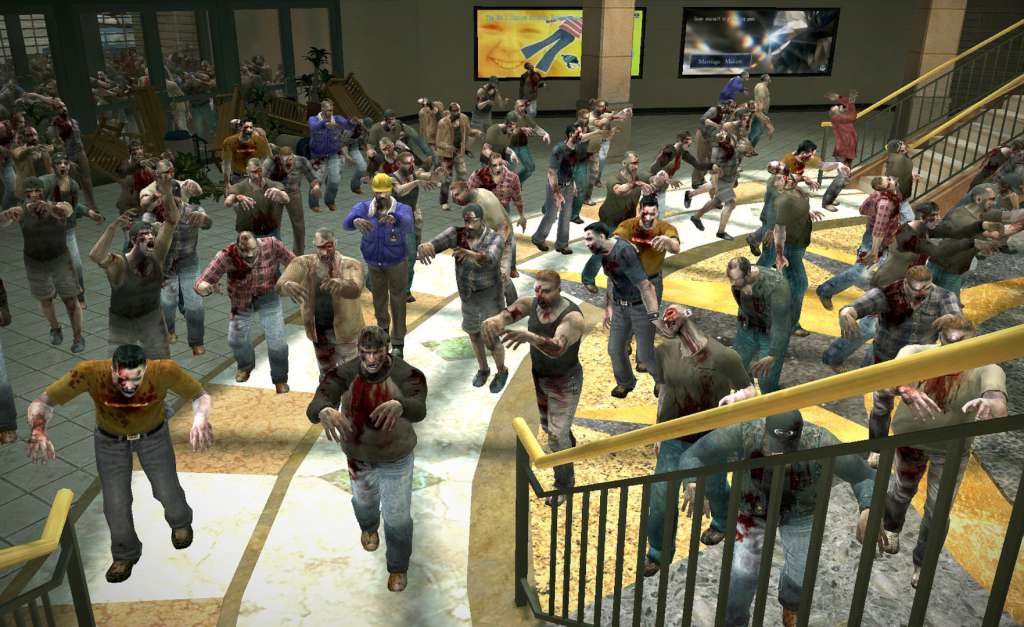












Reviews
There are no reviews yet.