The Lion’s Song is a narrative adventure game. It is set against the backdrop of early 20th century Austria with every episode following a different character. The Lion's Song is a series of four self-contained point & click stories connected into an overarching narrative, where player choices will affect the way in which the story unfolds. Set against the backdrop of early 20th century Austria, every episode follows a different character, each blessed with an exceptional creative mind. The game pulls players into a story of personal struggle for creativity, human connections and inspiration.
| Developers | Mi'pu'mi Games |
|---|---|
| Publishers | Mi'pu'mi Games |
| Genres | Adventure, Indie |
| Platform | Steam |
| Languages | English, French, German, Italian, Russian, Spanish |
| Release date | 2016-06-20 |
| Steam | Yes |
| Age rating | ESRB T |
| Metacritic score | 77 |
| Regional limitations | 3 |
Be the first to review “The Lion’s Song – Season Pass Steam CD Key” Cancel reply
Windows
- OS
- Windows 7SP1, 8, 8.1, 10
- Processor
- 2 GHZ
- Memory
- 1 GB RAM
- Graphics
- DirectX 10 compatible
- DirectX
- Version 10
- Storage
- 500 MB available space
- Sound Card
- DirectX 10 compatible
Additional Notes: Minimum resolution: 1280x720
Go to: http://store.steampowered.com/ and download STEAM client
Click "Install Steam" (from the upper right corner)
Install and start application, login with your Account name and Password (create one if you don't have).
Please follow these instructions to activate a new retail purchase on Steam:
Launch Steam and log into your Steam account.
Click the Games Menu.
Choose Activate a Product on Steam...
Follow the onscreen instructions to complete the process.
After successful code verification go to the "MY GAMES" tab and start downloading.
Click "Install Steam" (from the upper right corner)
Install and start application, login with your Account name and Password (create one if you don't have).
Please follow these instructions to activate a new retail purchase on Steam:
Launch Steam and log into your Steam account.
Click the Games Menu.
Choose Activate a Product on Steam...
Follow the onscreen instructions to complete the process.
After successful code verification go to the "MY GAMES" tab and start downloading.






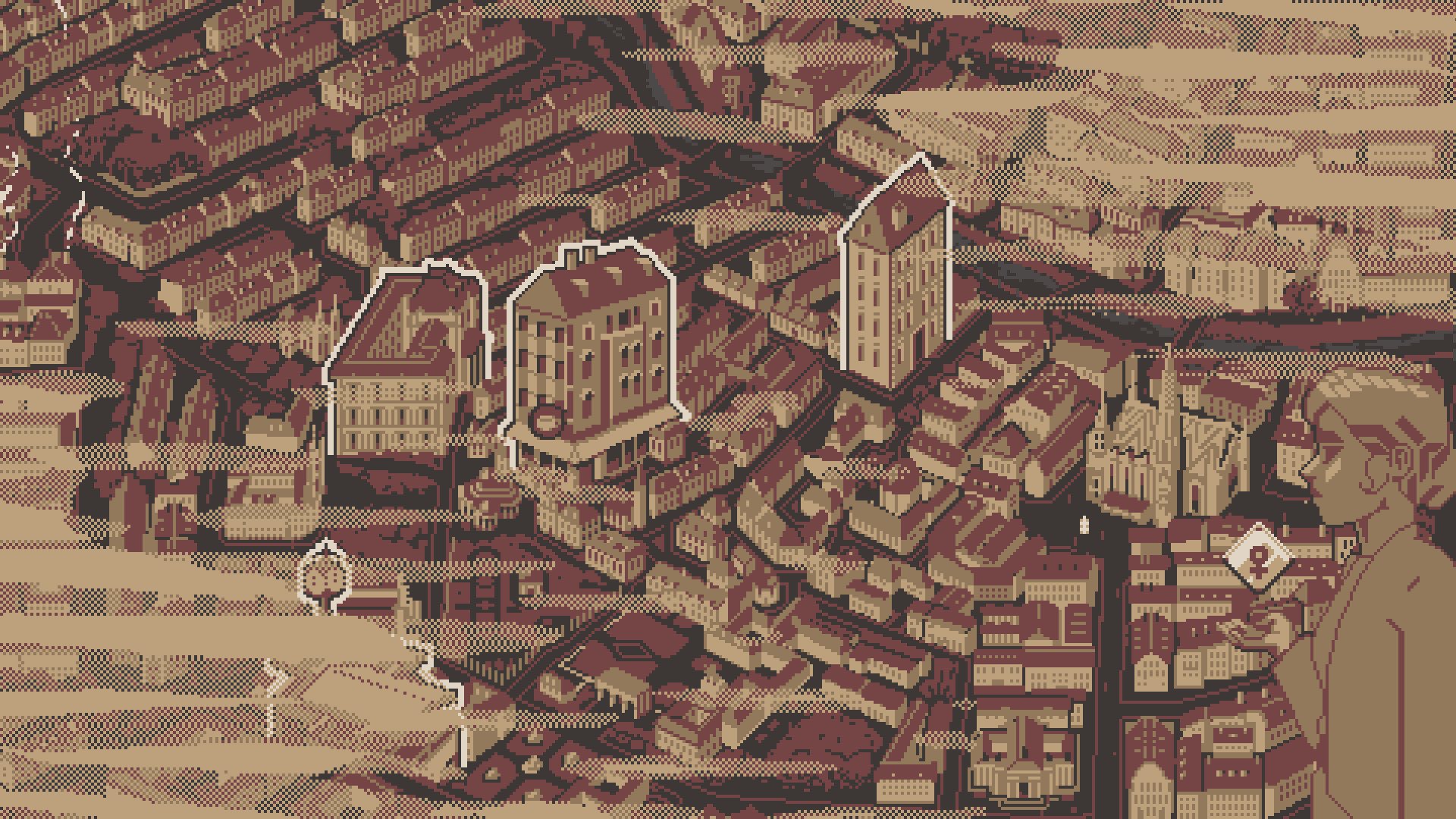
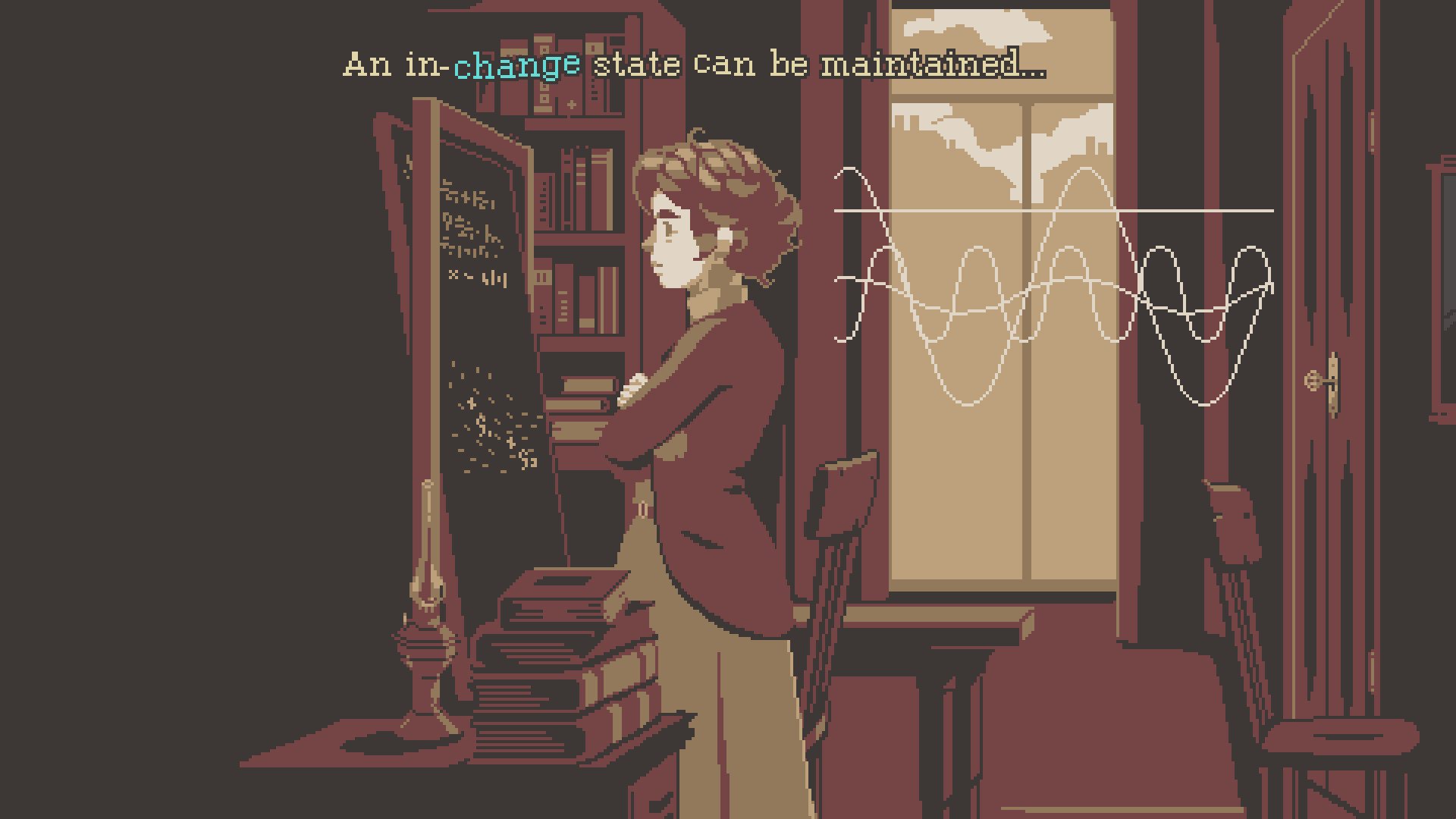











Reviews
There are no reviews yet.